-
Notifications
You must be signed in to change notification settings - Fork 43
New issue
Have a question about this project? Sign up for a free GitHub account to open an issue and contact its maintainers and the community.
By clicking “Sign up for GitHub”, you agree to our terms of service and privacy statement. We’ll occasionally send you account related emails.
Already on GitHub? Sign in to your account
"Error: listen EACCES: permission denied 0.0.0.0:80" #1
Comments
|
Ports under 1024 needs Node-Red to be started with root user or you can use docker containers, like Home Assistant is doing to run Node-Red. I will update the documntation to refrect this dowside |
|
Is process running with root user inside the docker container? |
|
When you release the #2 enhancement, I could configure it on another port (a port that isn't need root access) and redirect that port to external 80 port... |
|
You may try to override the docker user with --user=root argument on docker run command This has to switch node-red user to root https://docs.docker.com/engine/reference/run/#user PS: Port forwarding of port 80 should be working too |
SOLVED!! Y have changed the run user to root (in Portainer, the docker webui) and now it's "conected" without port error. |
|
Could you verify the that you can open the following link which will be served by Amazon Echo Hub Node Echo device will try to access this link during the discovery process |
|
Thanks. Ok, this is the expected XML. That’s odd. I suppose, that both Node-Red and Echo are in the same network? |
|
Node-Red (on a Raspi) and Echo are connected at the same wifi (my unique router). |
|
I'm trying out the latest release and wanted to know... |
|
Echo Dot 2 gen has to be able to connect to any port above 1024. PS: I don't have Dot 2 Gen to test it. |
|
Hello David I will close this issue as there is a confirmation that the packages is working with Echo Dot 2 Gen. https://discourse.nodered.org/t/amazon-echo-hub/6724/6 Fill free to open another issue if you find any bug or missing functionality. Thanks. |
I'm having this same issue, but I went to that link I have no idea what it's saying. Can you help me dumb it down a bit? I'm still very new to all of this. |
|
My node-red environment is running non-root and I did not want to change this. To be able to bind to port 80 you can also use this command to allow non-root processes to bind to port 80.
|

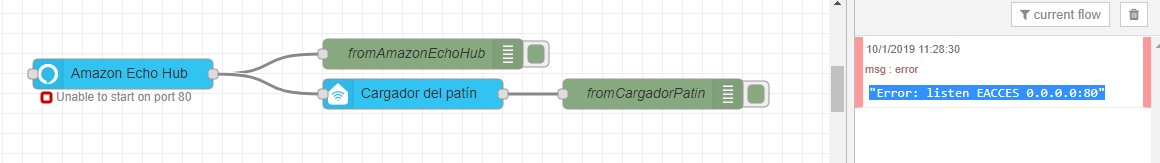
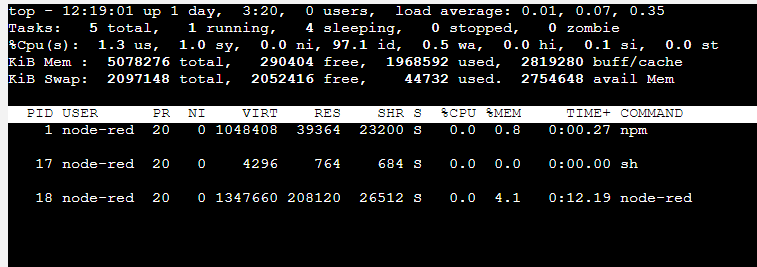

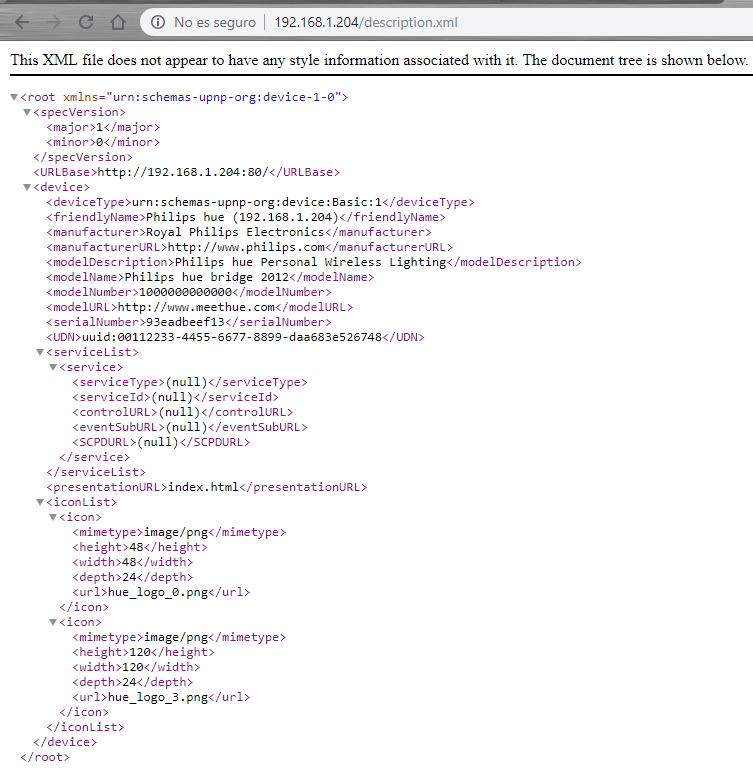
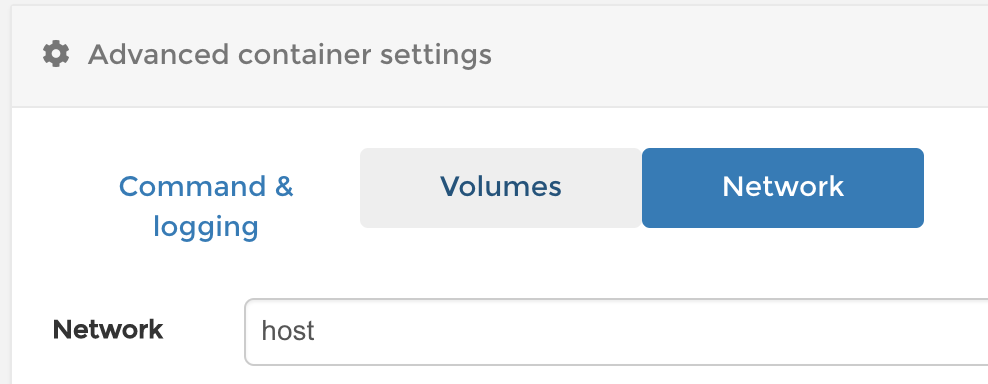
Just tried your node in Node-RED v0.20.0 and got this error message from the Hub node
"Error: listen EACCES: permission denied 0.0.0.0:80"
The text was updated successfully, but these errors were encountered: