-
Notifications
You must be signed in to change notification settings - Fork 15
New issue
Have a question about this project? Sign up for a free GitHub account to open an issue and contact its maintainers and the community.
By clicking “Sign up for GitHub”, you agree to our terms of service and privacy statement. We’ll occasionally send you account related emails.
Already on GitHub? Sign in to your account
Adding Light strip fails #47
Comments
|
Same like #45 Hi, The integration does not manage the connections , this error is throws from the bleak library (https://pypi.org/project/bleak/) it is possible to be distance error , or strip is connected to other device, or the strip staying blocked (try turn off, turn on), or something similar, but integration is not the problem May be too and issue from bleak library, you need to investigate it |
|
Hi,
|
I had a similar problem with an LED strip when I used weak USB power. I connected it to a more powerful power supply and everything worked out. |
|
Great, thanks for your information and share your solution @ehspill can you try it?? |
|
tried with bench power supply, no difference, same voltage and currennt drawn. e: ill try tomorrow with a 24v 10a charger again |
|
did not change anything, im ordering a new controller wirh tuya. |
|
Same like #45 |
Hi, i can not add the strip, it runs into a timeout while trying to connect.
Strip: https://amzn.eu/d/hCpoa3l (Ailbton 10m BT Neon Strip)
Home Assistant: Supervisor 2023.10.0 @os 10.5 running on x86 Intel NUC
BT: tried onboard BT, external USB BT 5.0 and 5.3 Adapters.
UUID:
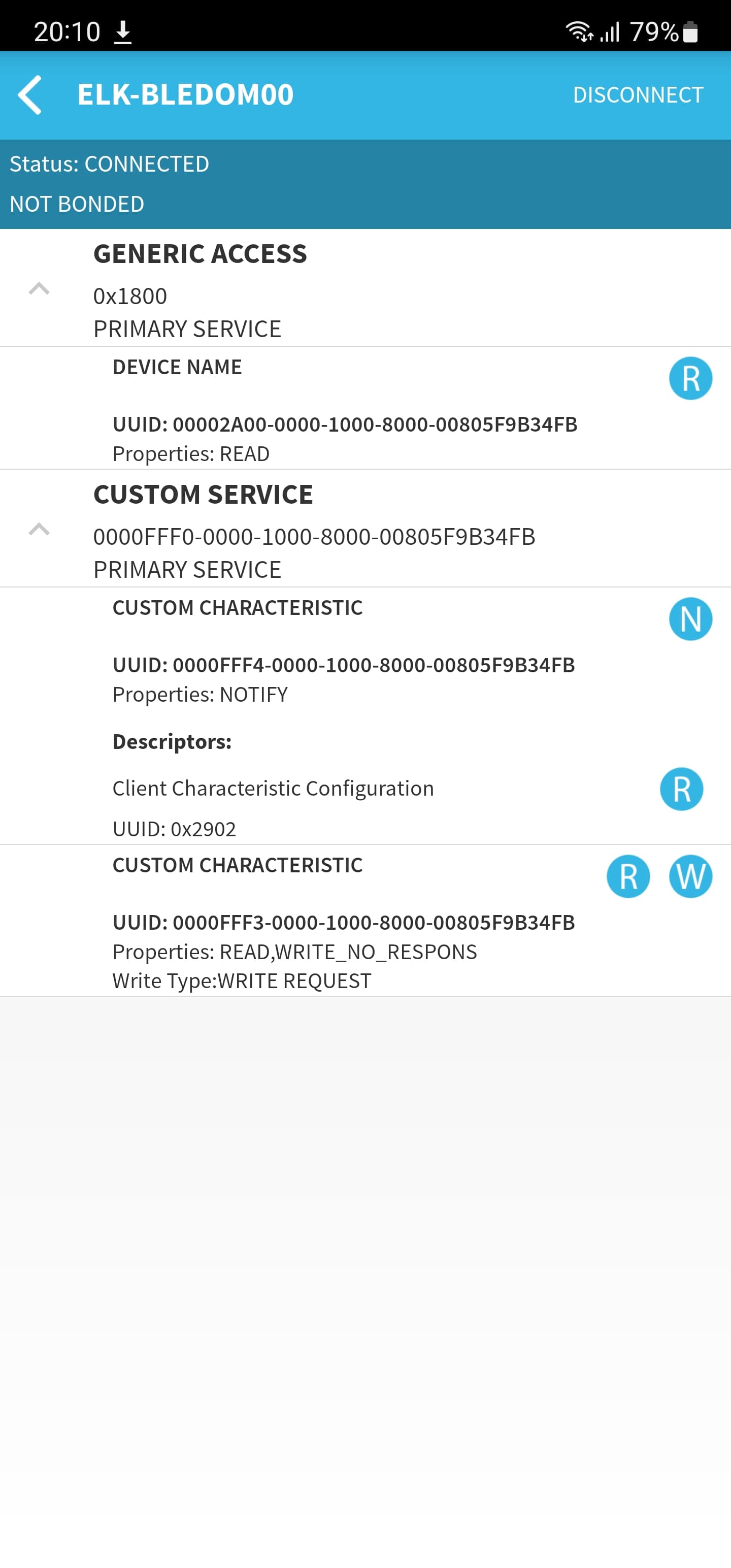
The Integration does find the Strip:
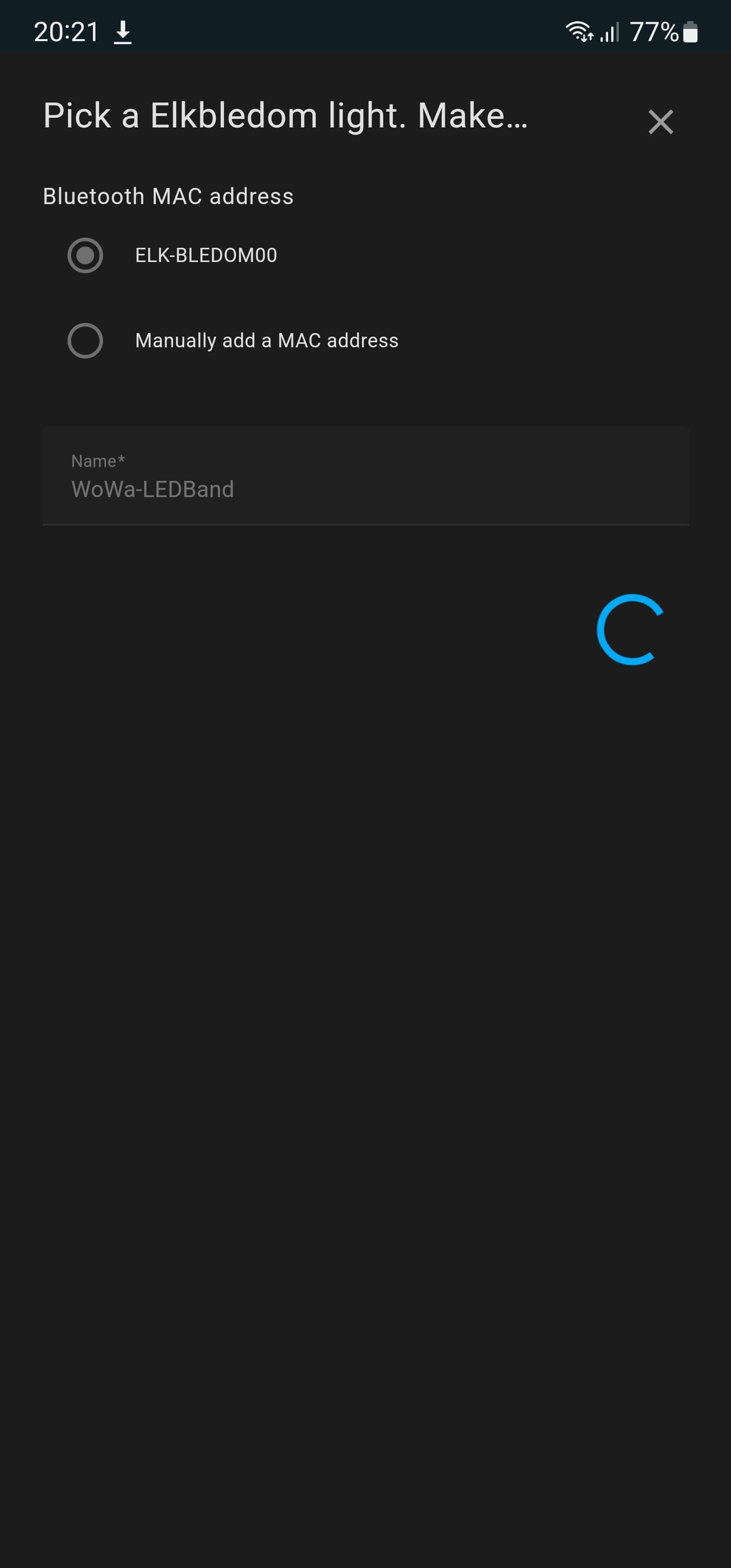
But fails to connect:
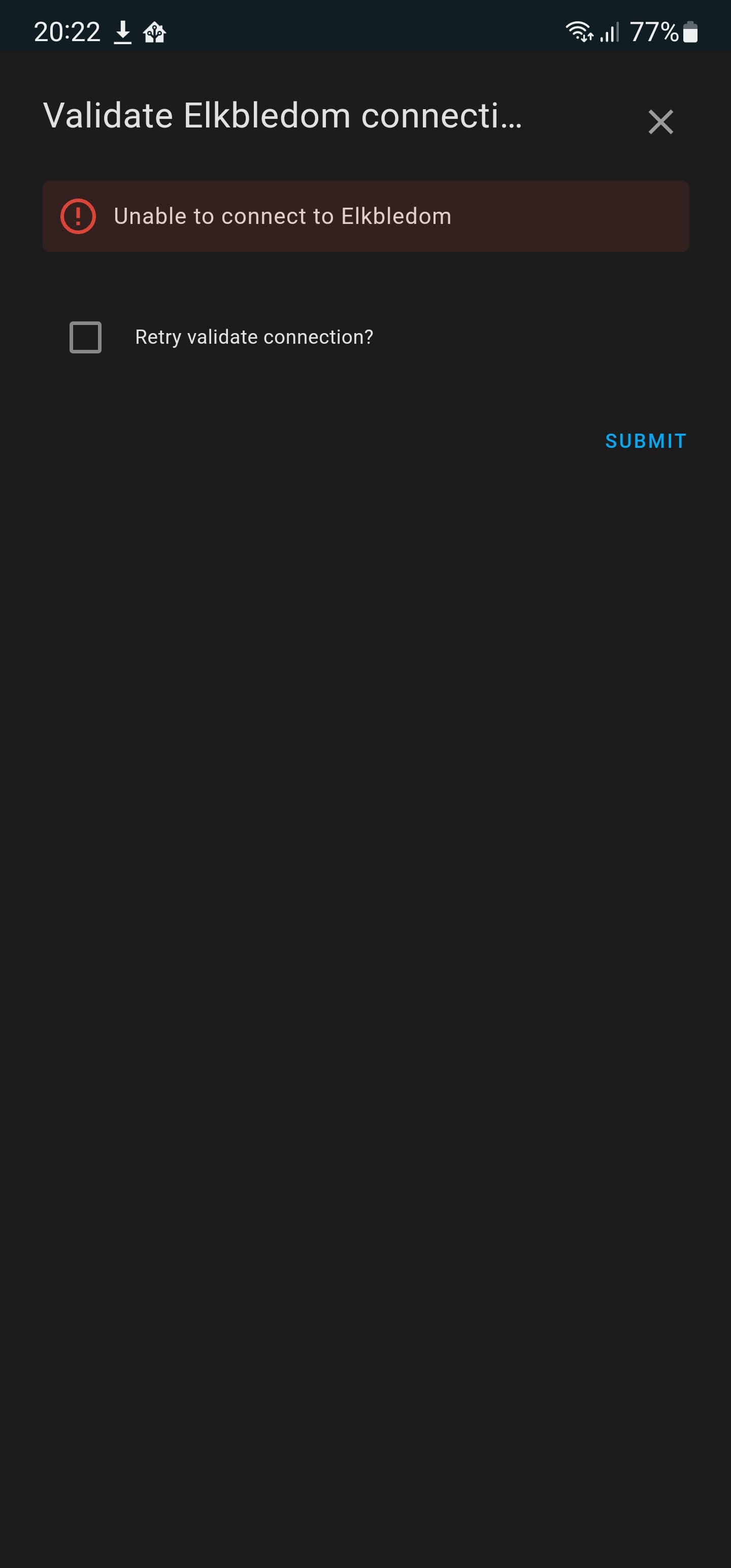
Logs:
`2023-10-06 20:43:13.154 DEBUG (MainThread) [custom_components.elkbledom.config_flow] Discovered bluetooth devices, step bluetooth, : BE:67:00:25:6D:E0 , ELK-BLEDOM00
2023-10-06 20:43:13.154 DEBUG (MainThread) [custom_components.elkbledom.config_flow] Discovered bluetooth devices, step bluetooth confirm, : None
2023-10-06 20:43:13.154 DEBUG (MainThread) [custom_components.elkbledom.config_flow] Discovered supported devices: ELK-BLEDOM00 - BE:67:00:25:6D:E0 - -127
2023-10-06 20:44:12.750 DEBUG (MainThread) [custom_components.elkbledom.config_flow] Discovered supported devices: ELK-BLEDOM00 - BE:67:00:25:6D:E0 - -127
2023-10-06 20:44:22.550 DEBUG (MainThread) [custom_components.elkbledom.elkbledom] device ELK-BLEDOM00: BE:67:00:25:6D:E0 -46
2023-10-06 20:44:22.550 DEBUG (MainThread) [custom_components.elkbledom.elkbledom] Model information for device ELK-BLEDOM00 : ModelNo ELK-BLE, Turn on cmd [126, 0, 4, 240, 0, 1, 255, 0, 239], Turn off cmd [126, 0, 4, 0, 0, 0, 255, 0, 239], rssi -46
2023-10-06 20:44:22.550 DEBUG (MainThread) [custom_components.elkbledom.elkbledom] init command for: ELK-BLEDOM00 not needed; RSSI: -46
2023-10-06 20:43:13.154 DEBUG (MainThread) [custom_components.elkbledom.config_flow] Discovered bluetooth devices, step bluetooth, : BE:67:00:25:6D:E0 , ELK-BLEDOM00
2023-10-06 20:43:13.154 DEBUG (MainThread) [custom_components.elkbledom.config_flow] Discovered bluetooth devices, step bluetooth confirm, : None
2023-10-06 20:43:13.154 DEBUG (MainThread) [custom_components.elkbledom.config_flow] Discovered supported devices: ELK-BLEDOM00 - BE:67:00:25:6D:E0 - -127
2023-10-06 20:44:12.750 DEBUG (MainThread) [custom_components.elkbledom.config_flow] Discovered supported devices: ELK-BLEDOM00 - BE:67:00:25:6D:E0 - -127
2023-10-06 20:44:22.550 DEBUG (MainThread) [custom_components.elkbledom.elkbledom] device ELK-BLEDOM00: BE:67:00:25:6D:E0 -46
2023-10-06 20:44:22.550 DEBUG (MainThread) [custom_components.elkbledom.elkbledom] Model information for device ELK-BLEDOM00 : ModelNo ELK-BLE, Turn on cmd [126, 0, 4, 240, 0, 1, 255, 0, 239], Turn off cmd [126, 0, 4, 0, 0, 0, 255, 0, 239], rssi -46
2023-10-06 20:44:22.550 DEBUG (MainThread) [custom_components.elkbledom.elkbledom] init command for: ELK-BLEDOM00 not needed; RSSI: -46
2023-10-06 20:44:22.550 DEBUG (MainThread) [custom_components.elkbledom.elkbledom] ELK-BLEDOM00: Connecting; RSSI: -46
2023-10-06 20:45:43.602 ERROR (MainThread) [custom_components.elkbledom.elkbledom] Error getting status: ELK-BLEDOM00 - BE:67:00:25:6D:E0: Failed to connect after 4 attempt(s): TimeoutError
2023-10-06 20:45:43.616 DEBUG (MainThread) [custom_components.elkbledom.elkbledom] Traceback (most recent call last):
File "/usr/local/lib/python3.11/site-packages/bleak/backends/bluezdbus/client.py", line 209, in connect reply = await self.bus.call(
^^^^^^^^^^^^^^^^^^^^^
File "/usr/local/lib/python3.11/site-packages/dbus_fast/aio/message_bus.py", line 399, in call await future asyncio.exceptions.CancelledError
The above exception was the direct cause of the following exception:
Traceback (most recent call last):
File "/usr/local/lib/python3.11/site-packages/bleak_retry_connector/init.py", line 350, in establish_connection await client.connect(
File "/usr/src/homeassistant/homeassistant/components/bluetooth/wrappers.py", line 292, in connect connected = await super().connect(**kwargs)
^^^^^^^^^^^^^^^^^^^^^^^^^^^^^^^
File "/usr/local/lib/python3.11/site-packages/bleak/init.py", line 605, in connect return await self._backend.connect(**kwargs)
^^^^^^^^^^^^^^^^^^^^^^^^^^^^^^^^^^^^^
File "/usr/local/lib/python3.11/site-packages/bleak/backends/bluezdbus/client.py", line 146, in connect async with async_timeout(timeout):
File "/usr/local/lib/python3.11/asyncio/timeouts.py", line 111, in _aexit raise TimeoutError from exc_val
TimeoutError
The above exception was the direct cause of the following exception:
Traceback (most recent call last):
File "/config/custom_components/elkbledom/elkbledom.py", line 407, in update await self._ensure_connected()
File "/config/custom_components/elkbledom/elkbledom.py", line 455, in _ensure_connected
client = await establish_connection(
^^^^^^^^^^^^^^^^^^^^^^^^^^^
File "/usr/local/lib/python3.11/site-packages/bleak_retry_connector/init.py", line 374, in establish_connection
_raise_if_needed(name, device.address, exc)
File "/usr/local/lib/python3.11/site-packages/bleak_retry_connector/init.py", line 314, in _raise_if_needed
raise BleakNotFoundError(msg) from exc bleak_retry_connector.BleakNotFoundError: ELK-BLEDOM00 - BE:67:00:25:6D:E0: Failed to connect after 4 attempt(s): TimeoutError
2023-10-06 20:45:43.617 DEBUG (MainThread) [custom_components.elkbledom.elkbledom] ELK-BLEDOM00: Connecting; RSSI: -46`
any idea?
regards,
Sven
The text was updated successfully, but these errors were encountered: