New issue
Have a question about this project? Sign up for a free GitHub account to open an issue and contact its maintainers and the community.
By clicking “Sign up for GitHub”, you agree to our terms of service and privacy statement. We’ll occasionally send you account related emails.
Already on GitHub? Sign in to your account
New Release and Hypervolume warning #240
Comments
|
You are right, it looks like it does not get installed. I've update the release. 1.2.1 should fix this. Two release the same day! It will probably take another 4 years before the next one ;) |
|
Seems like pip install didn't work... I'm working on that |
|
Finally I got it working 1.2.2 is out now. |
|
I still got this OS: Windows 10 |
|
Just want to add my observations as well: |
|
You must compile the extension. I'm not sure how to do it on Windows. That is the difference between the Ubuntu and Windows use. |
|
It can be reproduced in MacOS too. Please check the log below: |
|
Have your tried to delete everything related to deap in your site-packages? Can you run pip install in verbose mode? |
|
@fmder @hossein-pourbozorg Thank you for the solutions. I tried both but the warning message still shows in my MacOS (10.13). I even create a new conda environment as the log below. The warning message still raised. |
|
Can you do pip install deap --verbose? |
|
Below is the log of |
|
It seems like it built a wheel, use --no-cache-dir what is the output of: gcc --version? |
|
@fmder Thank you for the quick reply, but it still does not work with Stdout Log: |
|
It seems that you don't have stdlib.h. That is really weird. How did you installed Python? gcc -Wno-unused-result -Wsign-compare -Wunreachable-code -DNDEBUG -g -fwrapv -O3 -Wall -Wstrict-prototypes -I/Users/weixuanfu/anaconda3/envs/testenv/include -arch x86_64 -I/Users/weixuanfu/anaconda3/envs/testenv/include -arch x86_64 -I/Users/weixuanfu/anaconda3/envs/testenv/include/python3.6m -c deap/tools/_hypervolume/_hv.c -o build/temp.macosx-10.7-x86_64-3.6/deap/tools/_hypervolume/_hv.o |
|
I installed the python environment via the conda command below: |
|
Do you have xcode installed? |
|
Yep |
|
Something is wrong with your compiling system. stdlib.h is pretty standard header. I cannot help you any further. |
|
Maybe you can try from here |
|
OK, I figured out what happened about |
|
Great! |
|
Hey, guys, I had the exact same problem and error message. The problem solved when I installed it as follows. and the error message no longer showed up. |
|
thank you @danelee2601 it worked for me. |
|
@hossein-pourbozorg thanks. it worked! |
|
I have the same problem and same warning massage when I work with python3.6, MacOS. but when I change it to python2.7 and reinstall it using @danelee2601's method, the massage disappeared. I'm wondering whether it will cause some trouble to my results... and thank you @danelee2601 ~ |
|
Have you installed XCode and the command line tools? You will need them to
build the C extension. Otherwise, the results will be exactly the same but
it will take very long to compute the hypervolume.
I Have Mac OS X and it compiles just fine with the mentioned tools
installed.
2018-03-15 22:37 GMT-04:00 ZengLi0910 <notifications@github.com>:
… I have the same problem and same warning massage when I work with
python3.6, MacOS. but when I change it to python2.7 and reinstall it using
@danelee2601 <https://github.com/danelee2601>'s method, the massage
disappeared. I'm wondering whether it will cause some trouble to my
results... and thank you @danelee2601 <https://github.com/danelee2601> ~
thanks~
—
You are receiving this because you were mentioned.
Reply to this email directly, view it on GitHub
<#240 (comment)>, or mute
the thread
<https://github.com/notifications/unsubscribe-auth/AA6rwn1-rC89BYBtVrNODBoUTPjD4y0jks5teyVmgaJpZM4Qa8wf>
.
|
|
thanks a lot, I have solved this problem with the help of my classmate, he introduced DEAP to me!
best wishes~
________________________________
发件人: François-Michel De Rainville [notifications@github.com]
发送时间: 2018年3月16日 21:02
到: DEAP/deap
Cc: 曾理; Comment
主题: Re: [DEAP/deap] New Release and Hypervolume warning (#240)
Have you installed XCode and the command line tools? You will need them to
build the C extension. Otherwise, the results will be exactly the same but
it will take very long to compute the hypervolume.
I Have Mac OS X and it compiles just fine with the mentioned tools
installed.
2018-03-15 22:37 GMT-04:00 ZengLi0910 <notifications@github.com>:
I have the same problem and same warning massage when I work with
python3.6, MacOS. but when I change it to python2.7 and reinstall it using
@danelee2601 <https://github.com/danelee2601>'s method, the massage
disappeared. I'm wondering whether it will cause some trouble to my
results... and thank you @danelee2601 <https://github.com/danelee2601> ~
thanks~
—
You are receiving this because you were mentioned.
Reply to this email directly, view it on GitHub
<#240 (comment)>, or mute
the thread
<https://github.com/notifications/unsubscribe-auth/AA6rwn1-rC89BYBtVrNODBoUTPjD4y0jks5teyVmgaJpZM4Qa8wf>
.
—
You are receiving this because you commented.
Reply to this email directly, view it on GitHub<#240 (comment)>, or mute the thread<https://github.com/notifications/unsubscribe-auth/AeLWvVbH8O3Bbyv5Azf6bWeVzCrrXJzPks5te7fQgaJpZM4Qa8wf>.
|
|
I'm having the same problem on Ubuntu 18.04 (I know 18.04 is not released yet, but only 2 weeks until release and already very stable). I first installed using the usual I then tried installing it in a virtualenv, with the same result. My next try was the suggestion by hossein-pourbozorg above both system wide and in a virtualenv: But unfortunately I still get the same error. Does anybody know how I can solve this? |
|
Have you installed the python-dev and build-essentials? |
|
@fmder - I didn't have python-dev yet. Installed it and reinstalled deap using the command below, which solved the issue. Thanks a million. Also for creating deap! |
|
This solution also works in win 10. Thanks very much! |
|
The solution above did not work. Using Windows 10/Python 3.6.6/pip (not conda). pip install --upgrade --upgrade-strategy "eager" --force-reinstall --ignore-installed --compile --process-dependency-links --no-binary :all: deap Error: |

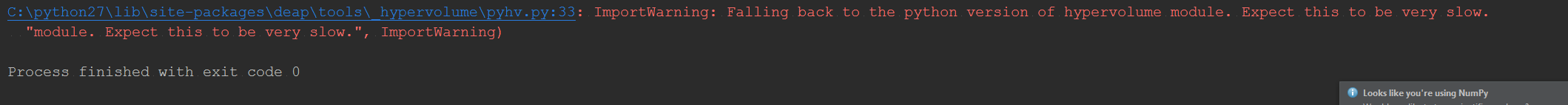
My Ubuntu 14.04, after upgrading to the new pip release(omg thank you by the way!), has begun throwing the Hypervolume import warning. I am used to seeing this harmless(?) warning in my windows setup using older pip but I don't believe I was seeing it before in Linux when I had installed directly from the master via:
pip install git+git://github.com/DEAP/deap/
Is this expected behavior for the pip release?
The text was updated successfully, but these errors were encountered: