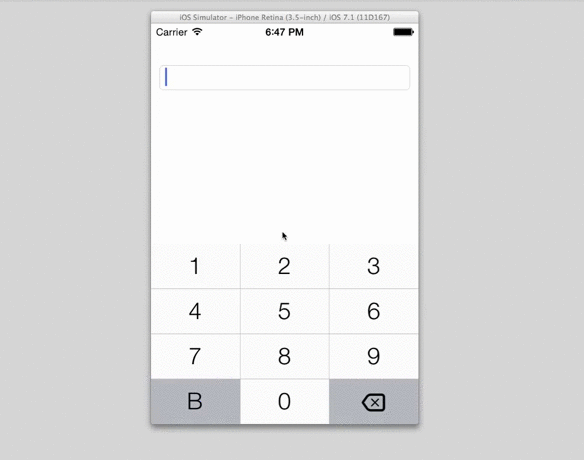APNumberPad is a custom keyboard for iOS allows you to create a keyboard inputView that looks and feels just like the iPhone keyboard with UIKeyboardTypeNumberPad as keyboardType. Also APNumberPad provides customizable left-function button.
- FULLY repeats default iOS keyboard look'n'feel (input with "tap by tap", pan over keyboard and release finger on button, holding clear button, ...)
- Device rotation
- Customizable left function button
- Customizable keyboard appearence (see
APNumberPadStyle.h) UITextFieldandUITextViewsupport (or any otherUIResponderobject that responds toUITextInputprotocol)- Input clicks
pod 'APNumberPad'
- Manual:
- Copy
APNumberPad/APNumberPadfolder anywhere to your project folder and add it to Xcode. - Copy
APNumberPad/APNumberPad.bundleanywhere to your project folder and add it to Xcode.
##Sample
// in .h:
#import <APNumberPad/APNumberPad.h>
@interface ExampleViewController : UIViewController <APNumberPadDelegate>
// in .m:
UITextField *textField = [[UITextField alloc] initWithFrame:CGRectZero];
textField.inputView = ({
APNumberPad *numberPad = [APNumberPad numberPadWithDelegate:self];
// configure function button
//
[numberPad.leftFunctionButton setTitle:@"Func" forState:UIControlStateNormal];
numberPad.leftFunctionButton.titleLabel.adjustsFontSizeToFitWidth = YES;
numberPad;
});
#pragma mark - APNumberPadDelegate
- (void)numberPad:(APNumberPad *)numberPad functionButtonAction:(UIButton *)functionButton textInput:(UIResponder<UITextInput> *)textInput {
[textInput insertText:@"#"];
}iOS 6.0 or later.
Inspired by https://github.com/kulpreetchilana/Custom-iOS-Keyboards and http://stackoverflow.com/questions/13205160/how-do-i-retrieve-keystrokes-from-a-custom-keyboard-on-an-ios-app/13205494#13205494
APNumberPad very gratefully makes use of backspace icon from Typicons set by Stephen Hutchings (http://typicons.com/), under Creative Commons (Attribution-Share Alike 3.0 Unported) license.
APNumberPad is available under the MIT license.
Copyright © 2014 Andrew Podkovyrin
Permission is hereby granted, free of charge, to any person obtaining a copy of this software and associated documentation files (the "Software"), to deal in the Software without restriction, including without limitation the rights to use, copy, modify, merge, publish, distribute, sublicense, and/or sell copies of the Software, and to permit persons to whom the Software is furnished to do so, subject to the following conditions:
The above copyright notice and this permission notice shall be included in all copies or substantial portions of the Software.
THE SOFTWARE IS PROVIDED "AS IS", WITHOUT WARRANTY OF ANY KIND, EXPRESS OR IMPLIED, INCLUDING BUT NOT LIMITED TO THE WARRANTIES OF MERCHANTABILITY, FITNESS FOR A PARTICULAR PURPOSE AND NONINFRINGEMENT. IN NO EVENT SHALL THE AUTHORS OR COPYRIGHT HOLDERS BE LIABLE FOR ANY CLAIM, DAMAGES OR OTHER LIABILITY, WHETHER IN AN ACTION OF CONTRACT, TORT OR OTHERWISE, ARISING FROM, OUT OF OR IN CONNECTION WITH THE SOFTWARE OR THE USE OR OTHER DEALINGS IN THE SOFTWARE.