New issue
Have a question about this project? Sign up for a free GitHub account to open an issue and contact its maintainers and the community.
By clicking “Sign up for GitHub”, you agree to our terms of service and privacy statement. We’ll occasionally send you account related emails.
Already on GitHub? Sign in to your account
"This request cannot be processed. Try again later." in Security Hotspots view after importing report when "sonar.dependencyCheck.securityHotspot" is enabled. #270
Comments
|
Hi @alixwar, One last possibility: |
I understand. But anyway, I think it's good that the issue is reported so that other people can provide input.
I can't play around with our production environment unfortunately so I would need to set up a sandbox. I'm not sure if/when I have time to look into this. But if/when I will post my results here. |
|
FYI: I created a public bug report here: https://community.sonarsource.com/t/security-hotspots-report-broken-after-importing-issues-from-owasp-dependency-check/28818 |
|
Hi @alixwar, Do you have the following output in your sonar analysis?
|
|
Hi @Reamer, yes I can confirm that I see this: I'm now looking into how to configure sonar.sources to include build.gradle without breaking anything... |
|
HI @alixwar,
|
Thanks! I have a multi-module project but I will try this |
|
@Reamer This didn't work for a multi-module project but this configuration solved it for me: I can confirm that it works as expected for me now. |

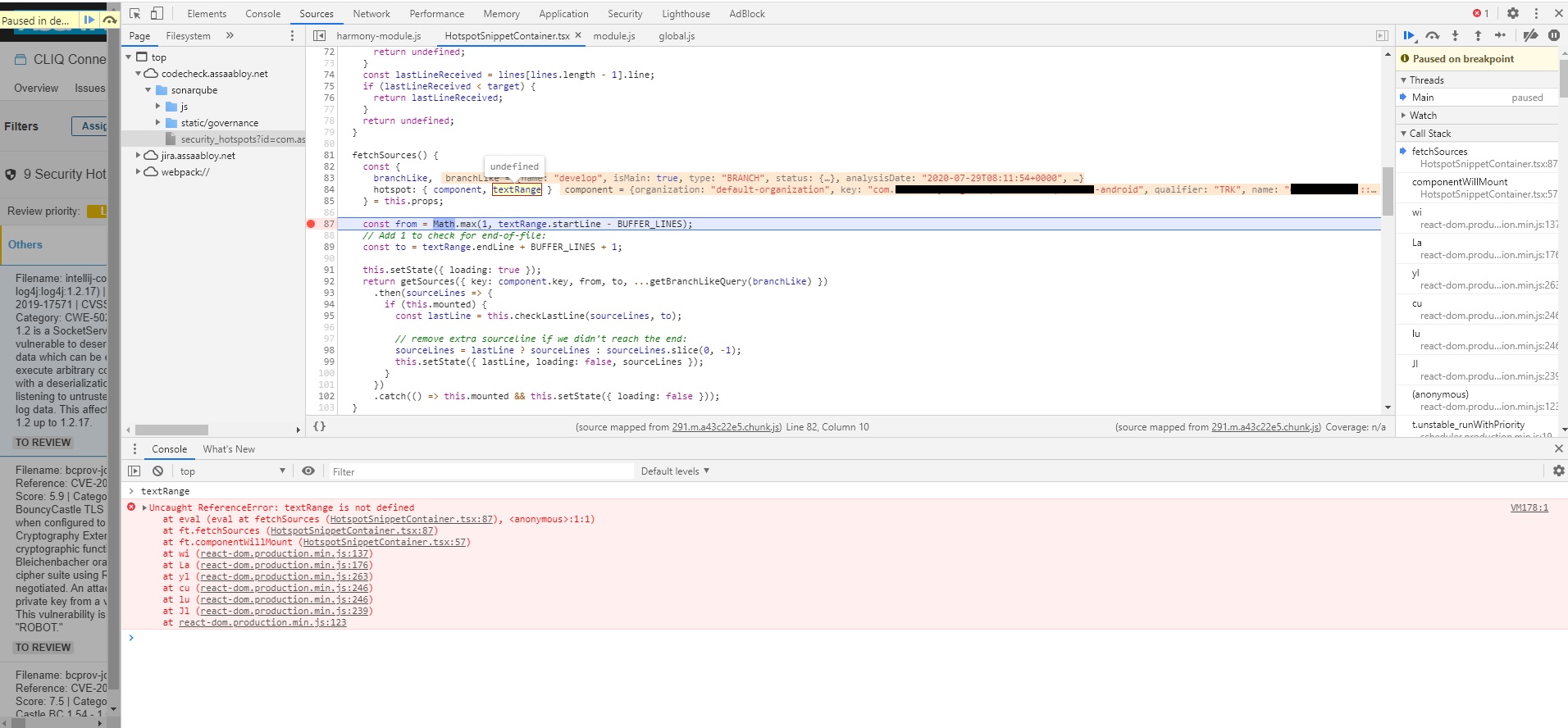
Describe the bug
The Security Hotspots view "crashes" when the option "sonar.dependencyCheck.securityHotspot" is enabled after importing issues from an OWASP dependency check report. It works fine importing the issues if the option is disabled.
I first saw the issue here: #252 (comment) but we couldn't figure out where the problem was.
Since then the PR was merged and there was a new release (2.0.5) and I could reproduce the problem in production.
I created a support ticket at SonarSource for the problem and they say the following:
The screenshot from the debugger that I sent to SonarSource:

Versions (please complete the following information):
The text was updated successfully, but these errors were encountered: