-
Notifications
You must be signed in to change notification settings - Fork 9.3k
New issue
Have a question about this project? Sign up for a free GitHub account to open an issue and contact its maintainers and the community.
By clicking “Sign up for GitHub”, you agree to our terms of service and privacy statement. We’ll occasionally send you account related emails.
Already on GitHub? Sign in to your account
ToolbarButton: Can't read "Pull origin with rebase" because of truncation #17388
Comments
|
Just some notes:
|
Ah, alright! Didn't test with the dropdown. If you add |
|
I will bring it to my team next team sync to make sure there isn't something I am missing. If not, I will label this under
help wanted
|
|
Team sync meeting clip notes: (will provide a more detailed response after further discussion)
|
|
For a long time, what bothered me the most was not being able to read the branch name past So, I made the branch dropdown button adjustable using 2023-09-22-GitHub.Desktop-dev-000008.mp4This was almost 2 years ago. I brought the changes up to date with Any interest in seeing a PR? |
|
@jpedroso Thank you for your work on this and requesting in this issue and the branch width issue. I chatted with the team and we are interested in seeing a PR. Tho if we are going to have the branches toolbar resizable, we would also like to see the pull/push/fetch button have a same applied to it as it has it's own size limitations as noted in this issue. Things that will need to be tested:
I would also like to note that we have limited bandwidth for reviewing PRs so I can not promise quick responses to the pr being opened. |





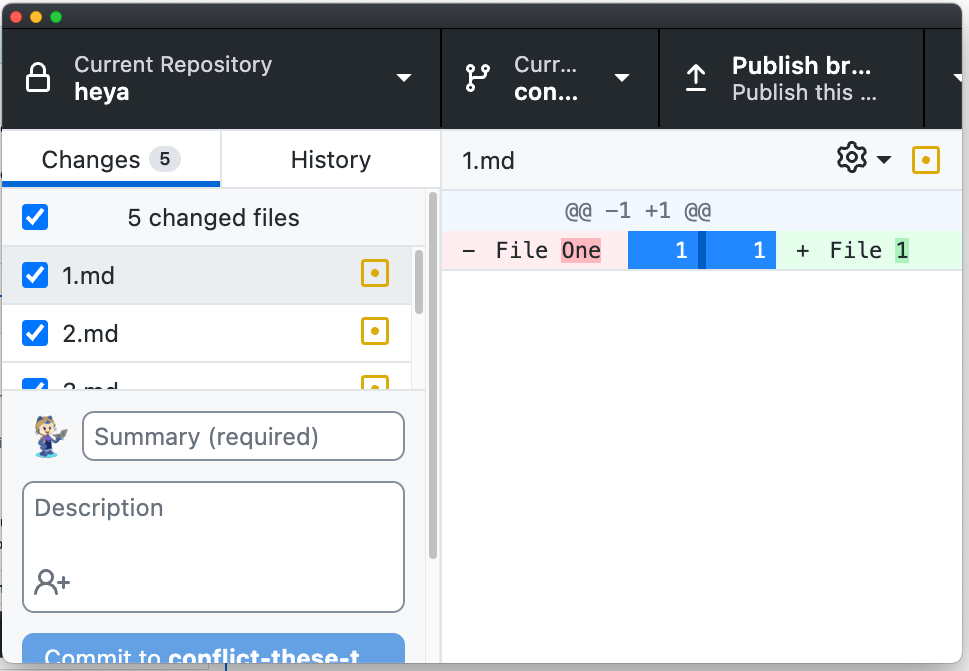
The problem
Toolbar buttons truncate important information
Toolbar buttons uses a fixed width of 230px today which makes important text truncate.
Today,
push-pull-buttonwill be "Pull origin with...". Would be far better if we don't truncate this button.Would make sense to either increase width to
280pxor add a tooltip on truncated text.Release version
Version 3.3.1 (arm64)
Operating system
MacOS
Steps to reproduce the behavior
No response
Log files
No response
Screenshots
No response
Additional context
Just change:
To:
Or add a tooltip. Or let me help you. <3
The text was updated successfully, but these errors were encountered: