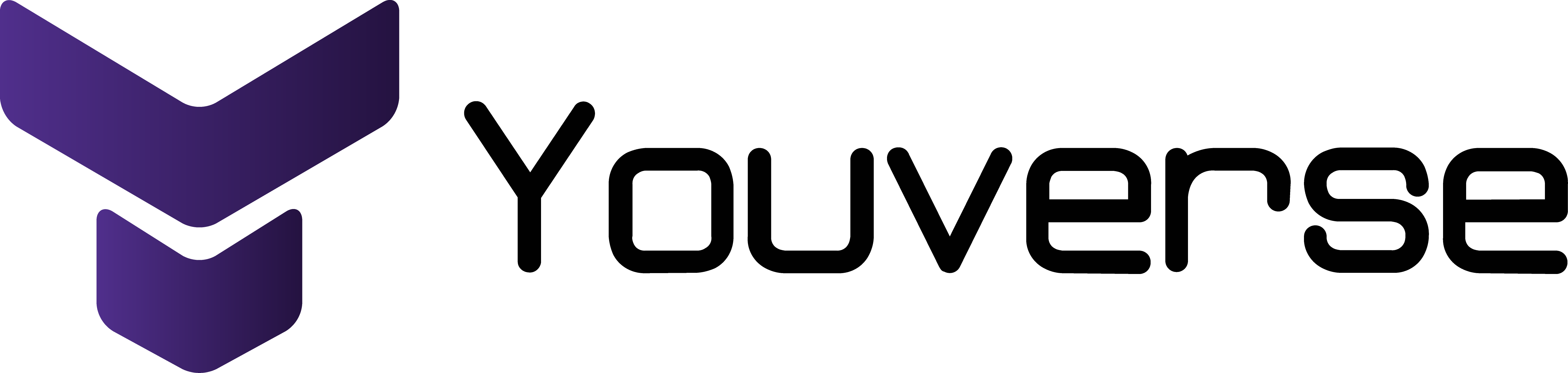This repository implements an integration SDK to facilitate the consumption of the YooniK.Face API, an YooniK Services offering.
To import the latest this solution into your project, enter the following command in the NuGet Package Manager Console in Visual Studio:
For other installation methods, see YooniK.Face.Client Nuget
PM> Install-Package YooniK.Face.Client
FaceClient methods depend on Yoonik.Services.Client that uses HttpClient to handle the API calls.
For more information feel free to take a look at YooniK.Services.Client
Use it:
You can also use environment variables (YK_FACE_BASE_URL and YK_FACE_X_API_KEY) to authenticate. Machine restart could be required.
// Edit your access credentials
string baseUrl = "YOUR-API-ENDPOINT";
string subscriptionKey = "YOUR-X-API-KEY";
var faceInformation = new ConnectionInformation(baseUrl, subscriptionKey);
// If you have the environment variables set, remove the above and use "var faceClient = new FaceClient()"
var faceClient = new FaceClient(faceInformation);
// Verifies the faces similarity between two images in base 64
MatchingResponse imagesMatchingResponse = await faceClient.VerifyImagesAsync(firstPhotoInBase64, secondPhotoInBase64);
Console.WriteLine($"Similarity Score: { imagesMatchingResponse.Score }");
// Processes all the image containing faces, and returning them in a list. This photo only contains one face.
List<ProcessResponse> process = await faceClient.ProcessAync(firstPhotoInBase64);
string firstPhotoTemplate = process.Count == 1 ? process[0].Template : null;
List<ProcessResponse> process2 = await faceClient.ProcessAync(secondPhotoInBase64);
string secondPhotoTemplate = process2.Count == 1 ? process2[0].Template : null;
// Verifies the faces similarity between the extracted biometric template from the processed images
MatchingResponse templatesMatchingResponse = await faceClient.VerifyAsync(firstPhotoTemplate, secondPhotoTemplate);
Console.WriteLine($"Similarity Score (w/Template): {templatesMatchingResponse.Score}");If you're interested in using YooniK.Face API for identification purposes, please visit our sample project.
For a complete specification of our Face API please check the swagger file.
For more information and trial licenses please contact us or join us at our discord community.