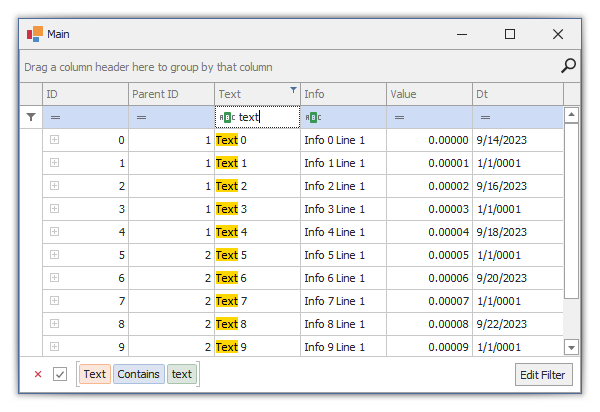This example handles the CustomDrawCell event to highlight cell text that matches the text in the corresponding cell in the auto filter row.
private void gridView1_CustomDrawCell(object sender, RowCellCustomDrawEventArgs e) {
GridView view = (GridView)sender;
if (!view.OptionsView.ShowAutoFilterRow || !view.IsDataRow(e.RowHandle))
return;
string filterCellText = view.GetRowCellDisplayText(GridControl.AutoFilterRowHandle, e.Column);
if (String.IsNullOrEmpty(filterCellText))
return;
int filterTextIndex = e.DisplayText.IndexOf(filterCellText, StringComparison.CurrentCultureIgnoreCase);
if (filterTextIndex == -1)
return;
e.Appearance.FillRectangle(e.Cache, e.Bounds);
e.Cache.Paint.DrawMultiColorString(e.Cache, e.Bounds, e.DisplayText, filterCellText, e.Appearance, Color.Black, Color.Gold, false, filterTextIndex);
e.Handled = true;
}