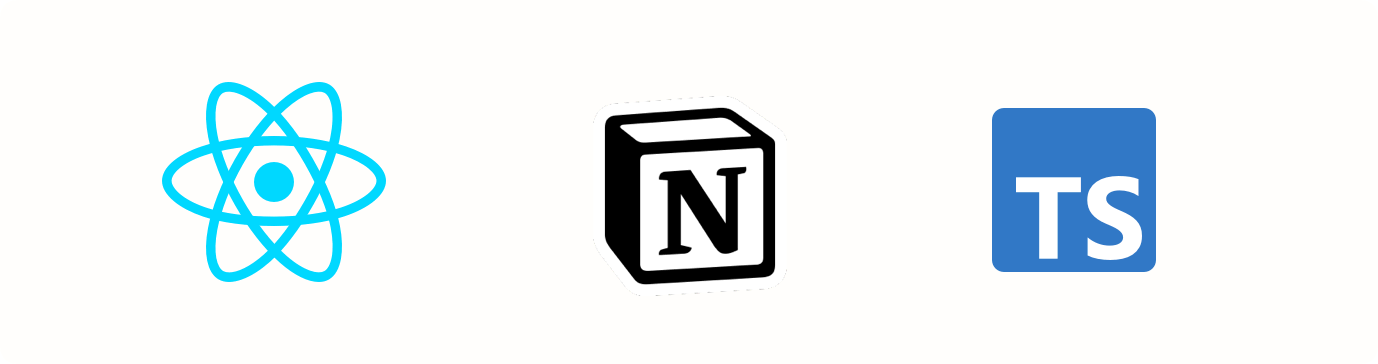This is a Next.js project bootstrapped with create-next-app.
This is a more full-featured Next.js example project using react-notion-x, with the most important code in pages/[pageId].tsx and components/NotionPage.tsx. You can view this example live on Vercel.
Config can be found in lib/config.ts
This demo adds a few nice features:
- Uses next/image to serve optimal images
- Uses preview images generated using lqip-modern
- Includes larger optional components via next/dynamic
- Collection, CollectionRow
- Code
- Equation
First, run the development server:
npm run dev
# or
yarn devOpen http://localhost:3000 with your browser to see the result.
You can start editing the page by modifying pages/index.js. The page auto-updates as you edit the file.
This demo uses next/image as a custom image component. It also generates preview images at page build time using lqip-modern.
Note that preview image generation can be very slow, so it's recommended that you either cache the results in a key-value database or disable it by setting previewImagesEnabled to false in lib/config.ts
Note that custom images will only be enabled if either the image has a valid preview image defined for its URL, or if you set forceCustomImages to true.
MIT © Travis Fischer
Support my OSS work by following me on twitter