-
Notifications
You must be signed in to change notification settings - Fork 39
New issue
Have a question about this project? Sign up for a free GitHub account to open an issue and contact its maintainers and the community.
By clicking “Sign up for GitHub”, you agree to our terms of service and privacy statement. We’ll occasionally send you account related emails.
Already on GitHub? Sign in to your account
Line width not handled properly by some browsers #33
Comments
|
See https://gist.github.com/idontgetoutmuch/5999897 for the actual svg generated for both the above diagrams. |
|
What precise software (+ version) are you using to view the generated SVGs? When I view them with Firefox 20 they look identical. The biggest difference I can see between the two files (other than minor differences of formatting, rounding, etc.) is that the Cairo version includes stroke attributes and transformations as attributes of the e01971a looks relevant. |
|
I can confirm that I see the difference (just like in the picture @idontgetoutmuch attached) using Safari 6.0.5, |
|
I concur. It looks ok in firefox but not in safari or in toyviewer. From the toyviewer help:
So maybe this is a "feature" of WebKit. Is it possible to get diagrams-svg to work round this infelicity or do we just say "tough - you should use a browser that supports SVG correctly"? Dominic Steinitz On 15 Jul 2013, at 16:48, Dan notifications@github.com wrote:
|
|
I'd certainly like to figure out a way to work around it if possible. And it should be possible since cairo has it figured out --- my comment above re: the difference between the Cairo SVG output and the diagrams-svg output may point us in the right direction. See also #24. |
|
Also having this issue, Safari 6.0.5. I was using the fibonacci example from the gallery. If I scaled the diagram before writing it out I could get the result I wanted. This works: but this doesn't: |
|
Thanks for the report. Marking this bug for the 1.0 milestone, we're doing some reworking of the SVG backend anyway, so maybe we can include a fix/workaround for this. |
|
Also, @dougalstanton, nice to see you using diagrams again/(still?)! Dougal helped out with the---was it 0.3?---release. The last release before the complete rewrite. I'm not sure if any of your code is still in there but we are still using |
|
I'm closing this issue since I can not reproduce the bug in any browser. |
Replacing SVG.CmdLine by Cairo.CmdLine produces what I would expect but SVG gives extremely wide lines as you can see in the diagrams.
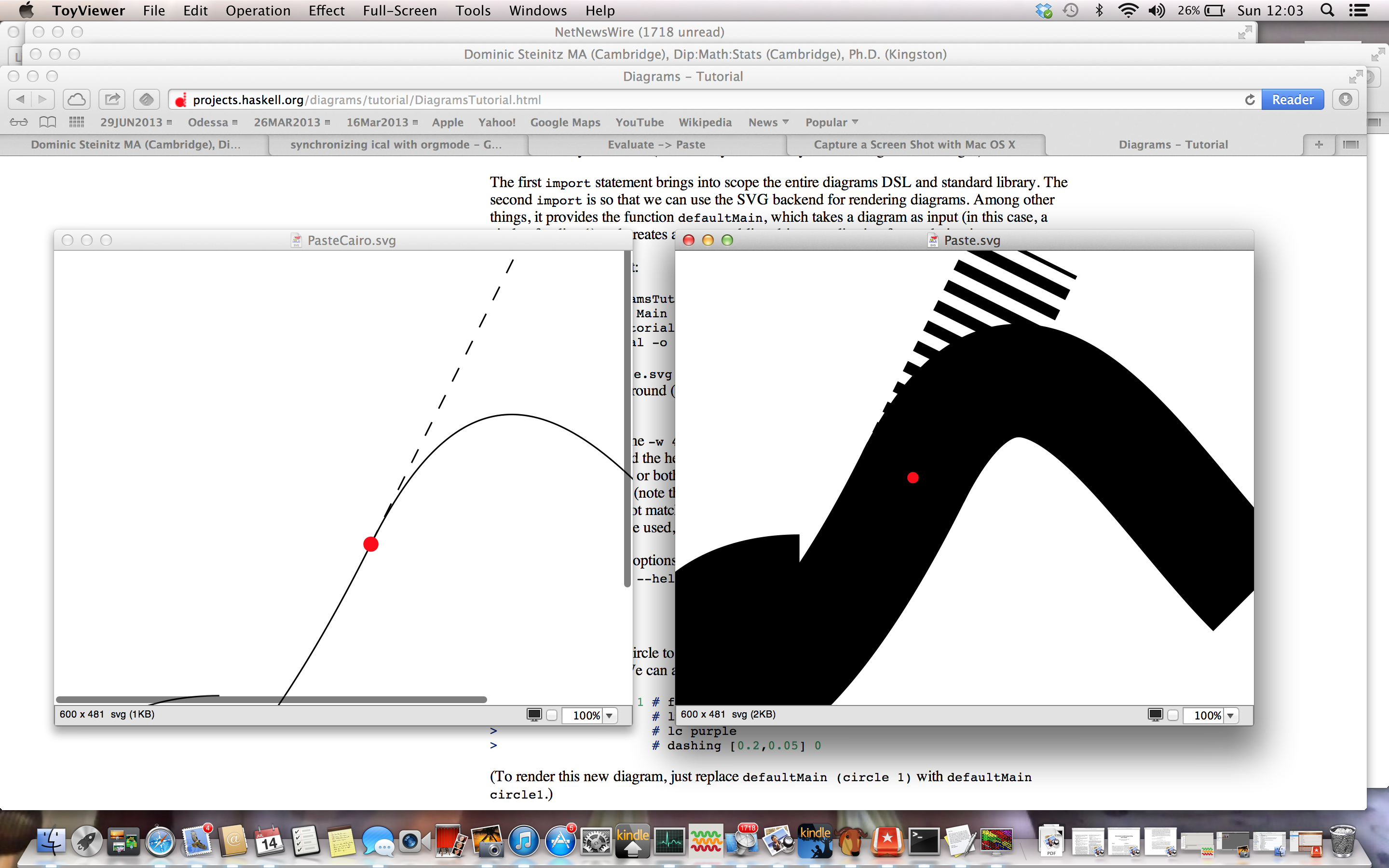
The text was updated successfully, but these errors were encountered: