New issue
Have a question about this project? Sign up for a free GitHub account to open an issue and contact its maintainers and the community.
By clicking “Sign up for GitHub”, you agree to our terms of service and privacy statement. We’ll occasionally send you account related emails.
Already on GitHub? Sign in to your account
"Window" selection in ingredient randomly changing #639
Comments
|
Thank you for the detailed report. I will be looking at this this coming week. My hunch is that this saves correctly if you check "Search for window" and ensure your details are filled in before pressing "Save changes", and whenever you open a page and immediately hit "Save changes" when neither of the radio buttons are checked, it will save the incorrect value. |
When you look at the video at the very start I go through all 3 ingredients. Each one has a value selected when I press save. Later on, when I switch back to an ingredient it will sometimes have no value selected (which I don't understand - why is it changing without my input?) but then I still select an option before pressing save. |
|
I think I've pinpointed the issue a bit more! I can now consistently reproduce the issue! Steps:
Made a new video: This is the state that's on disk: Clicking on one "move" ingredient and then another will cause it to have nothing selected: |
|
I've been debugging this specific issue for 4 hours now, and I can easily reproduce it. The corruption happens when you switch back to an ingredient that has been displayed before, if any other ingredient that has a Window argument has been selected in the mean-time. However, I am having a much harder time actually figuring out why it changes. |
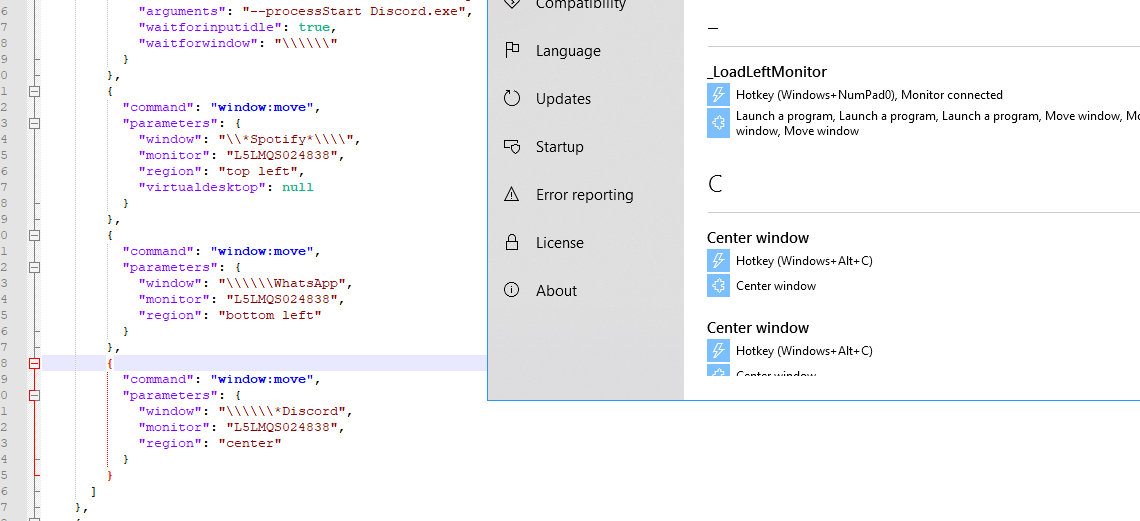
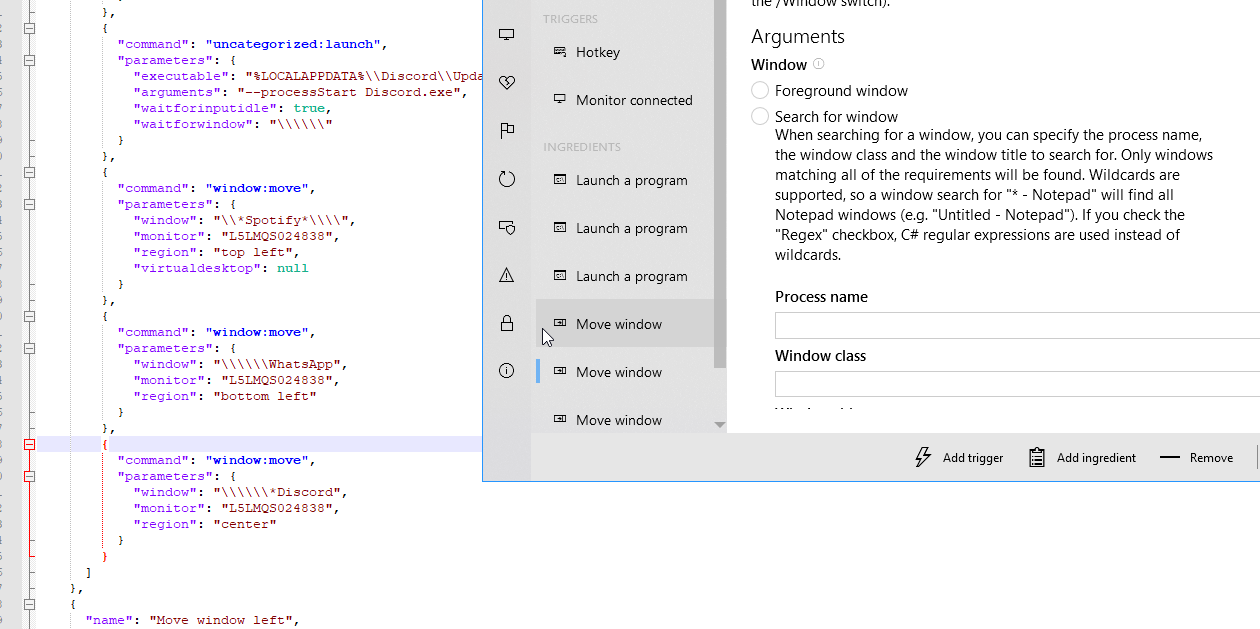
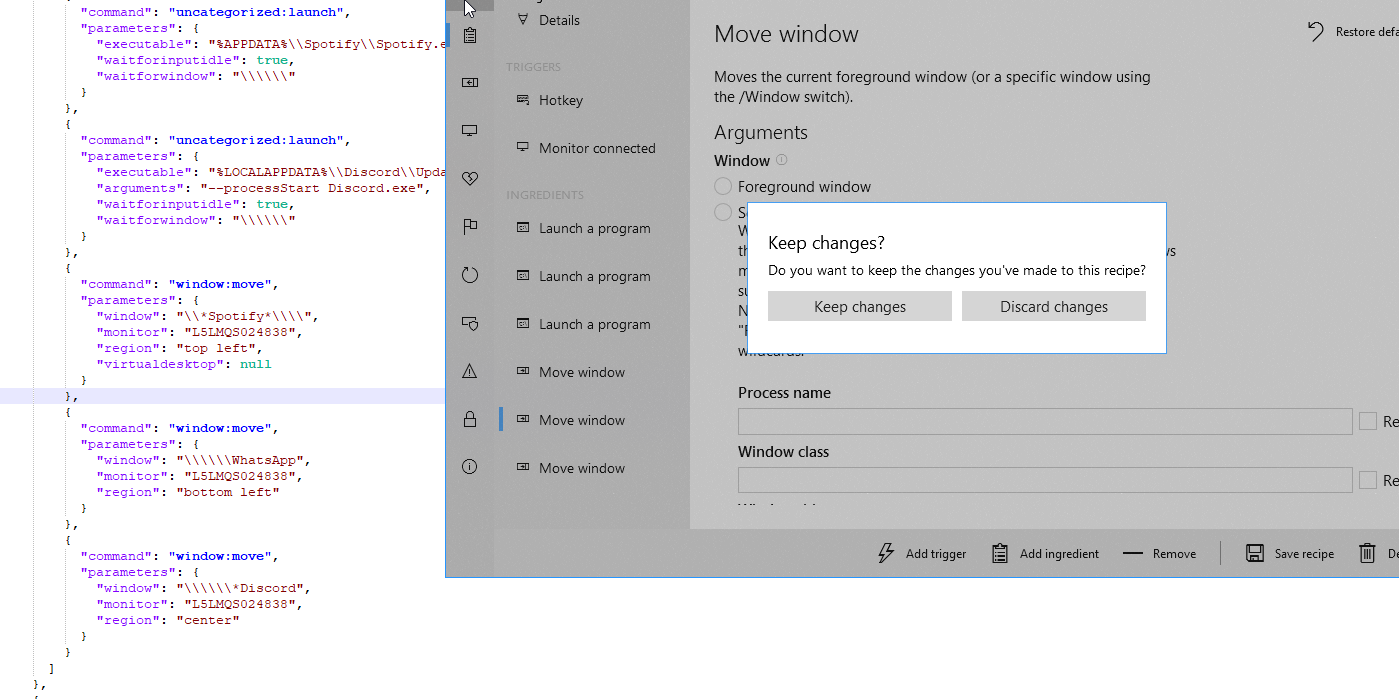

Describe the bug
The settings of my ingredient keep changing randomly, sometimes when I execute the recipe, sometimes when I leave the recipe menu and come back and sometimes just while switching from one ingredient to another within the same recipe. I've mainly observed this issues with the "window" setting where it will go from "Search for Window" to "Foreground Window" or to not selection at all. The json of the recipe is also updated - so it's not just a display bug, the actual recipe changes.
Video
In the video I regularly click outside of MaxTo - I'm just refreshing Notepad++ to see how the recipe in the config.json looks (unfortunately it didn't record that). The config.json regularly updates though sometimes it is out of sync with what's displayed but it does change the ingredients in the json by itself. When you see the loading spinner around the mouse I'm executing the recipe.
https://www.youtube.com/watch?v=VZGbpGbZn1k
System information:
Additional context
My logs (there's a whole bunch of exceptions in there - I've been having trouble with MaxTo all day)
maxto20201031.log
My config (as .txt since json isn't allowed):
config.txt
This is the ingredient:
The text was updated successfully, but these errors were encountered: