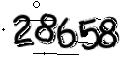- 使用简单
- 不依赖第三方图形库 直接go get 就Ok
- 丰富自定义设置(字体,多颜色,验证码大小,文字模式,文字数量,干扰强度)
Download and install it:
go get github.com/afocus/captcha
必须设置font
cap = captcha.New()
// 设置字体
cap.SetFont("comic.ttf")
// 创建验证码 4个字符 captcha.NUM 字符模式数字类型
// 返回验证码图像对象以及验证码字符串 后期可以对字符串进行对比 判断验证
img,str := cap.Create(4,captcha.NUM)cap = captcha.New()
// 可以设置多个字体 或使用cap.AddFont("xx.ttf")追加
cap.SetFont("comic.ttf", "xxx.ttf")
// 设置验证码大小
cap.SetSize(128, 64)
// 设置干扰强度
cap.SetDisturbance(captcha.MEDIUM)
// 设置前景色 可以多个 随机替换文字颜色 默认黑色
cap.SetFrontColor(color.RGBA{255, 255, 255, 255})
// 设置背景色 可以多个 随机替换背景色 默认白色
cap.SetBkgColor(color.RGBA{255, 0, 0, 255}, color.RGBA{0, 0, 255, 255}, color.RGBA{0, 153, 0, 255})
img,str := cap.Create(4,captcha.NUM)
img1,str1 := cap.Create(6,captcha.ALL)cap = captcha.New()
// 设置字体
cap.SetFont("comic.ttf")
img := cap.CreateCustom("hello")look examples/main.go