You signed in with another tab or window. Reload to refresh your session.You signed out in another tab or window. Reload to refresh your session.You switched accounts on another tab or window. Reload to refresh your session.Dismiss alert
In power bi service all the HTML tooltips only show the data on the first hover, after another hover it turns blank.
So for tooltips in power bi this visual is broken.
This started after the latest update of power bi service.
In power bi desktop everything still works.
To Reproduce
Steps to reproduce the behavior:
Create a Power BI dashboard with an object that has a tooltip that uses this HTML content visual.
Make sure the HTML code is generated from a DAX measure.
Publish the Power BI dashboard to Power BI web Service
Hover over the object to popup the tooltip.
You will notice that the visual will generate only on the first hover in Power BI Service.
If you refresh the web page it will work again but again only on a first hover.
Screenshots/Workbook
Here you can see the problem, where the visual is not loading anymore after a first hover:
Here you can see what the visual should look like, this is in Power BI Desktop, here all still works:
Hi, and thanks for raising your issue. I can indeed reproduce:
HTML_Issue_61_Repro.mp4
However, I can reproduce with any other custom visual too (here's Bullet Chart by OKViz):
HTML_Issue_61_Repro_Other.mp4
So, despite Microsoft Support asserting otherwise, they have broken tooltip behaviour in the Service somehow.
I will also add this feedback to the community post.
dm-p
added
visuals SDK limitation
Something that can't be resolved due to limitations imposed by the Power BI Visuals API/SDK
and removed
bug
Something isn't working
labels
Apr 28, 2022
In power bi service all the HTML tooltips only show the data on the first hover, after another hover it turns blank.
So for tooltips in power bi this visual is broken.
This started after the latest update of power bi service.
In power bi desktop everything still works.
To Reproduce
Steps to reproduce the behavior:
Screenshots/Workbook
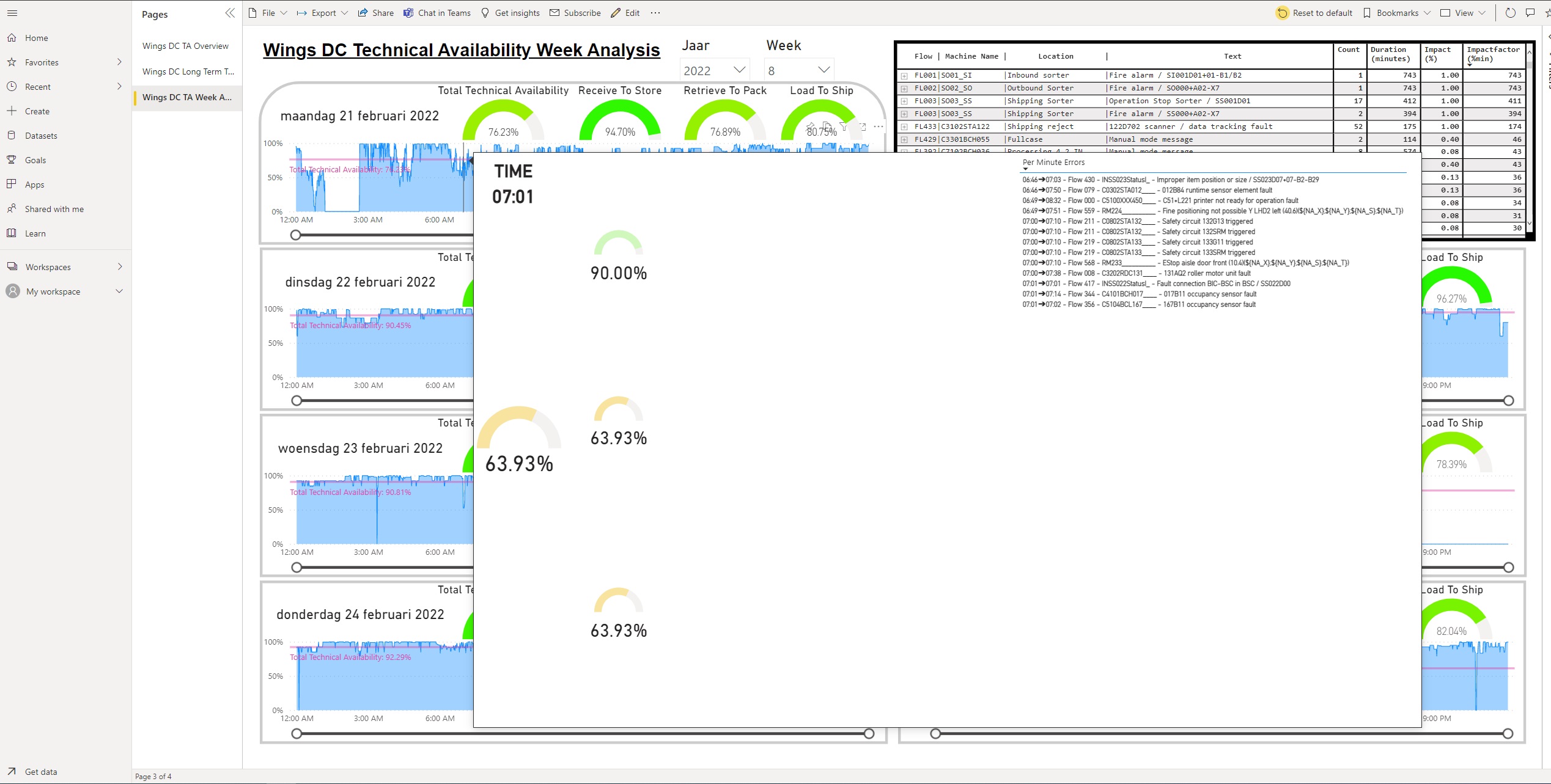
Here you can see the problem, where the visual is not loading anymore after a first hover:
Here you can see what the visual should look like, this is in Power BI Desktop, here all still works:
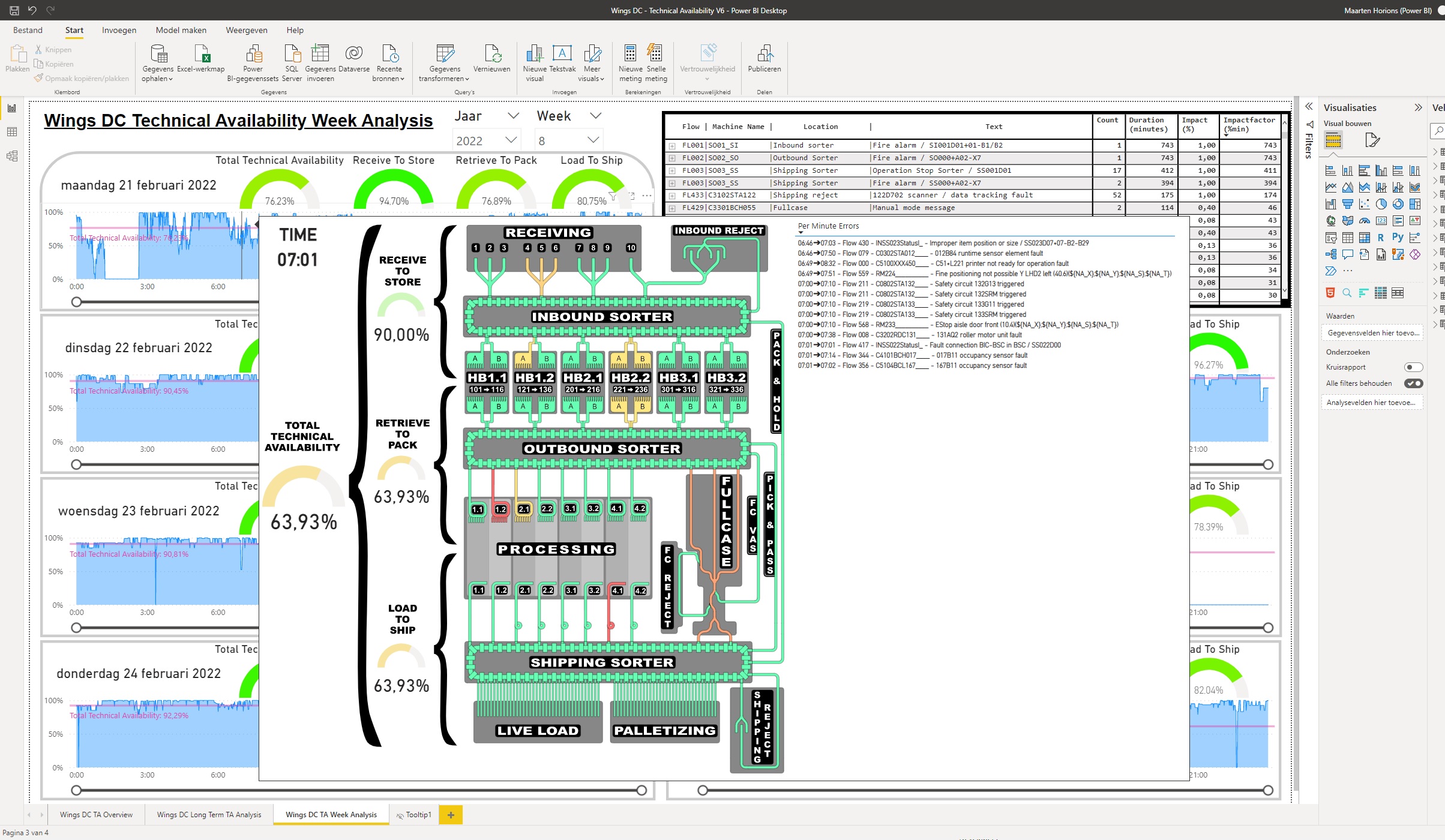
Power BI Setup:
Additional context
I created a PRO ticket at Power BI and they informed me on that this issue has to be resolved with the publisher of the visual and not with them.
Community posts about this issue:
https://community.powerbi.com/t5/Issues/HTML-tooltips-only-show-the-data-on-first-hover/idi-p/2472994
https://community.powerbi.com/t5/Service/Loading-HTML-content-on-report-page-tooltip-goes-to-blank-since/m-p/2472993
The text was updated successfully, but these errors were encountered: