-
Notifications
You must be signed in to change notification settings - Fork 75
New issue
Have a question about this project? Sign up for a free GitHub account to open an issue and contact its maintainers and the community.
By clicking “Sign up for GitHub”, you agree to our terms of service and privacy statement. We’ll occasionally send you account related emails.
Already on GitHub? Sign in to your account
Question: Accumulation problem #8
Comments
|
What is the effect you are going for? Would you like to stop the translation from happening once the size has reached its maximum value? In this case it's better to limit the maximum displacement at its source, before you map it to the size and translation. This can be accomplished using the Here Let me know if this helps! |
|
Even when using a filter the accumulation real value is increasing. When you filter all events > 100 but move the mouse 100 more the accumulation value is 200. To again send events the mouse must be moved back 100 - which when is a 2nd move fells strange since no visual feedback to the user. IMHO the accumulation must be prevented to grow. |
|
Ah, I see what you mean. I think that would be a good feature! I'll implement it soon. |
|
I've pointed to a new trial samsara.js file and forked your codepen here http://codepen.io/samsaraJS/pen/BoEVXz Now with defaults set to Let me know if this is what you're looking for. |
|
The header-picture landscape change can be ignored.
How can this be made with streams? |
|
The new version http://codepen.io/samsaraJS/pen/BoEVXz is a little strange...
btw. even without {max: 100} the accumulator seems to be reset |
|
Sorry I introduced a bug. It's fixed now. For your example, I think it's a perfect thing to build in Samsara. For reference you it might be helpful to see how this example works, which also has a "drag to bounce" transition as in your example. The demo relies on the built-in widget The way I would think about your example in terms of streams is to have the position of the header be given by an You may be trying to limit the |
|
I believe your issue has been addressed with the min/max capping. Let me know if it's still a problem, otherwise I will close. |
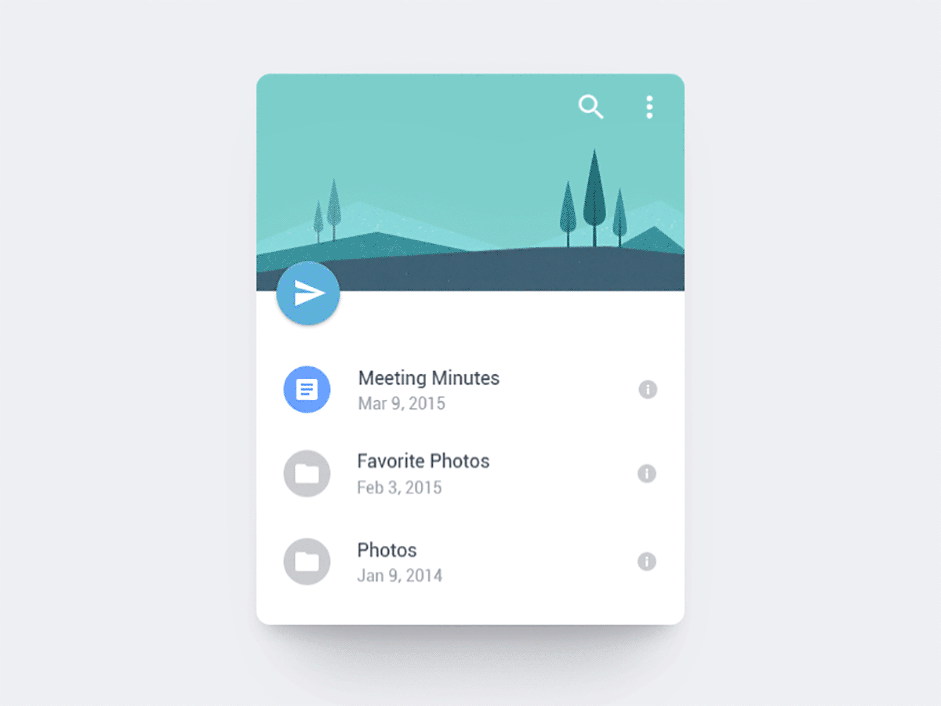
I took your dragging example an limited the size of the red surface is limited to 500px.
When moving over the limit the red surface keeps at 500px but the accumulation still counts.
So when again try to scale down, one have first to "walk all the way back" before the red surface will reduce size.
Any idea how to solve this?
http://codepen.io/anon/pen/QjPamX
btw. i try to build http://www.thinkandbuild.it/implementing-the-twitter-ios-app-ui/ with samara
The text was updated successfully, but these errors were encountered: