-
Notifications
You must be signed in to change notification settings - Fork 6.9k
New issue
Have a question about this project? Sign up for a free GitHub account to open an issue and contact its maintainers and the community.
By clicking “Sign up for GitHub”, you agree to our terms of service and privacy statement. We’ll occasionally send you account related emails.
Already on GitHub? Sign in to your account
tutorial screen shots have wrong port number #8534
Comments
|
By the time you get to Part 5 everything assumes port 80. |
|
thanks @michaelthoward .. however since this is a swarm I am expecting to be able to access the app via the 2nd VM's IP as well, even with port. However I can only get a response from the first VM: Is it working for you? |
|
Hi everyone!! Thanks for the feedback!! We just updated the whole Get Started guide to align with current best practices. As a bonus, we also removed the steps that you allude to. |
|
Closed issues are locked after 30 days of inactivity. If you have found a problem that seems similar to this, please open a new issue. /lifecycle locked |
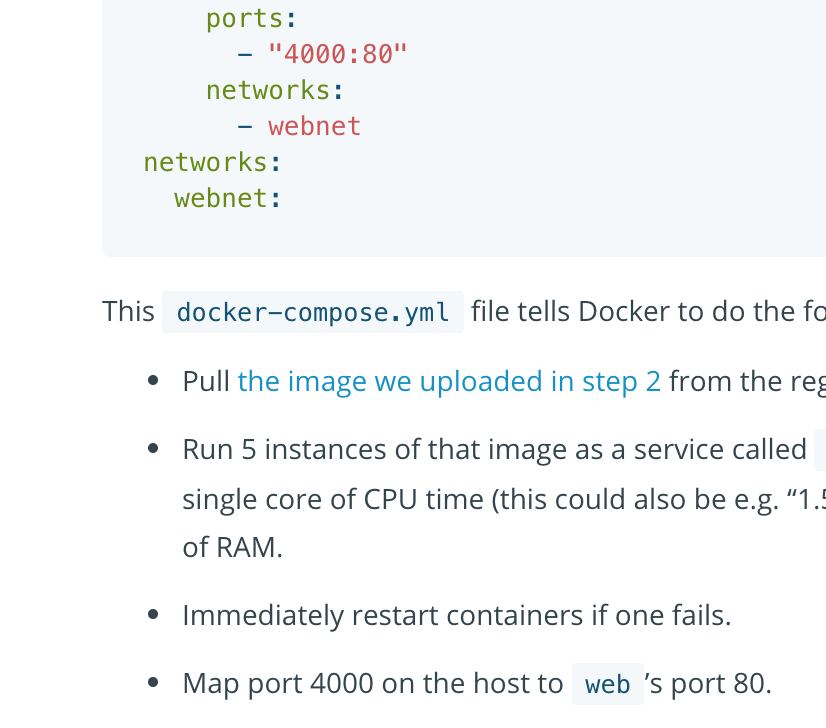
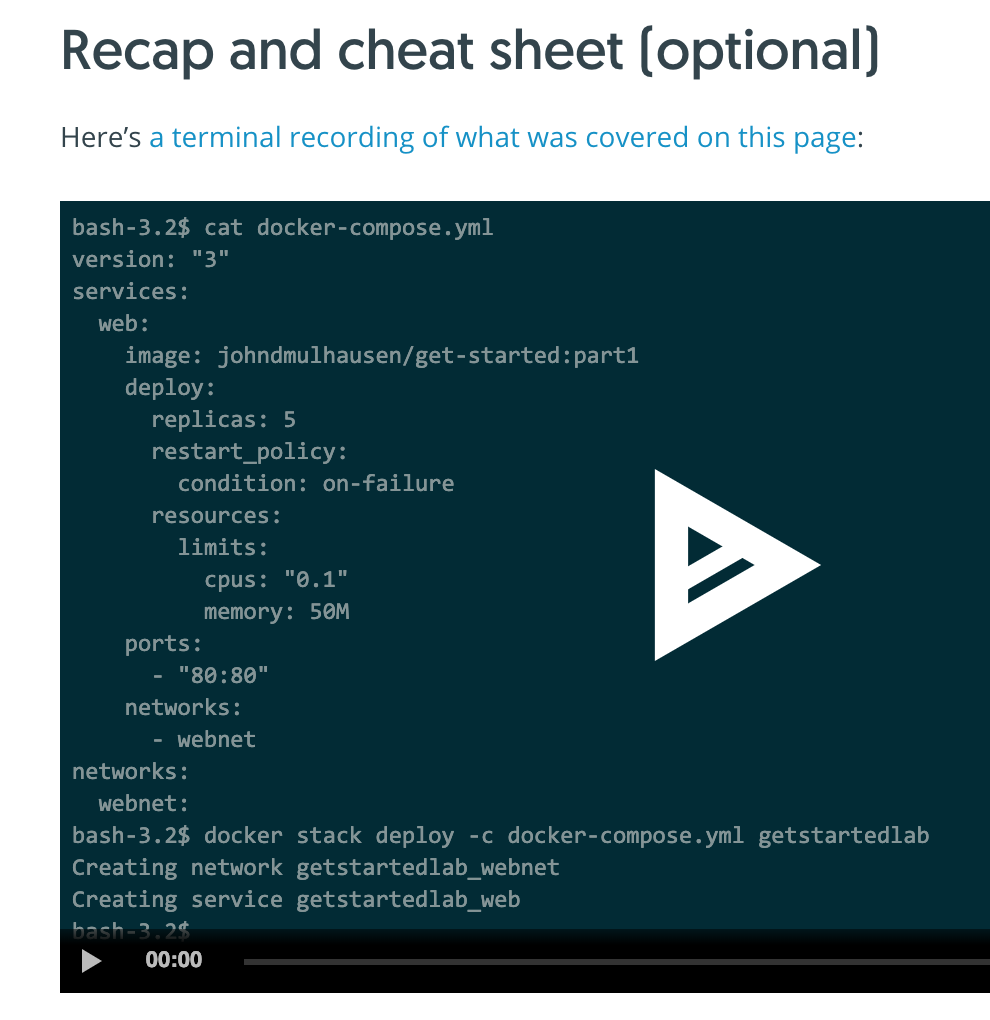
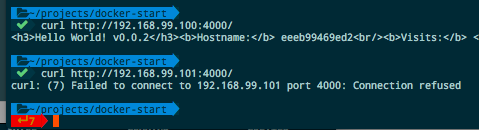
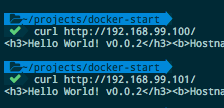

File: get-started/part3.md
In parts 3 and 4 of tutorial, screen shots shows default http port 80, but should explicitly show port 4000.
Note that curl command in text explicitly says http://localhost:4000
This caused a problem for me when I hit Tutorial Part 4 because while googling for a solution I found #4608 and got confused.
Note that there is no mention of port 4000 in the text nor in the screen shot
yet port 4000 is required
The text was updated successfully, but these errors were encountered: