-
Notifications
You must be signed in to change notification settings - Fork 116
New issue
Have a question about this project? Sign up for a free GitHub account to open an issue and contact its maintainers and the community.
By clicking “Sign up for GitHub”, you agree to our terms of service and privacy statement. We’ll occasionally send you account related emails.
Already on GitHub? Sign in to your account
Fatal Error: one of the sub-processes failed: com.docker.driver.amd64-linux (pid: 6160) #3802
Comments
|
We're closing this issue because it doesn't contain enough information for us to investigate the problem. |
|
Here is the log that I found. |
|
I just turn on the cpu virtualization on bios seting, and it works |
I have enabled virtualization in the bios and it solved the issue. |
|
@maartenpaauw Yes |
|
how to turn on virtualization? |
You can enable this via the BIOS. It differs per motherboard where this option can be found. It is best to google this with: "Turn virtualisation on motherboard INSERT_YOUR_MOTHERBOARD". Edit: |
|
If using a hackintosh- I had similar issues, which were solved by enabling virtualization in the BIOS, and removing the dart=0 startup option |
I can confirm the same. I'm on a Hackintosh and after having the same issue and reading this comment, I went into my BIOS and turned off "Intel Virtualization" and that solved my issue. Thanks! |
|
Hi
Hi I do not know how to access BIOS or how to turn off intel virtualization. Could you provide me with the steps? I really need to get docker working on my Mac for class quickly |
Typically that would be achieved by restarting your machine and pressing the "Delete" button to open the BIOS, then look for something similar to "CPU virtualization" and disabling that. Good luck. |
I just tried what you suggested and unfortunately nothing happened. I don't know if its because my macbook pro is a 2012 version or what but I cant seem to fix this issue. |
|
I am having the same error today after updating to v2.2.0.3. Docker was working fine on this system prior to the update. |
|
Had the same error upgrading to v2.2.0.3. Docker was working fine before the update. Restarting docker for mac did not seem to help. Resetting docker to factory defaults however did solve this issue for me. |
|
Nothing I tried fixed. One day I was telling someone about it and showed them it and it was working. Worked for about a month then when I closed it (left I running the entire time because I didn’t want to risk it not working) and opened it later it wasn’t working again and hasn’t worked for weeks now. Makes no sense.
… On Mar 19, 2020, at 7:29 PM, Chris Barber ***@***.***> wrote:
Had the same error upgrading to v2.2.0.3. Docker was working fine before the update. Restarting docker for mac did not seem to help. Resetting docker to factory defaults however did solve this issue for me.
—
You are receiving this because you commented.
Reply to this email directly, view it on GitHub, or unsubscribe.
|
|
Closed issues are locked after 30 days of inactivity. If you have found a problem that seems similar to this, please open a new issue. Send feedback to Docker Community Slack channels #docker-for-mac or #docker-for-windows. |
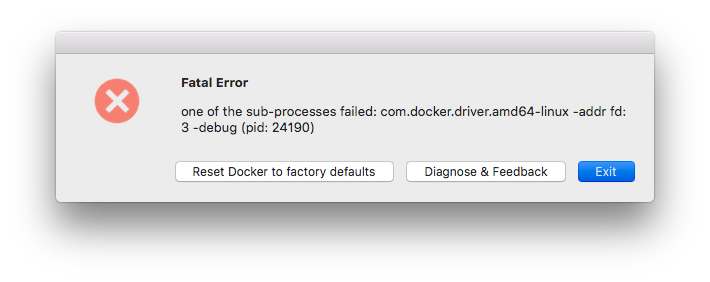
Expected behavior
Actual behavior
Information
Diagnostic logs
Steps to reproduce the behavior
The text was updated successfully, but these errors were encountered: