-
Notifications
You must be signed in to change notification settings - Fork 1.7k
New issue
Have a question about this project? Sign up for a free GitHub account to open an issue and contact its maintainers and the community.
By clicking “Sign up for GitHub”, you agree to our terms of service and privacy statement. We’ll occasionally send you account related emails.
Already on GitHub? Sign in to your account
打开后导致pyhton 的pip失效,能不能吧pip加速也添加进去 #35
Comments
|
能不能加速倒在其次,怎么能先旁路?或是白名单? |
|
两种方式: |
|
使用http源加--trusted-host选项(注意,此法对https无效) |
|
这个似乎是其实python的问题 我在用其他代理软件时也经常发生 这些实际操作起来都很麻烦 所以其实我一般都是暂时关闭系统代理的 |
|
1.7.0已支持 |
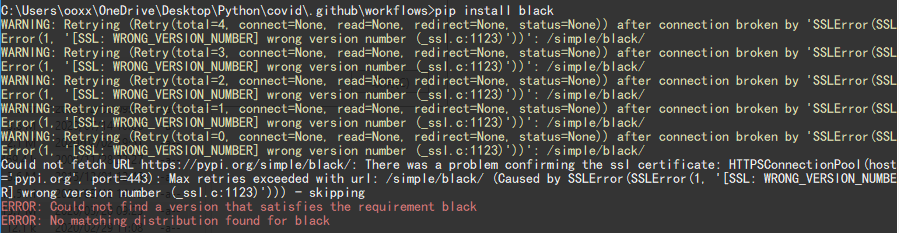
打开后导致pyhton 的pip失效,能不能吧pip加速也添加进去
The text was updated successfully, but these errors were encountered: