New issue
Have a question about this project? Sign up for a free GitHub account to open an issue and contact its maintainers and the community.
By clicking “Sign up for GitHub”, you agree to our terms of service and privacy statement. We’ll occasionally send you account related emails.
Already on GitHub? Sign in to your account
Spider-man: Shattered Dimensions Lightning is messed up while using dxvk #2780
Comments
this game is no longer available for purchase on Steam, so you'll have to get apitrace somehow. |
apitrace-10.0-win32.7z I assume its this one? |
yes, this correct. try latest https://github.com/apitrace/apitrace/releases/download/11.1/apitrace-11.1-win32.7z |
|
Sadly, I'm out of ideas. Maybe changing Windows compatibility will help, or an antivirus is present and interferes. I do not know. |
|
I think the trace worked! I have to uncheck the windows compatibility mode! I uploaded the trace in mega I hope thats alright!
|
|
Trace works, I'll take a look. |
|
That PR should fix it. |
|
Hello so how do you disable fetch4 or what should i do to fix this issue im having this issue on linux and would like to fix it as well so what do i do with the trace fill or how do i restrict fetch4 to single channel format thank you |
thanks for the response, we have already received everything need and the problem will be fixed soon (thanks @K0bin) |
|
so will this problem be fixed for windows and Linux, also will this problem be a file fix or a program fix thank you |
|
@K0bin what do i do with this how do i set this up i’m on linux btw so is it going to be different for me |
For Proton 7.0 you can temporarily (you can make a backup d3d9.dll or download/restore Proton 7.0 completely) replace |
|
@K0bin thank you it works on 7.0 proton but is it possible to use it on Proton GE or if you could make it work on if possible if not it's okay but if you are able to the one that I am using is Proton 7.1-GE 2 thanks again. P.S the reason that I need it on Proton GE is that i am using proton tricks to get the sound working and the sound doesn't work on 7.0 |
|
@Irinu the same for Proton-7.1-GE-2 |
|
hello yes i have tried this but every time i try to boot up the game it crashes i click play and then it starts up and then closes i will try this again thought to make sure |
|
@K0bin ya it keeps crashing what should i do? |
probably related to increased minimum requirements (depends on hardware, distribution, Wine build, etc.) |
|
yes i will try it right now |
|
@Iglu47 hello I have tried but to still no prevail i click play starts then crashes is there any way i can get xact to work on proton 7.0.3 i have tried protontricks but still ends up not working |
|
@Iglu47 i was wrong it worked all it needed was a restart thank you so much yall are the best |
|
ah, somehow misread about that it works on proton 7.0, then everything should be fine. |
Alright I was finally able to test it out. The fix is working! The lightning texture problem was also in-game too. But it seems the fix worked in-game too! |
|
Great, thanks for confirming. |
|
I'd prefer to keep this open until we merge the fix. |
|
Oh, sorry for that then! Quick question is there a discord server? |
|
@Laezor for spider-man shattered dimensions no but for steam deck yes there is just search steam deck discord and you’ll find it |
|
Hi, this works great for the color, however on steam deck dvxh-async really boosts performance. Is it possible you can post a build with this fix and dxvh-async. Thanks a lot. |
|
No. DXVK Async is not officially supported. |

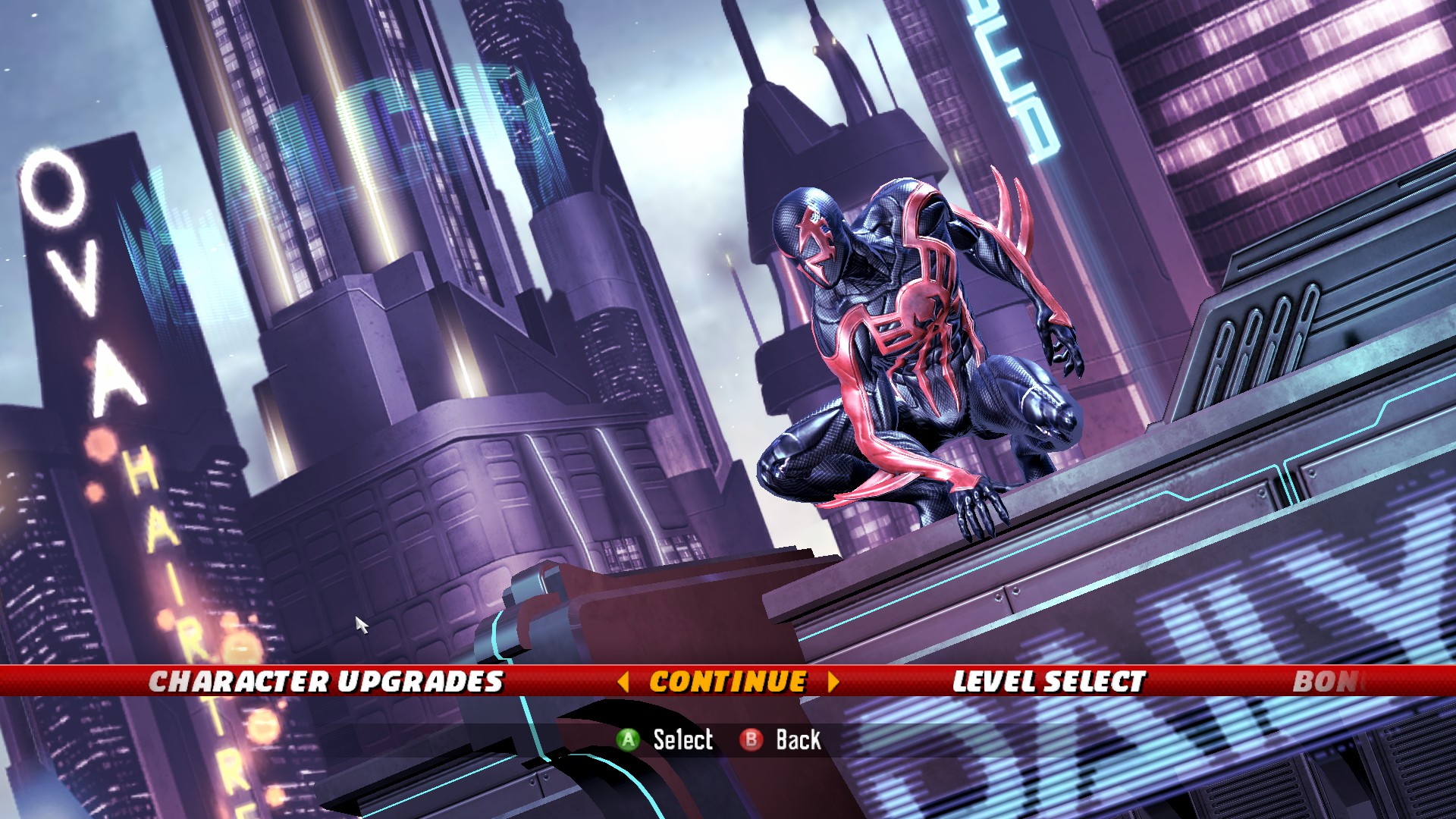

Its not a very major problem. I think the lightning of the game is messed up while using dxvk. The color of the suits are wrong.
I tried to do a trace but the game wouldn't run with the trace dll files. But it does run with dxvk d3d9.dll.
Reports with no log files will be ignored.
Software information
Spider-man: Shattered Dimensions
32-bit
directx: 9.0c
System information
Apitrace file(s)
the game wouldnt run with apitrace dlls
Log files
Images
The text was updated successfully, but these errors were encountered: