New issue
Have a question about this project? Sign up for a free GitHub account to open an issue and contact its maintainers and the community.
By clicking “Sign up for GitHub”, you agree to our terms of service and privacy statement. We’ll occasionally send you account related emails.
Already on GitHub? Sign in to your account
dokannp1.dll must be copied to %WINDIR%\system32
#656
Comments
|
Hi @HanixNicolas , It is weird that it needs to be copied in system32. dokannp1.dll was at first in the folder but we moved it to installer folder, changed the dokanctl to register correctly the dll path. I also did the test on my VM and I do not face the issue (notepad 64bit). Your notepad seems to run 32 bit ? dokannp register is 64 bit so in case of....already seen some app 32 bits having issues on the NP edit: have the same issue with notepad 32bit should probably try to see the reason why 32bit cannot use the NP |
|
Hi,@Liryna,I am very happy to receive your reply. On 64bit windows,The operating system uses the %SystemRoot%\system32 directory for its 64-bit library and executable files. When executing 32-bit applications, WoW64 transparently redirects 32-bit DLLs to %SystemRoot%\SysWoW64, which contains 32-bit libraries and executables. |
|
Hi @HanixNicolas , Yes, I am aware of the 32-bit redirection. We even disable it in dokanctl (that register during install the network provider with What I wonder is if we probably need to register the dokannp1 32 bits also in the register ? (so register 32 & 64 NP) |
|
Hi @Liryna |
|
Hi @HanixNicolas , I could do more test and you are right, register the dokannp1.dll inside the system32 fix the issue 👍 (for information it is me who moved it to install folder 👎 #171) @Rondom what do you think about install dokannp1 & dokan1.dll in system32 again ? note: I just tried to install dokannp in %programfiles% and changed the providerPath to %programfiles% but could not make it work 😢 system32 seems to be the only redirected folder. |
|
My bad 😞 @Rondom, forgot dokan1.dll is already in system32 folder. So the change has no issue and no reason to not be done 👍 Thank you for your time @HanixNicolas and feedback ! |
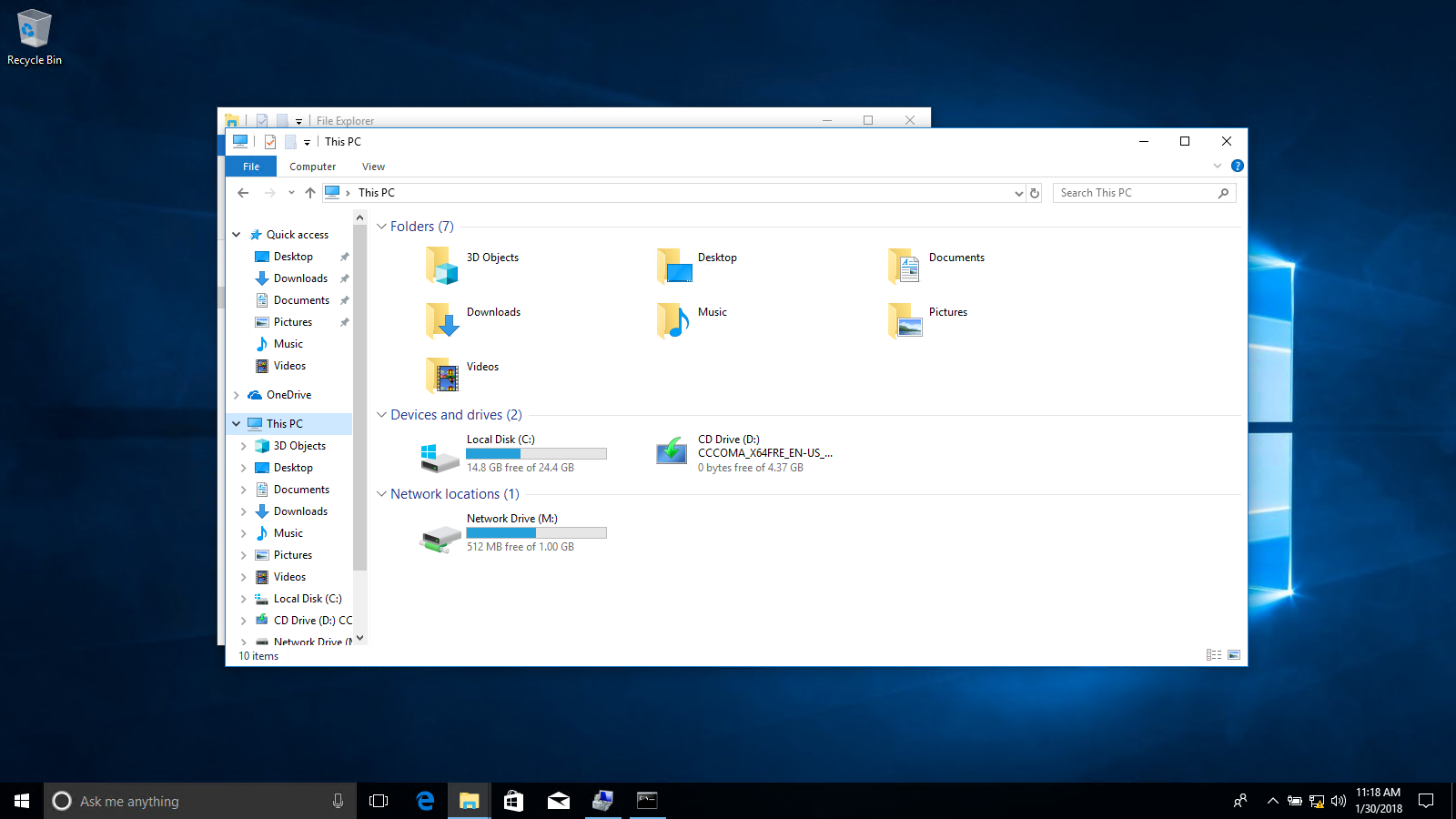
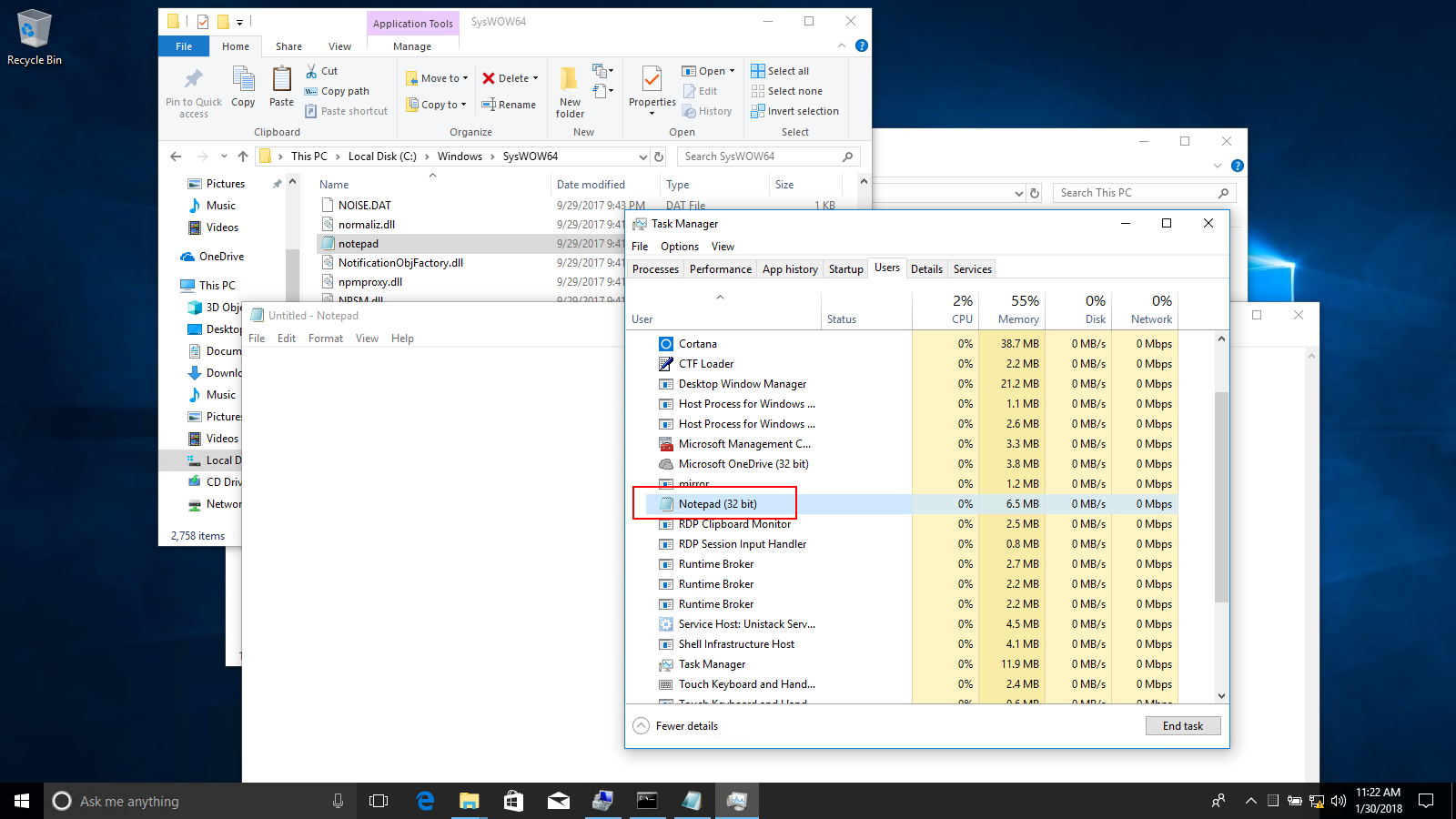


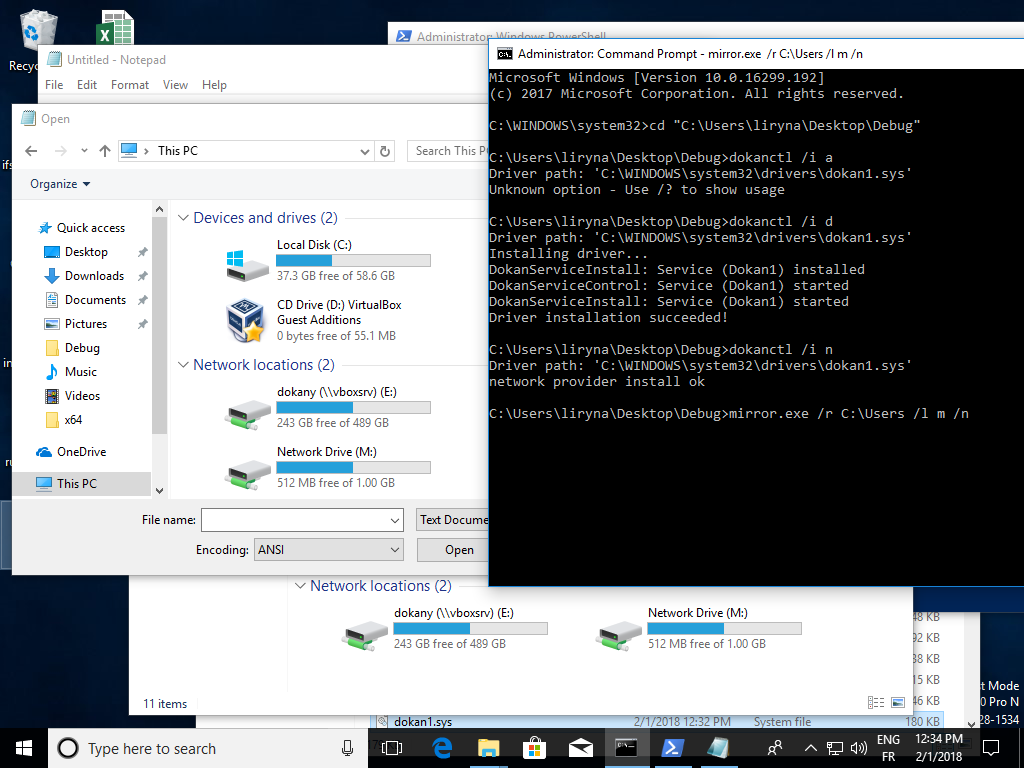
Environment
Check List
Description
Logs
Please attach in separate files: mirror output, library logs and kernel logs.
In case of BSOD, please attach minidump or dump analyze output.
The text was updated successfully, but these errors were encountered: