New issue
Have a question about this project? Sign up for a free GitHub account to open an issue and contact its maintainers and the community.
By clicking “Sign up for GitHub”, you agree to our terms of service and privacy statement. We’ll occasionally send you account related emails.
Already on GitHub? Sign in to your account
Redragon M721-Pro Lonewolf2 support #22
Comments
|
Thanks for the detailed information, that allowed me to add an experimental backend for the M721 in 6f0a4ad. If you make sure to build from the master branch, it should hopefully be no longer required to use the If everything works, i expect that there a still two main problems:
If there are any problems, please tell me. |
|
Greetings. Thank you again for your work. Today I had to use the program again to change the dpi value in my main profile number 1. Unfortunately, the official program on Windows does not allow you to conveniently adjust the desired dpi values, because the selector is very sensitive and they are very easy to miss. First of all, I want to note that you correctly said that dpi values are encoded under certain values. Below I will describe my sequence of actions (RS will then mean Redragon software):
The recorded settings work correctly on Linux and Windows, but if you start RS again, all mouse settings will be shifted and you will need to manually edit or reset the settings to default. I decided not to edit anything and just overwrite the settings that RS read from the mouse again, and then saved these settings to Additionally, I will attach an archive with configs and a screenshot from RS with default DPI values: |
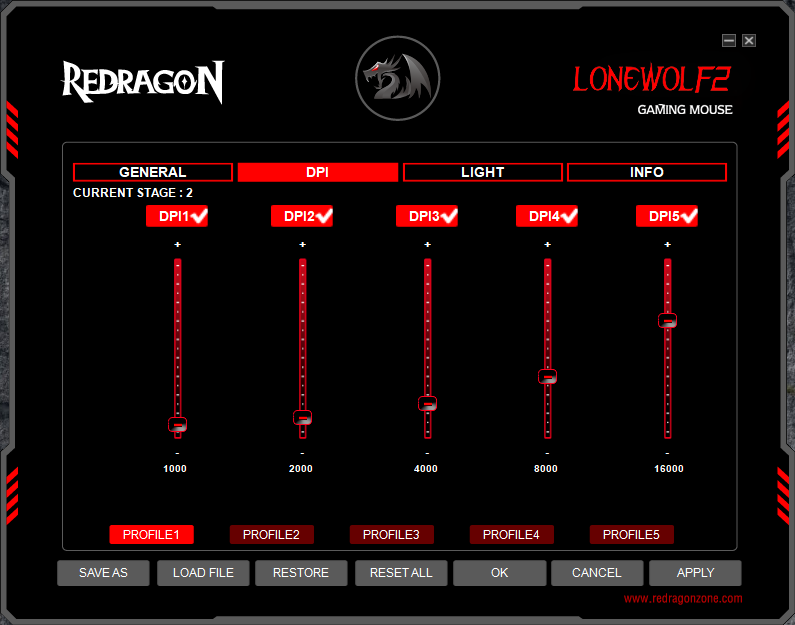
Hi, I want to participate in adding support for this mouse.
lsusb
sudo mouse_m908 -R - --bus 1 --device 4 -M 709
After that, I changed report_rate for all my profiles in the Windows Redragon software. (from 500 to 1000)
sudo mouse_m908 -R - --bus 1 --device 7 -M generic
The text was updated successfully, but these errors were encountered: