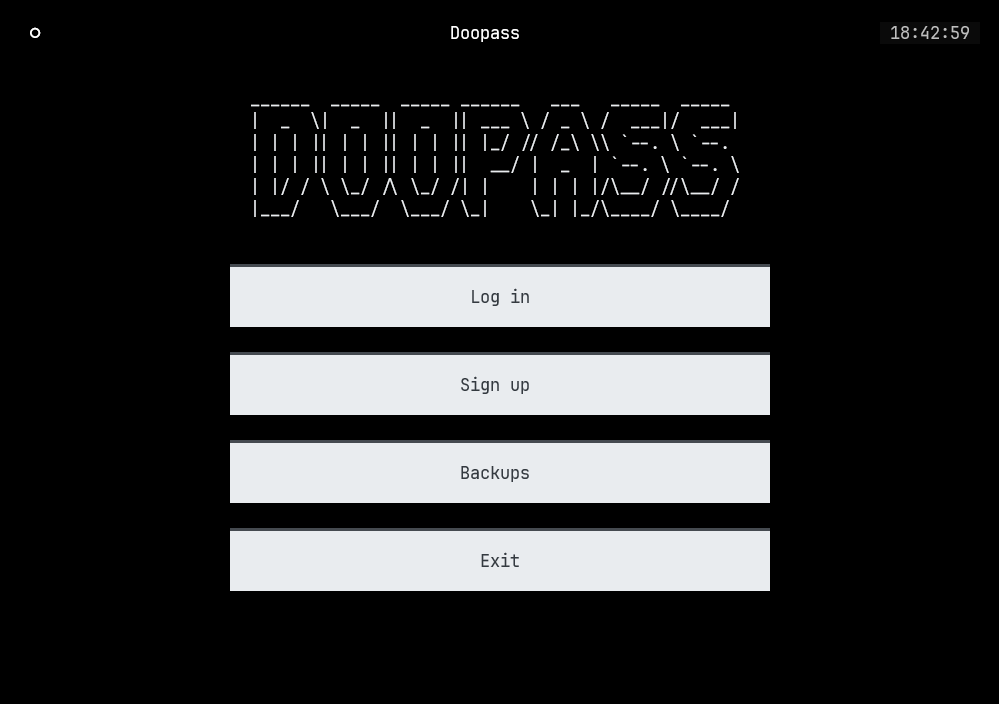Doopass is a TUI password manager based on textual framework. It is run on Windows, Linux and MacOS (wherever python works). The old version (CLI) is actually on the cli branch.
Python v3.11+ should be installed on your system and available in the PATH as python. For better experience you could install one of NerdFonts (JetBrainsMono NF for example) and set this font for the terminal emulator where you run Doopass. Also it's highly recommended to use PowerShell v7.0+ and Windows Terminal on Windows.
All platforms:
pip install doopass==2.3Unix (specified):
wget https://github.com/doopath/PasswordManager/releases/download/v2.3/Doopass-2.3-py3-none-any.whl
pip install Doopass-2.3-py3-none-any.whl
rm Doopass-2.3-py3-none-any.whlWindows (PowerShell) (specified):
Invoke-WebRequest https://github.com/doopath/PasswordManager/releases/download/v2.3/Doopass-2.3-py3-none-any.whl -OutFile Doopass-2.3-py3-none-any.whl
pip install Doopass-2.3-py3-none-any.whl
rm Doopass-2.3-py3-none-any.whlBuild from source (Windows, Unix)
git clone https://github.com/doopath/PasswordManager.git
cd PasswordManager
git checkout master
python -m venv venv
# For Unix (bash, zsh)
source venv/bin/activate
# For Windows (PowerShell)
./venv/Scripts/Activate.ps1
pip install -r dependencies.py
python -m build
deactivate
pip install dist/Doopass-2.3-py3-none-any.whlAfter building and installing you can delete the PasswordManager dir.
After installation of the Doopass you can run it by typing doopass in the terminal. First of all after starting the Doopass at the first time you should create a store: press the Init store button in the main menu and enter a password for the store. Every time you run Doopass you should Log In to decrypt your store (because all your data is stored on your disk and encrypted). After that you will be able to manage the store (add, delete, update and copy key-value pairs). For better experience type H in the main menu to see the help list.
More available actions:
Q or ESCAPE - quit the app
SPACE - leave help screen
H - open help screen
DownArrow or TAB or J - focus next element
UpArrow or Shift+TAB or K - focus previous element
Register of the key pressed doesn't matter, but be sure you are using english keyboard layout.
Store format of the current version of Doopass is fully compatible with the older one (cli). That means you can move the store.enc file from your cli version of the Doopass to the ~/doopass/appdata dir and you will able to use it.
Doopass uses the cryptography and base64 python libs for encrypting your data. It's safe to share your store.enc or backup of the store. You can upload your store.enc somewhere if it's necessary. If you have any ideas about making Doopass more safe please contact me or make a pull request.
If you want to contribute you can make a pull request or create an issue. If you want to contact me you can write me on Telegram or Gmail: doopath@gmail.com.