New issue
Have a question about this project? Sign up for a free GitHub account to open an issue and contact its maintainers and the community.
By clicking “Sign up for GitHub”, you agree to our terms of service and privacy statement. We’ll occasionally send you account related emails.
Already on GitHub? Sign in to your account
dotnet new on Fedora26 fails to run first time experience #8514
Comments
|
Can you say what error you are getting? Is the folder where you install dotnet a folder that you have write access to? With your user? That's required for the first run experience to run. Alternatively, you can disable the first run experience entirely and have your packages be downloaded from the web. |
|
The problem here is that you are using a non-coherent build. Meaning, that the lzma archive produced by ASP.NET and shipped in the CLI does not contain that version of the package yet. In that case, just add a NuGet.Config with a feed pointing to |
|
This is a coherent build. I just checked preview2 and this process did work on there. The first time experience is not occurring for preview3. I'm going to test on Debian to see if this persists across distros. |
|
@johnbeisner can you confirm that build 2.0.0-preview3-006805 is coherent and contains packages for the runtime that ships in the CLI in its offline cache? I wonder if we declared this one coherent due to the bug in ASP.NET. |
|
Repro'd with Debian 8. Preview2 worked with this setup while preview3 failed to start the first time experience. |
|
I see that in the latest builds you added an error message with recommend steps to fix:
Just to clarify, why should a user disable the first time run experience if the first time experience wasn't run (why set it true instead of false). |
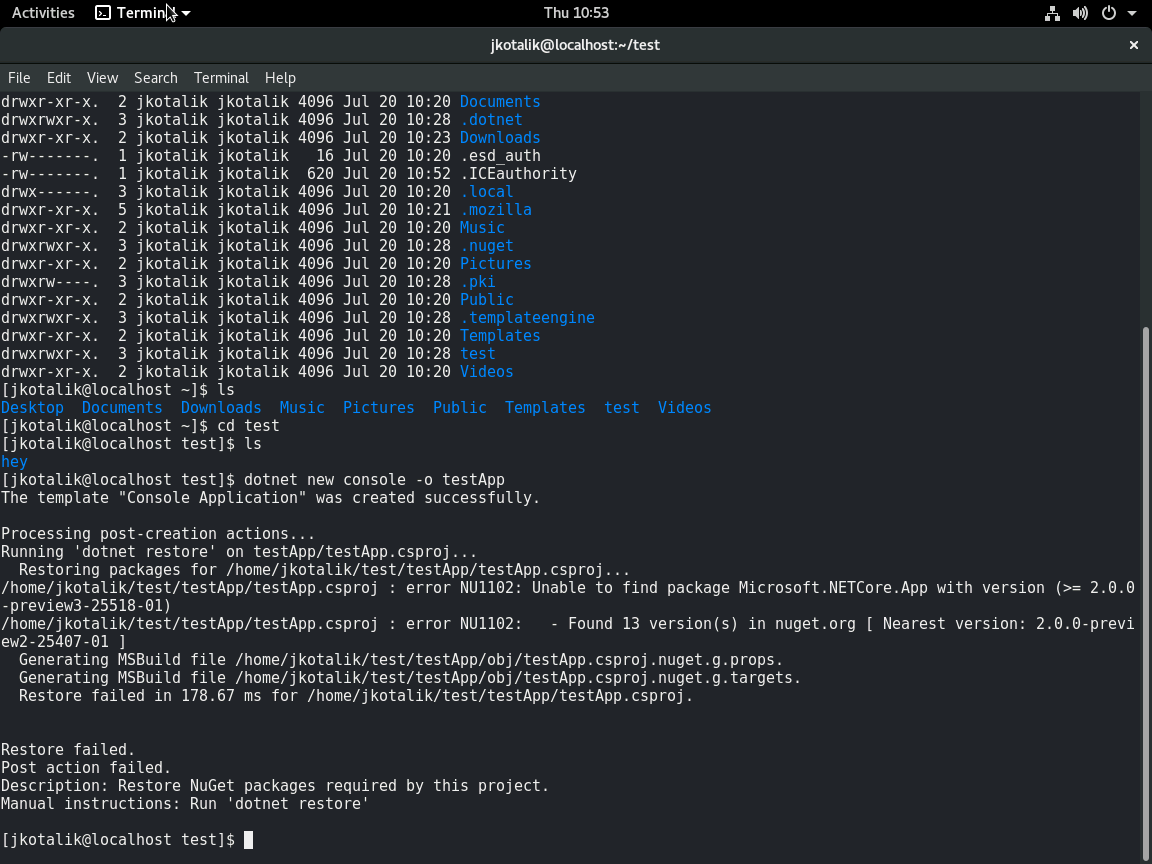
Steps to reproduce
Expected behavior
Dotnet new creates an application with restore succeeding.
Actual behavior
Dotnet new fails to restore, due to the first time experience not being run.
Fix
Instead of placing it in /opt/dotnet, I directly installed it to ~/.dotnet and added .dotnet to my path. I didn't use sudo at all, which I believe caused the issue.
Environment data
dotnet --infooutput:The text was updated successfully, but these errors were encountered: