-
Notifications
You must be signed in to change notification settings - Fork 4.9k
New issue
Have a question about this project? Sign up for a free GitHub account to open an issue and contact its maintainers and the community.
By clicking “Sign up for GitHub”, you agree to our terms of service and privacy statement. We’ll occasionally send you account related emails.
Already on GitHub? Sign in to your account
ResolvePackageAssets error NETSDK1064: Package XYZ, version 5.1.2 was not found. #4332
Comments
|
Removing nuget.exe step altogether seems to fix the problem. That makes sense since dotnet build should do the restore. Issue was likely caused migrating from old csproj file format to newer csproj file format. |
|
I think I’ve seen this before. When you restore with a system account, the nuget global packages folder under the user profile directory ends up being in a location that is subject to virtualization between x64 and x86 processes. Then if you restore with say an x86 nuget.exe and build with an x64 dotnet.exe, the build can’t find the packages that the prior restore claims it acquired because the path in project.assets.json doesn’t work in a process of different bitness! |
|
Thank you for separating this out, I think it will be very helpful for others down the road. |
|
We are hitting this issue at the moment in Azure Pipelines. It took us a few days to figure out what the issue was and honestly, we still don't know why it is occurring. Our solution is to point Nuget to restore packages to a folder that does not virtualize between x86 and x64. I think at the very least Nuget should alter the error message to suggest this as a possible solution. It already suggests the max path length as a solution (which actually led us up the garden path for quite a while). i am not sure which repo I should raise this in - which one do you think? |
|
Just to give some more information as to our specific issue. Our Azure private agent was running as Local System rather than a User. This meant that the centralised Nuget location for this user is in a folder that is subject to x64 and x86 bitness changes. So if the packages were restored using x64 Nuget but then your build used x86 MSBuild, the MSBuild would not see any packages there. We fixed it by changing the user that our agent runs under. |
|
@gregpakes What should we do in case we want to build the x86 project but need to keep the x64 agent since we can use this agent for building other x64 projects later? Maybe we need to have two separated x64 and x86 agents? |
|
What user is your agent running as? Read my previous message. |
|
I got this same error on Jenkins build. I changed the agent service's user and solved the problem. |
I tried change user: |
You can gon run > services.msc, search for the Jenkins service name and click with right button and go to the properties. Go to the logon tab and set user and password agent. |
Is there a way to get rid of this error without changing the user under which the agent is running? |
|
If I am changing user for the Jenkins service, I am losing all settings Jenkins. |
|
Try cleaning completely out the build server repository directory so that no cached files are present. Basically, if you look at my original repro, you'll see in step 2, I am not using dotnet.exe. That is the "problem", so to speak. |
I changed the agent service's user. And moved files Jenkins from profile folder 'old user' to 'new user'- This is working. |
|
I had the same problem and this configuration solved it for me. Deploy of .net framework 4.8
|
@psouki SkipInvalidConfigurations skips configurations in your platform/configurations defined in your csproj that are invalid. Thus, this is probably not a real solution - you are treating an error as a warning. It is very unlikely NETSDK1064 is related to the error you were getting if your solution 'worked' for you, since you would also hit a different error for an invalid configuration. https://learn.microsoft.com/en-us/visualstudio/msbuild/common-msbuild-project-properties?view=vs-2019 |
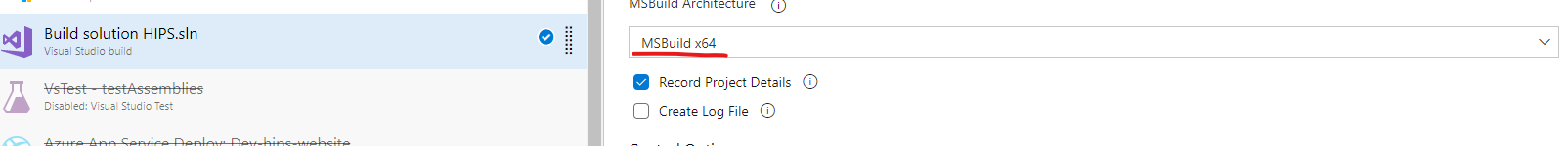
ResolvePackageAssets error NETSDK1064: Package XYZ, version 5.1.2 was not found.
@nguerrera Posting this here in case anyone else runs into this issue, and would like some suggestions on how to troubleshoot it.
Under certain conditions, a build pipeline may not be repeatable due to ResolvePackageAssets step internal to dotnet.exe clean failing:
Example pipeline:
General
TeamCity was configured to use NuGet.CommandLine.4.9.2. Upgraded to NuGet.CommandLine.5.4.0
TeamCity version was 2019.1.1 (build 66192). Upgraded to TeamCity server version is 2019.2.2 (build 71923).
Visual Studio Build Tools 2019 was 16.4.3. Upgraded to Visual Studio Build Tools 2019 16.4.5
Was using Microsoft (R) Build Engine version 16.4.0+e901037fe for .NET Framework
Possible Ideas on What Causes This Issue
SYSTEM\NT Authoritymay be problematic (searching online, this appears to be a common problem setting up Jenkins to build C# projects) for some reasonThe text was updated successfully, but these errors were encountered: