Windows Navigation Bar does not display Title and/or ToolbarItems Correctly #5887
Labels
area-controls-shell
Shell Navigation, Routes, Tabs, Flyout
p/1
Work that is critical for the release, but we could probably ship without
platform/windows 🪟
s/verified
Verified / Reproducible Issue ready for Engineering Triage
t/bug
Something isn't working
Milestone




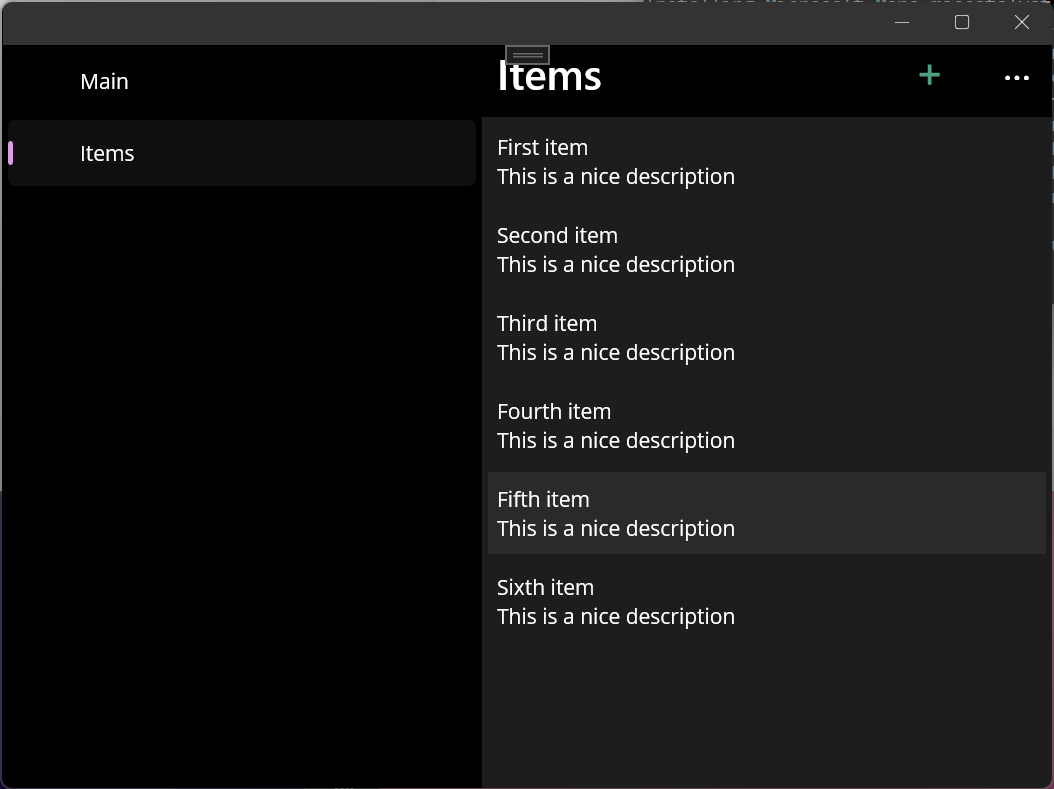
Description
The NavigationBar does not stay in sync with the Shell Navigation system. Navigation to different Shell pages display incorrect page titles and may or may not display ToolbarItems or also may display incorrect Toolbar Items.
Steps to Reproduce
Sample: MauiShellPr14.zip
Version with bug
Preview 14 (current)
Last version that worked well
Unknown/Other
Affected platforms
Windows
Affected platform versions
Windows SDK 10.0.19041
Did you find any workaround?
No
Relevant log output
No response
The text was updated successfully, but these errors were encountered: