-
Notifications
You must be signed in to change notification settings - Fork 385
New issue
Have a question about this project? Sign up for a free GitHub account to open an issue and contact its maintainers and the community.
By clicking “Sign up for GitHub”, you agree to our terms of service and privacy statement. We’ll occasionally send you account related emails.
Already on GitHub? Sign in to your account
Missing rule ID entries in Ruleset Editor when opening ruleset added to new SDK style project #3573
Comments
|
Repro Steps (Repro 2):
Expected Actual User feels |
|
@mavasani - any idea what's going wrong in the new project system to trigger this? |
|
I recall @tmeschter fixed a bunch of stuff to get this to even work for the new project system. The API tying up the ruleset editor to Roslyn to get the correct entries is this one: http://source.roslyn.io/#Microsoft.VisualStudio.LanguageServices/Implementation/Diagnostics/IVisualStudioDiagnosticAnalyzerService.cs,20. Probably run it through the debugger to see why we are not receiving the supported analyzer rule IDs. |
|
+1 |
|
If you don't have a legacy csproj in your solution, is there a way to get any PackageReference analyzers to show up, or projects to show up in the 'Project:' dropdown? |
|
I'm still seeing this issue in VS2019.... my .ruleset file sets Action to None for rules I don't care for and they still get flagged in Error list regardless. E.g. Is there an ETA for a fix? |
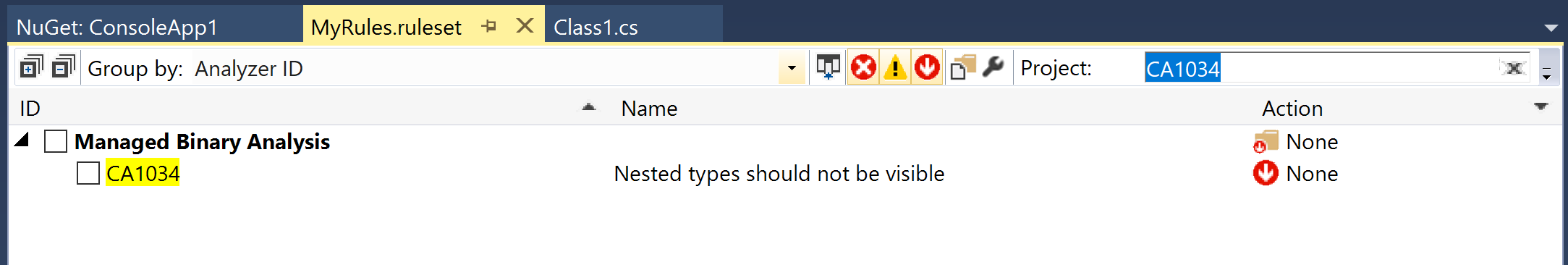
I am using the latest internal VS dogfood build, but this repros on 15.7 as well.
Repro Steps (Repro 1):
MyRules.rulesetat the root of project with following contents:Add the following property to the project file to add ruleset to the project:
<CodeAnalysisRuleSet>MyRules.ruleset</CodeAnalysisRuleSet>Add a NuGet package reference to latest stable FxCopAnalyzers package
Open
MyRules.rulesetin the ruleset editor by executingSolution Explorer -> Project Node -> References -> Analyzers -> Open Active RulesetSearch
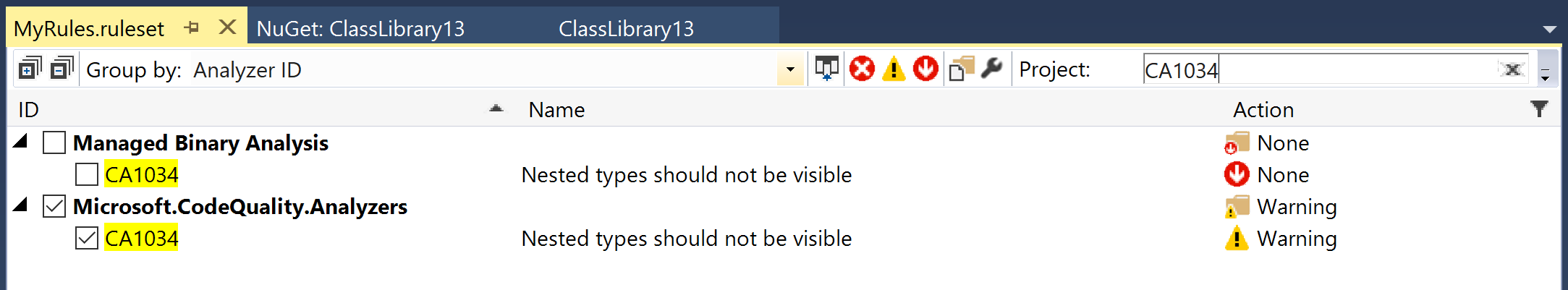
CA1034in the search box in the ruleset editor and confirm you get 2 entries, one forManaged Binary Analysisand one forMicrosoft.CodeQuality.Analyzers:Repeat the above steps for a new SDK style project .NET standard class library project.
Expected
Searching
CA1034shows same 2 entries for SDK style project, that were seen in step 6 for old style project.Actual

No matching entries
The text was updated successfully, but these errors were encountered: