New issue
Have a question about this project? Sign up for a free GitHub account to open an issue and contact its maintainers and the community.
By clicking “Sign up for GitHub”, you agree to our terms of service and privacy statement. We’ll occasionally send you account related emails.
Already on GitHub? Sign in to your account
Unable to add connected services in 2.1 Preview (Error: Version for package dotnet-svcutil could not be resolved) #2719
Comments
|
Hi @sliceofbytes |
|
Visual Studio v15.7 v15.7 Preview 4 is now available. |
|
Hi @sliceofbytes I can offer a workaround while the fix for this issue is released in case you absolutely need to run this for NET Core v2.1: Locate the temporary folder created by the
Edit the nuget.config to fix the location (directory) of the svcutil nuget package, it should look like the following after the fix: Now from this directory restore the dotnet-svcutil NuGet package by running the following command: Once you complete all these steps you should be able to run the WCF Web Service Reference wizard successfully. Observe that this workaround is not a supported scenario so it should not be treated as a permanent solution. I hope this helps, |
|
I can conform that the workaround works, thanks! Do you have any idea when this will be fixed with a permanent solution? |
|
It worked for me. |
|
We are planning to provide a fix for this with the release of Visual Studio 2017 v15.8 Preview 2 which is currently scheduled for 05/30. |
|
@mlacouture we are experiencing the same issue. I can't use the fix above because the subdirectories "WCF Connected Service\svcutil" don't seem to exist within my "Program Files (x86)" path.. |
|
Hi @ygeelen-tb |
|
Hi, I have the latest version installed being 15.7.1 and I don't see the extension installed and can't install it. I believe it's no longer an extension and baked into VS? |
|
@ygeelen-tb, I'm a bit confused, are you able to run the WCF connected service at all? it sounds like you aren't, in which case you may not have the workloads that install this tool (.NET desktop development, ASP.NET and web development, or .NET Core cross-platform development). This doesn't seem to be a problem with .NET Core 2.1. Can you confirm? |
|
I have the same error screen as rvanmaanen in the comment above and have all those workloads installed. I'm using the Connected Services template for WCF on a .NET Core 2.1 RC1 ASP.NET Web API project. |
|
thanks @ygeelen-tb for clarifying. Since you are using the connected service it must be installed under the %VSINSTALLDIR%\Common7\IDE\Extensions... folder, where is your VSINSTALLDIR? |
|
@mlacouture Thanks a lot, I looked up the installation folder by looking at the file properties of Visual Studio shortcut and it seems to be installed in another folder than I expected: C:\Program Files\Microsoft Visual Studio\2017\Professional\Common7\IDE\Extensions\Microsoft\WCF Connected Service\svcutil\ I confirm now that the workaround works! So we also await Visual Studio 2017 v15.8 Preview 2. |
|
great, thanks @ygeelen-tb |
|
My folder for preview release was in a folder preview As @ygeelen-tb says - if in doubt get the file properties of the shortcut. So for me the file and I ran |
|
Hi all! |
|
@mlacouture - In version 15.8 Preview 3, I get the following warnings when adding the connected service to It seemed to have generated the code, but is there anything to be concerned about? This warning does not occur when the project is Thanks for working on this! |
|
Hi @AdamDotNet! BTW: In the future it would be great if you open a separate issue when asking about something that is not related to the current issue, this way other people can find the issue more easily and benefit from the discussion in it. Thank you! |
|
Hey @mlacouture , Thanks! |
|
Hi @Bodokh! |
|
Hey @mlacouture, |
|
@Bodokh, thank you for checking the VS version, not sure why you don't see notifications, but you need at least Visual Studio 2017 v15.8 Preview 2 to get the fix. |
|
@mlacouture Strange, my VS is up to date. Could it be that the update is only available for the community edition? |
|
Hi, I also have the latest version of VS Professional which is stated as 15.7.6 and I am having the exact same issue. Thanks |
|
I have this issue too. It worth noting, I am trying to consume non-WCF but SOAP web-service. I have not tried workaround from above messages. Is it actual at this moment? Microsoft Visual Studio Community 2017 |
|
As mentioned before, you need Visual Studio 2017 v15.8 Preview 2 at least, v15.8 RTM is already out. |
|
Having this issue using the dotnet cli on MacOS. |
|
Hi @avesse |

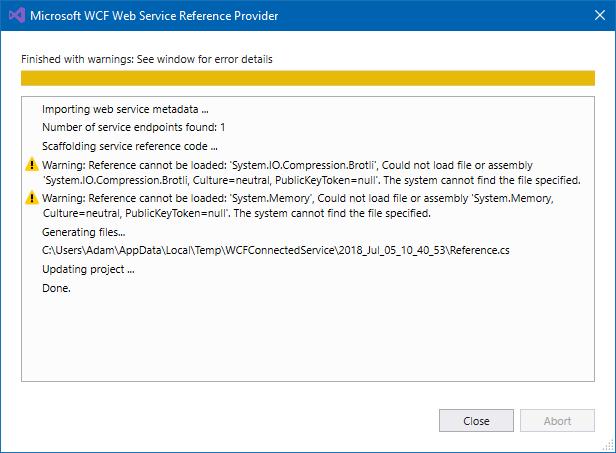

Create New Web Application using Core 2.1 Preview. (Angular Application)
Attempt to add connected services.
Switch version to Core 2.0 attempt to add service (Completes successfully)
The text was updated successfully, but these errors were encountered: