-
Notifications
You must be signed in to change notification settings - Fork 949
New issue
Have a question about this project? Sign up for a free GitHub account to open an issue and contact its maintainers and the community.
By clicking “Sign up for GitHub”, you agree to our terms of service and privacy statement. We’ll occasionally send you account related emails.
Already on GitHub? Sign in to your account
Review: correctness of VS visualizers #1102
Comments
|
Any reason why .NET Core doesn't bring their own visualizers in the assembly the type is defined in? Would help with future refactorings running out of sync again. I wonder what takes priority if visualizers are defined both in .NET Core assemblies and in the VS extension. If the defining assembly takes precedence then you could just add the attributes in .NET Core and leave the VS extension in place for Desktop Framework. [edit] apparently the VS extension has priority over diagnostic attributes in the assembly, see discussion in dotnet/corefx#38130 |
|
It certainly would help and solve the issue. |
|
FWIW, the VS priority isn't changing anytime soon. |
|
@r-ramesh / @ericstj I've gone through our definitions and it looks like a few got outdated and need changing as follows: // System.Windows.Forms
[assembly: DebuggerDisplay(@"\{ExecutablePath = {ExecutablePath}}", Target = typeof(WinForms::Application))]
[assembly: DebuggerDisplay(@"\{Text = {Text}}", Target = typeof(WinForms::Button))]
[assembly: DebuggerDisplay(@"\{Text = {Text} CheckState = {CheckState}}", Target = typeof(WinForms::CheckBox))]
[assembly: DebuggerDisplay(@"\{SelectedItem = {Text}}", Target = typeof(WinForms::CheckedListBox))]
[assembly: DebuggerDisplay(@"\{Text = {Text}}", Target = typeof(WinForms::DataGrid))]
[assembly: DebuggerDisplay(@"\{Type = {Type} Column = {Column} Row = {Row}}", Target = typeof(WinForms::DataGrid.HitTestInfo))]
[assembly: DebuggerDisplay(@"\{HeaderText = {HeaderText}}", Target = typeof(WinForms::DataGridColumnStyle))]
[assembly: DebuggerDisplay(@"\{Text = {Text}}", Target = typeof(WinForms::DataGridTextBox))]
[assembly: DebuggerDisplay(@"\{HeaderText = {HeaderText}}", Target = typeof(WinForms::DataGridTextBoxColumn))]
[assembly: DebuggerDisplay(@"\{Font = {Font} Color = {Color}}", Target = typeof(WinForms::FontDialog))]
[assembly: DebuggerDisplay(@"\{Value = {Value} Min = {Minimum} Max = {Maximum}}", Target = typeof(WinForms::HScrollBar))]
[assembly: DebuggerDisplay(@"\{InvalidRect = {InvalidRect}}", Target = typeof(WinForms::InvalidateEventArgs))]
[assembly: DebuggerDisplay(@"\{Index = {Index}}", Target = typeof(WinForms::ItemChangedEventArgs))]
[assembly: DebuggerDisplay(@"\{Index = {Index} NewValue = {NewValue} CurrentValue = {CurrentValue}}", Target = typeof(WinForms::ItemCheckEventArgs))]
[assembly: DebuggerDisplay(@"\{KeyData = {KeyData}}", Target = typeof(WinForms::KeyEventArgs))]
[assembly: DebuggerDisplay(@"\{KeyChar = {KeyChar}}", Target = typeof(WinForms::KeyPressEventArgs))]
[assembly: DebuggerDisplay(@"\{LinkText = {LinkText}}", Target = typeof(WinForms::LinkClickedEventArgs))]
[assembly: DebuggerDisplay(@"\{SelectedItem = {Text}}", Target = typeof(WinForms::ListBox))]
[assembly: DebuggerDisplay(@"\{Text = {Text}}", Target= typeof(WinForms::ListViewItem))]
[assembly: DebuggerDisplay(@"\{X = {X} Y = {Y} Button = {Button}}", Target = typeof(WinForms::MouseEventArgs))]
[assembly: DebuggerDisplay(@"\{Value = {Value} Min = {Minimum} Max = {Maximum}}", Target = typeof(WinForms::NumericUpDown))]
[assembly: DebuggerDisplay(@"\{ClipRectangle = {ClipRectangle}}", Target = typeof(WinForms::PaintEventArgs))]
[assembly: DebuggerDisplay(@"\{Value = {Value} Min = {Minimum} Max = {Maximum}}", Target = typeof(WinForms::ProgressBar))]
[assembly: DebuggerDisplay(@"\{Text = {Text} Checked = {Checked}}", Target = typeof(WinForms::RadioButton))]
[assembly: DebuggerDisplay(@"\{Text = {Text}}", Target = typeof(WinForms::RichTextBox))]
[assembly: DebuggerDisplay(@"\{Bounds = {Bounds} WorkingArea = {WorkingArea} Primary = {Primary} DeviceName = {DeviceName}}", Target = typeof(WinForms::Screen))]
[assembly: DebuggerDisplay(@"\{Start = {Start} End = {End}}", Target = typeof(WinForms::SelectionRange))]
[assembly: DebuggerDisplay(@"\{SplitPosition = {SplitPosition} MinExtra = {MinExtra} MinSize = {MinSize}}", Target = typeof(WinForms::Splitter))]
[assembly: DebuggerDisplay(@"\{SplitX = {SplitX} SplitY = {SplitY}}", Target = typeof(WinForms::SplitterEventArgs))]
[assembly: DebuggerDisplay(@"\{Text = {Text}}", Target = typeof(WinForms::TextBox))]
[assembly: DebuggerDisplay(@"\{Interval = {Interval}}", Target = typeof(WinForms::Timer))]
[assembly: DebuggerDisplay(@"\{Value = {Value} Min = {Minimum} Max = {Maximum}}", Target = typeof(WinForms::TrackBar))]
[assembly: DebuggerDisplay(@"\{Text = {Text}}", Target = typeof(WinForms::TreeNode))]
[assembly: DebuggerDisplay(@"\{Value = {Value} Min = {Minimum} Max = {Maximum}}", Target = typeof(WinForms::VScrollBar))]What's the best way to proceed with this? |
Looks like this one is still using private
Open a PR in VS. Here's @danmosemsft's PR as a template to follow: https://devdiv.visualstudio.com/DevDiv/_git/VS/pullrequest/185456?_a=overview |
|
/cc @r-ramesh |
This comment has been minimized.
This comment has been minimized.
|
@Olina-Zhang could you verify that this doesn't change behavior in the Framework scenarios. @RussKie will provide you the PR build and scenario |
|
You can actually test by copy pasting that code into a an app, then making that app initialize locals for every type in the list. The app is preferred over autoexp. You can make your app cross-target for net472 and netcoreapp3.0 and examine local window in debugger. This is how I tested @danmosemsft’s fix. |
Thanks for the suggestions. I've created a demo project (https://github.com/RussKie/Test-VS-Visualizers), however it doesn't seem to be picking the changes if I uncomment the attributes: Do I need to subclass types? |
|
Hmm, wonder why I didn't see that, but I confirm the same as you. You can manually update autoexp per instructions here: https://docs.microsoft.com/en-us/visualstudio/debugger/using-the-debuggerdisplay-attribute?view=vs-2019 For me this was:
Alternatively you can just move the existing autoexp.dll and use your current app and it has a similar effect. |
|
Awesome, thanks. Renaming autoexp.dll worked! @Olina-Zhang please use my demo project https://github.com/RussKie/Test-VS-Visualizers to test |
|
@RussKie, tested your VS PR build, Winforms framework scenarios look good, and no issue was found. And tested your provided demo project as ReadMe.md file. |
|
@RussKie, I used VS is from your fix PR VS, it should without any visualizers issue in test app. Using fixed PR build to test directly, the result should be same as renaming autoexp.dll + uncomment DebuggerDisplayAttribute declarations in code. Is it right? In addition, we tried to use non-fixed PR VS for testing directly, more errors found in watch window, then rename autoexp.dll + uncomment DebuggerDisplayAttribute declarations in code, errors disappear. |
|
Without my fix viewing WF types, you should see a number of errors (as per the screenshot above). |
|
Thanks for your confirmation, your fix is good. |
|
The VS PR merged. |

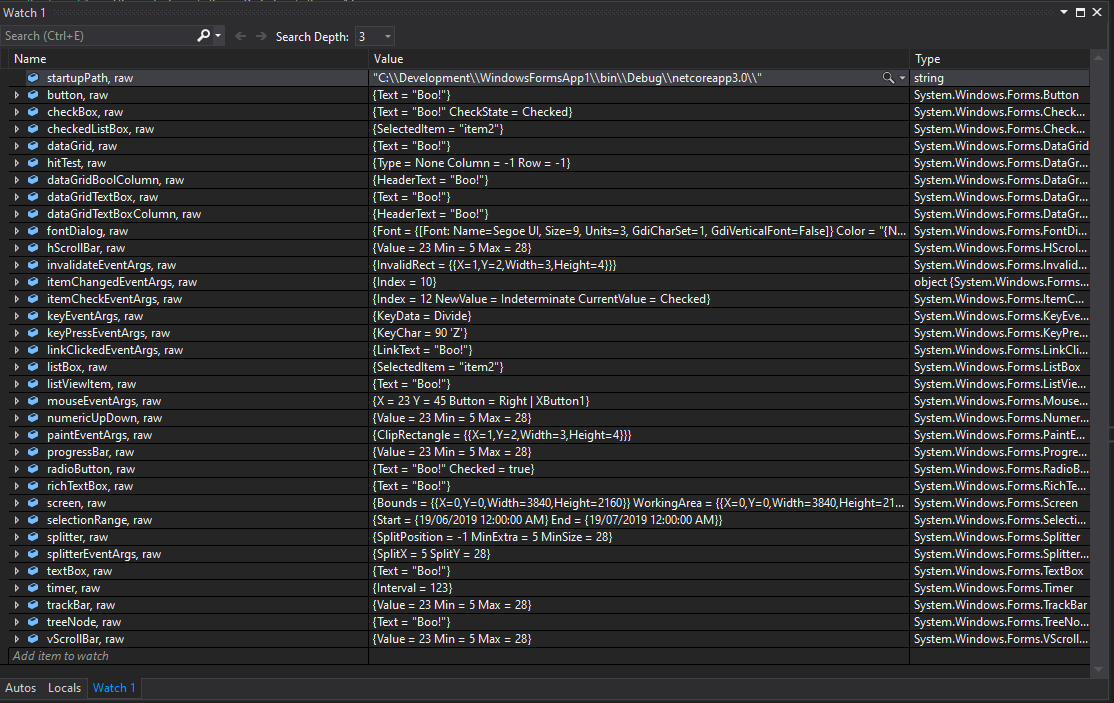

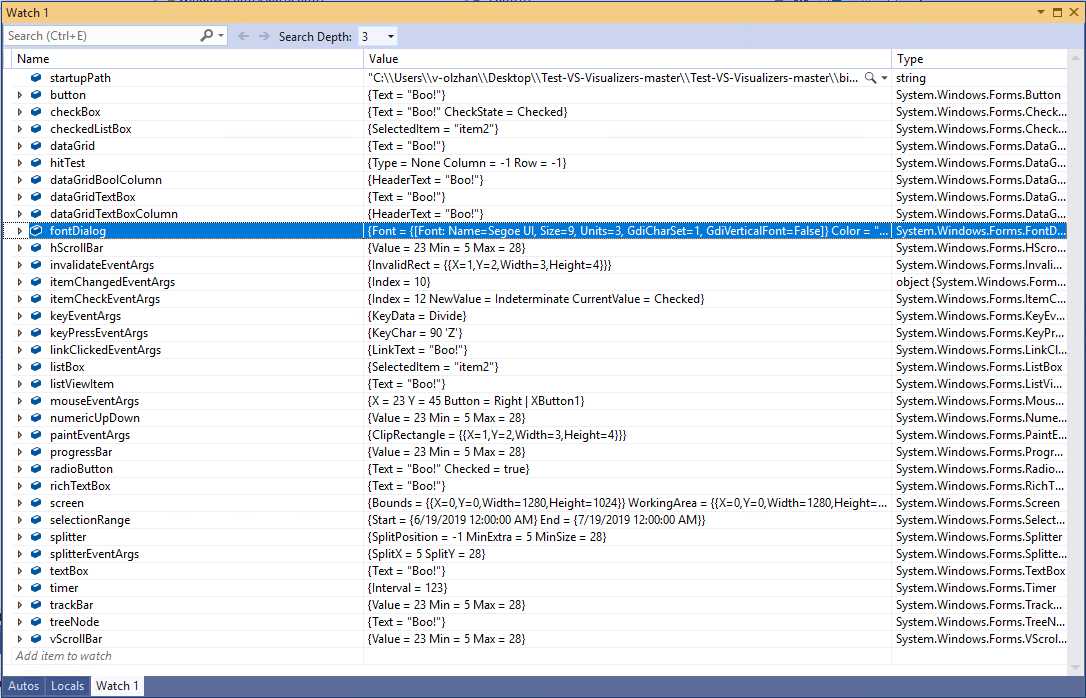
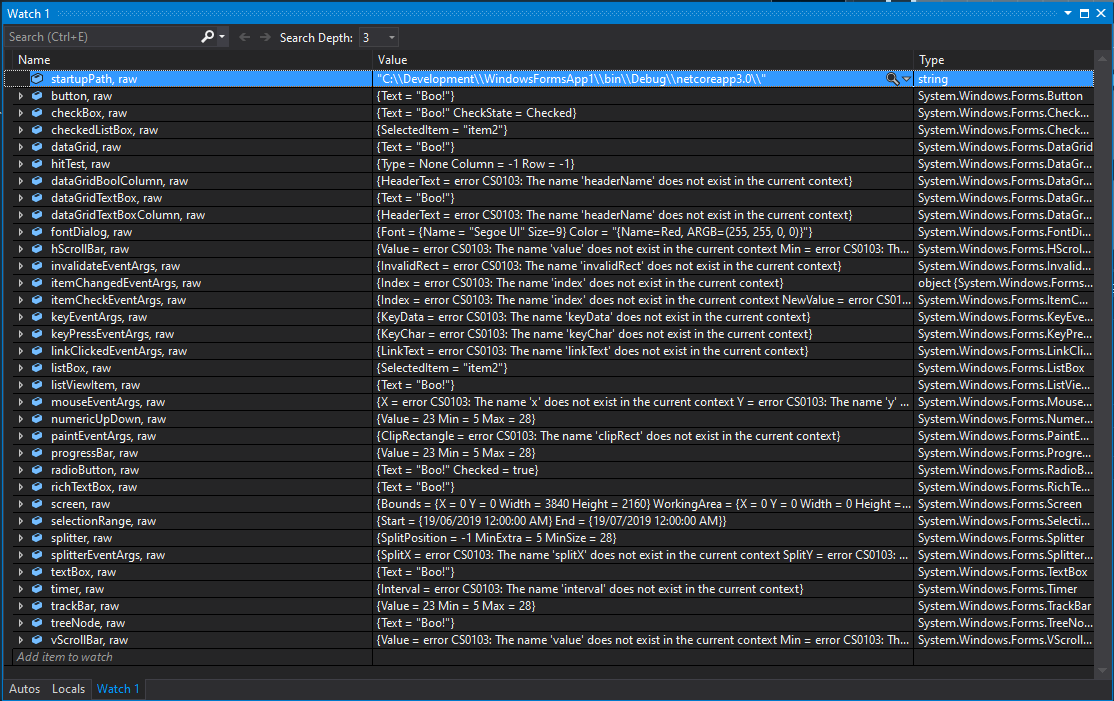
As it was discovered in https://github.com/dotnet/corefx/issues/38130 a number of type visualizers are defined in VS repo instead of near types.
We need to review correctness of definitions for WinForms types:
https://devdiv.visualstudio.com/DevDiv/_git/VS?path=%2Fsrc%2Fcsharp%2Fautoexp%2Fautoexp.cs&version=GBmaster&line=58&lineStyle=plain&lineEnd=91&lineStartColumn=1&lineEndColumn=122
For any changes required liaise with @r-ramesh.
The text was updated successfully, but these errors were encountered: