[Accessibility] Narrator does not read the status message as row added after click on Add New button of BindingNavigator #3596
Labels
a11yMAS
High Priority - Accessibility violation of Microsoft Accessibility Standards
tenet-accessibility
MAS violation, UIA issue; problems with accessibility standards
won't fix: by design
Behaviour is by design
.NET Core Version:
.NET SDK 5.0.100-preview.8.20363.2
Have you experienced this same bug with .NET Framework?:
Yes
More info:
NVDA tool also can reproduce this issue.
Minimal repro:
CoreApp.zip
Actual behavior:
Narrator does not provide instruction that Add New button refers to what control to be added.
While clicking on Add New button through Caps + Enter key, Narrator will not focus on the new added row, so Narrator does not read the status message as row added.
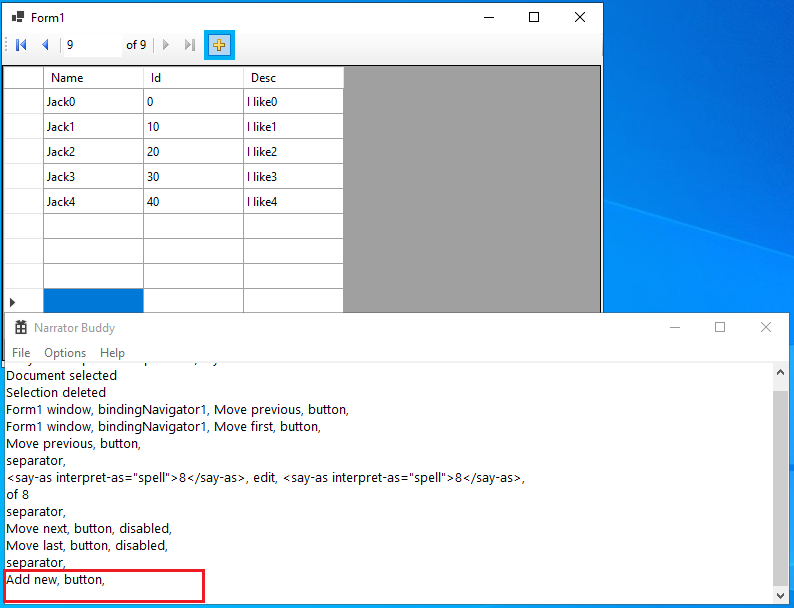
While clicking on Add New button by mouse, Narrator will focus on the new added row, so Narrator will read the status message as row added.
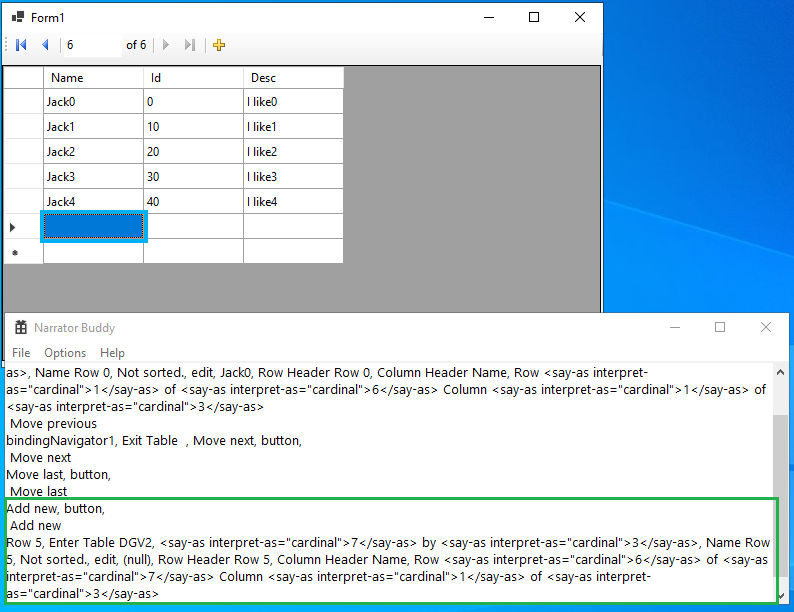
Expected behavior:
The text was updated successfully, but these errors were encountered: