-
Notifications
You must be signed in to change notification settings - Fork 949
New issue
Have a question about this project? Sign up for a free GitHub account to open an issue and contact its maintainers and the community.
By clicking “Sign up for GitHub”, you agree to our terms of service and privacy statement. We’ll occasionally send you account related emails.
Already on GitHub? Sign in to your account
[Accessibility] Cannot switch to System Menu from MenuStrip by pressing Left/Right arrow in the first or last MenuItem #8326
Comments
|
This is a split out issue from an issue submitted by a contributor. |
|
@Tanya-Solyanik do you think this is something we'd be able to do in .NET 9 or would this be more of a .NET 9 thing? |
|
I'd move it to NET9 as the fix might be risky |
|
@Olina-Zhang - Is there a dedicated key stroke to access the system menu? |
|
@Tanya-Solyanik There is no dedicated key to access the system menu in the core app, but alt+space opens the system menu drop-down list. |
|
@merriemcgaw - sounds like the user is not blocked, I suggest closing this issue. |
|
I would 100% agree there. |
.NET version
8.0.100-alpha.1.22574.1
Did it work in .NET Framework?
No
Did it work in any of the earlier releases of .NET Core or .NET 5+?
No
Issue description
Related to #7770
In MenuStrip, when switching through menu items using keyboard (left and right arrow keys), user cannot switch to System menu. It enumerates only it's own items, in a loop.
For example, menuStrip has 3 MenuItems, Narrator says this: "Item1" -> "Item2" -> "Item3" -> "Item1" -> ...
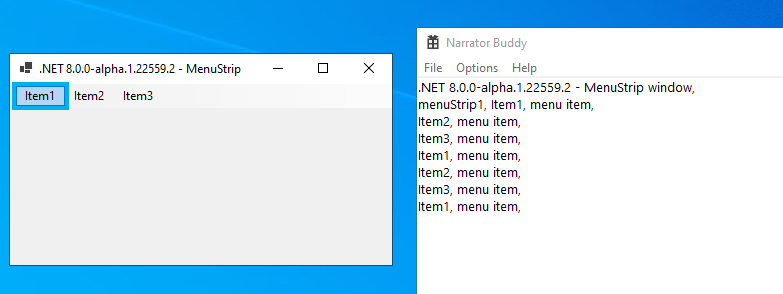

But in .Net framework, there has a MainMenu control, use keyboard (left and right arrow keys) user could switch to System menu.
Narrator says this: "Item1" -> "Item2" -> "Item3" -> "System menu" -> "Item1" -> ...
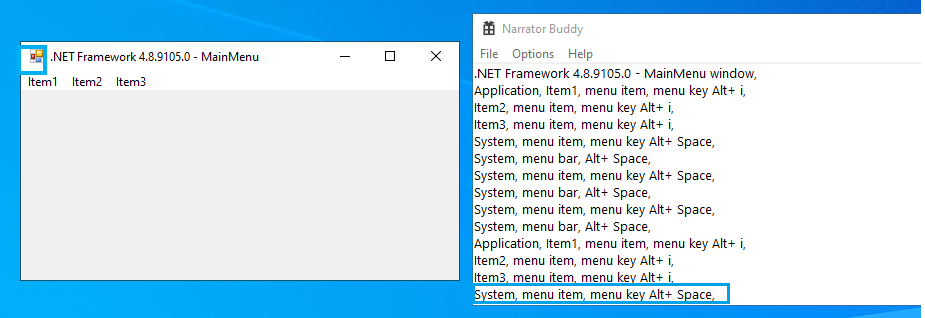
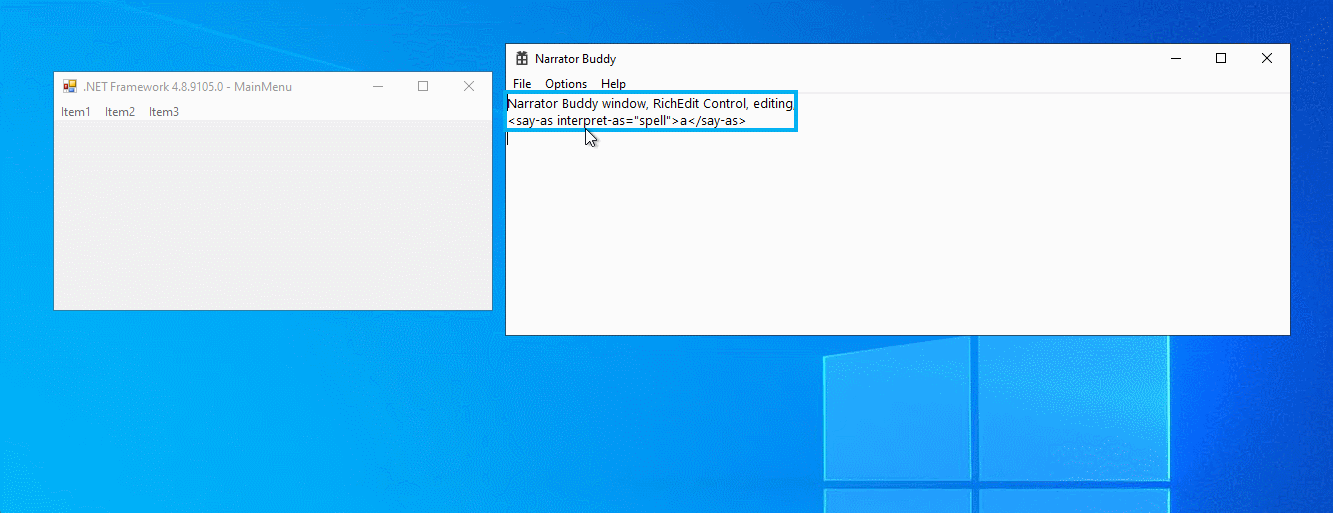
Steps to reproduce
Here is the sample for MenuStrip .Net 8.0 application:
MenuStrip.Net8.0.zip
MainMenu.NetFramework.zip
The text was updated successfully, but these errors were encountered: