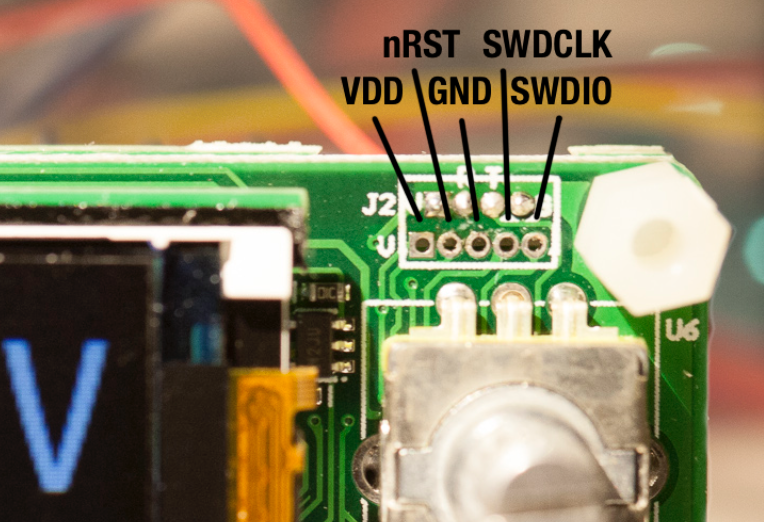Upgrade your DPS5005, credits to https://github.com/kanflo/opendps
excuse my English
I firstly tried to use Johan Kanflo's tutorial to modify my DPS5005, but I stuck at the point, where I had to establish the OpenOCD connection. I got a "memory-access-error (core dumped)" error, which is why I tried the same on my Debian system (no VM), but this also failed. So spent roughly 4 hours to find a solution, but nothing helped me out. But now, after 6 days, I found a solution:
I firstly installed the following components via apt:
sudo apt-get install git autoconf libtool make pkg-config libusb-1.0-0 libusb-1.0-0-dev
I was surprised, when I found out, that I could easily install gcc-arm-none-eabi, by typing
sudo apt-get install gcc-arm-none-eabi
Now we need to download OpenOCD.
sudo git clone git://git.code.sf.net/p/openocd/code /root/openocd
When done, we need to build it
cd /root/openocd
./bootstrap
./configure --enable-sysfsgpio --enable-bcm2835gpio
make
sudo make install
Move stm32f1x.cfg to /root/opendps/openocd/scripts/target and replace the existing file. (If OpenOCD Version is >0.10.0)
git clone --recursive https://github.com/kanflo/opendps.git /root/opendps
cd /root/opendps
make -C libopencm3
make -C opendps
make -C dpsboot
Sadly Johan's instructions can't be used here.
Move the openocd.cfg (credits to: http://www.stm32duino.com/viewtopic.php?t=940#p10897) file provided into /root/opendps/openocd/scripts and wire your DPS like shown here
and described in the openocd.cfg file.Clone the raspberrypi2-native.cfg file in /root/opendps/openocd/scripts/interfaces to raspberrypi3-native.cfg and change
bcm2835gpio_speed_coeffs 146203 36
to
bcm2835gpio_speed_coeffs 194938 48
Change the content of openocd.cfg as shown in it.
Then power the DPS.
cd openocd/scripts
openocd -f openocd.cfg
If you see "Info : stm32f1x.cpu: hardware has 6 breakpoints, 4 watchpoints", you made everything correct and can go on. From this point on you can follow Johan's instructions again, starting at the point "telnet localhost 4444": https://johan.kanflo.com/upgrading-your-dps5005/