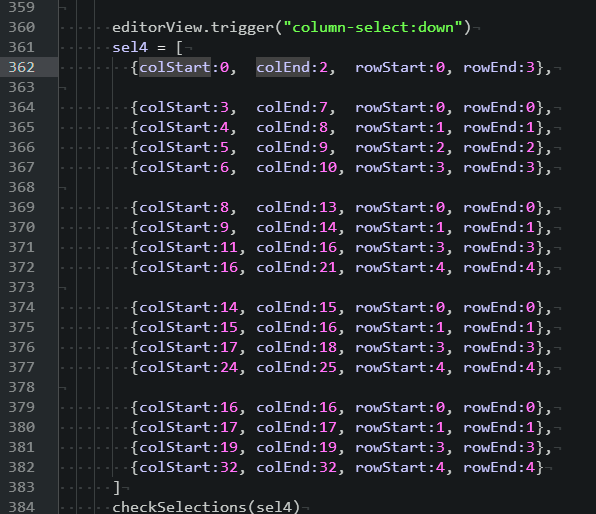Enhanced column selection for the Atom editor.
| Command | Mac | Windows | Linux |
|---|---|---|---|
| Up | Ctrl-Shift-Up | Alt-Shift-Up | Alt-Shift-Up |
| Down | Ctrl-Shift-Down | Alt-Shift-Down | Alt-Shift-Down |
| PageUp | Ctrl-Shift-PageUp | Alt-Shift-PageUp | Alt-Shift-PageUp |
| PageDown | Ctrl-Shift-PageDown | Alt-Shift-PageDown | Alt-Shift-PageDown |
| Up to top of document. | Ctrl-Shift-Home | Alt-Shift-Home | Alt-Shift-Home |
| Down to bottom of document. | Ctrl-Shift-End | Alt-Shift-End | Alt-Shift-End |
Compared to the normal column selection in Atom, this does the following:
- Allows reversing direction (go down a few lines, if you go one too many just go up one).
- Added Page and Document jumps.
- Skips rows that are too short.
- If you start at the end of a line, then it will stay at the end of each line.
- Handles tab characters.