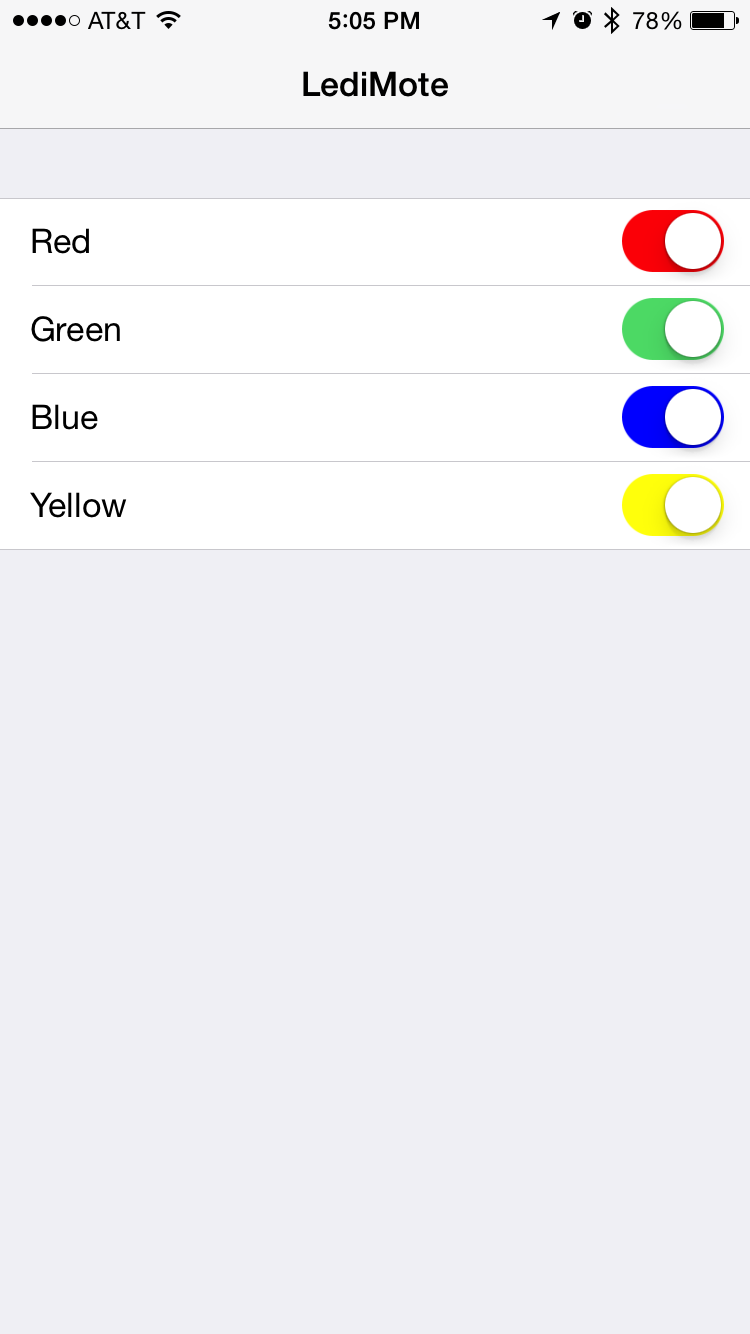iOS client for LediMote.
Take a look at this video to see it in action.
- LediMote
- Xcode 7.2
Modify socket in LediMoteViewController.swift. The section of the code looks like this:
// MODIFY THIS WITH THE APPROPRIATE URL
let socket = SocketIOClient(socketURL: "http://myedison.local:8080")Replace myedison with the name of your Edison.
- On Edison, navigate to
LediMote/server. - Run the server by typing
node server.js.
The Node.js server should now be running. The console will look something like this:
HTTP server listening on port 8080See Apple's instructions for launching an app from Xcode.
If you are running this on an iOS device, make sure that it is on the same WiFi network as your Edison.