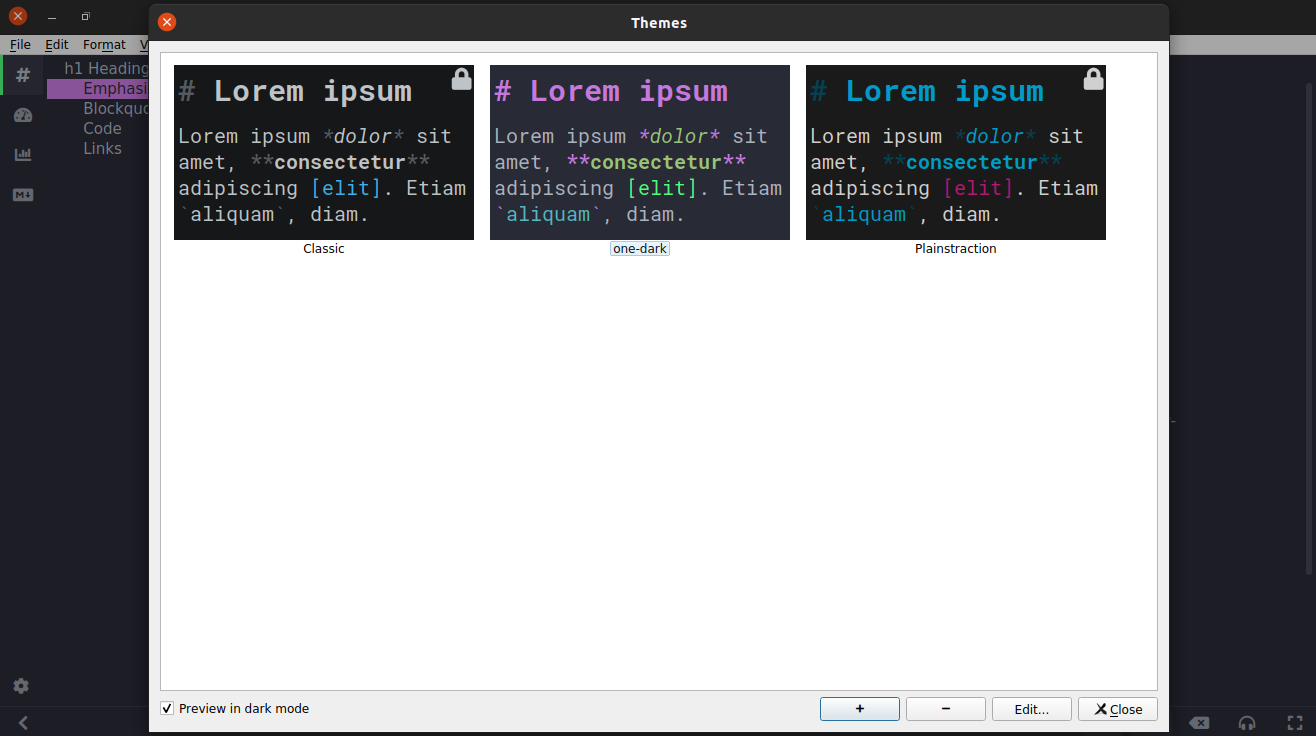Ghostwriter is a free and open-source cross-plataform app to write Markdown language texts and files. More information about ghostwriter see ghostwriter official website and download files on ghostwriter official Github.
If you have the git on your machine, you can download theme and keep up to date by cloning the repository:
$ git clone https://github.com/drigovz/one-dark-theme-ghostwriter.git
After download files of Github, you will need to copy one-dark.json file to config directory of ghostwriter themes located on:
- Windows:
C:\Users\<your_user_name_here>\AppData\Roaming\ghostwriter\themes\ - Windows portable version:
<ghostwriter_portable_folder>\data\themes\ - GNU/Linux:
~/.config/ghostwriter/themes/ - macOS:
~/Library/Application Support/ghostwriter/themes/
Open ghostwriter and go to Settings >> Themes, select one-dark option.