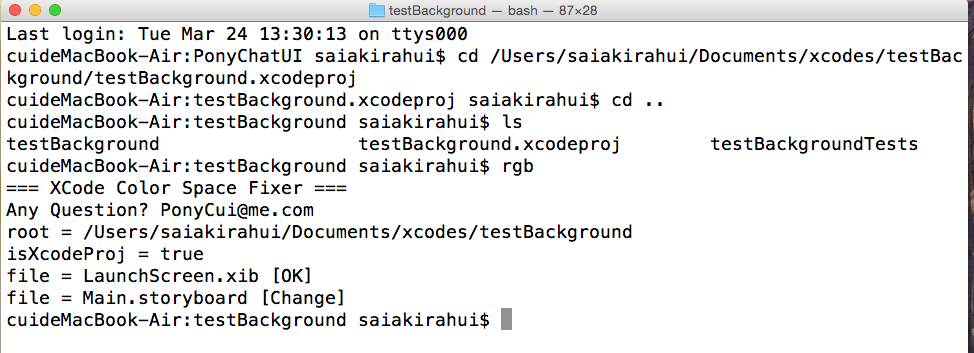StoryBoard / XIB 颜色偏差很严重,怎么破?XCode-Color-Fixer帮你忙!
当使用 StoryBoard 和 XIB 中的拾色器进行RGB设值的时候,XCode会选择sRGB色域,但是,美术给予我们的色值都是标准RGB(generic RGB)。 于是,我们有了这个小工具。 你可以在Build App之前,在工程目录下执行一个命令,即可完成sRGB到generic RGB的色域转换。
我们来看看,Storyboard和XIB与真实颜色到底相差多少,以下ViewController背景色是IB设置的,小View的背景色是代码设置的。
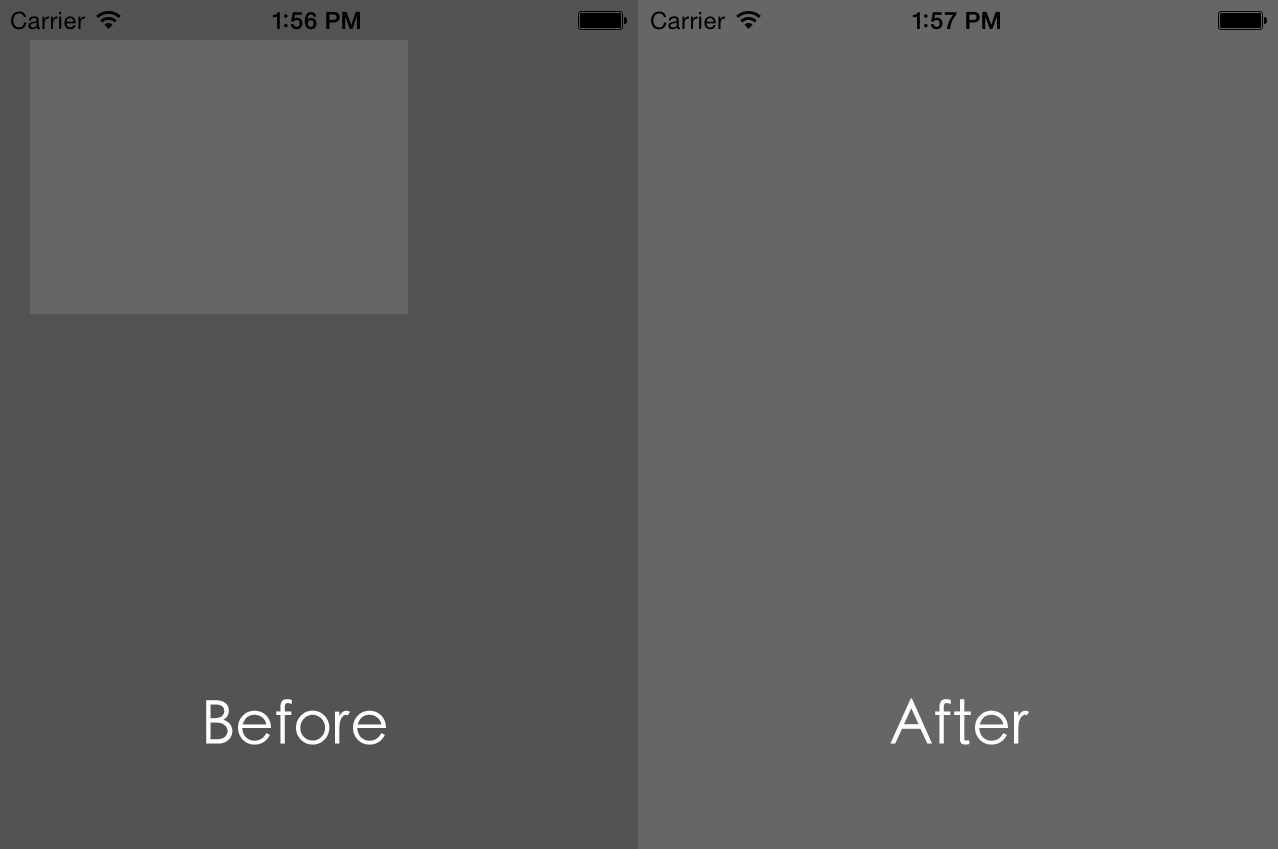
- 将bin/rgb复制到/usr/local/bin/目录下 (cp ./bin/rgb /usr/local/bin/rgb)
- 设置权限 (sudo chmod 777 /usr/local/bin/rgb)
- 使用时,cd 到工程目录,再执行 rgb 即可