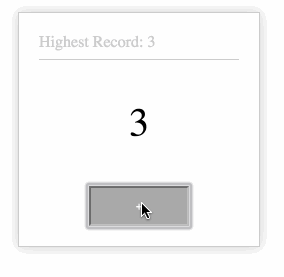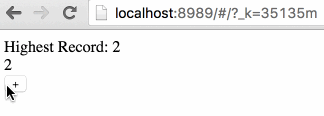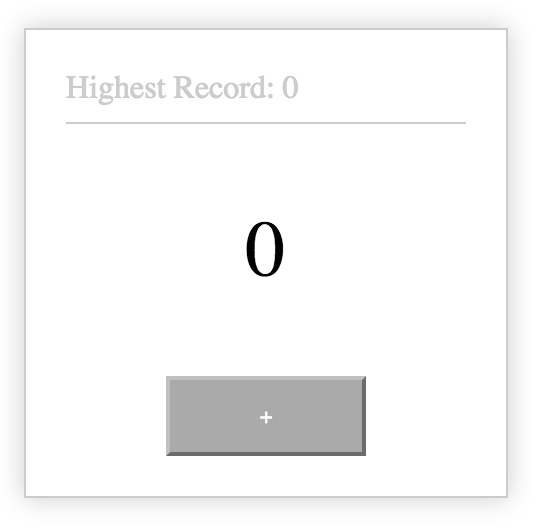This article will lead you to create dva app quickly, and learn all new concepts.
Final App.
This app is used to test click speed, by collecting click count within 1 second.
Some questions you may ask.
- How to create app?
- How to organize code after created app?
- How to build, deploy and publish after development?
And somethings about code organization.
- How to write Component?
- How to write CSS?
- How to write Model?
- How to connect Model and Component?
- How to update State after user interaction?
- How to handle async logic?
- How to config router?
And.
- If I want to use localStorage to save Highest Record, what to do?
- If we want to support keyboard click rate test, what to do?
We can takes these questions to read this article. But don't worry, all the code we need is about 70 lines.
dva-cli is the cli tool for dva, include init, new.
$ npm install -g dva-cliAfter installed, you can check version with dva -v, and view help info with dva -h.
After installed dva-cli, we can create a new app with it, called myapp.
$ dva new myapp --demoNotice: --demo option is only used for creating demo level app. If you want to create normal project, don't add this option.
cd myapp, and start it.
$ cd myapp
$ npm startAfter a few seconds, you will get these outputs:
proxy: listened on 8989
livereload: listening on 35729
📦 173/173 build modules
webpack: bundle build is now finished.(Press Ctrl-C if you want to close server)
Open http://localhost:8989/ in browser. If success, you will see a page with "Hello Dva".
When get the task, you should not write code immediately. But recommend to do state design in god mode.
- design models
- design components
- connect models and components
With this task, we define model in this:
app.model({
namespace: 'count',
state: {
record : 0,
current: 0,
},
});namespace is the key where model state is in global state. state is the default data for model. Then record presents highest record,and current presents current click speed.
After designed model, we start to write component. Recommend to organize Component with stateless functions. Because we don't need state almost in dva architecture.
import styles from './index.less';
const CountApp = ({count, dispatch}) => {
return (
<div className={styles.normal}>
<div className={styles.record}>Highest Record: {count.record}</div>
<div className={styles.current}>{count.current}</div>
<div className={styles.button}>
<button onClick={() => { dispatch({type: 'count/add'}); }}>+</button>
</div>
</div>
);
};Notice:
import styles from './index.less';, and then usestyles.xxxto define css classname is the solution of css-modules- passes in two props,
countanddispatch.countis the state in model, bind with connect. Anddispatchis used to trigger an action dispatch({type: 'count/add'})means trigger an action{type: 'count/add'}. View Actions@redux.js.org on what's an action.
reducer is the only one which can update state, this make our app stable, all data modification is traceable. reducer is pure function, accept arguments state and action, return new state.
(state, action) => newStateWe need two reducers, add and minus. Please notice add will only be recorded if it's highest.
Notice:
addandminusdon't need to add namespace prefix incountmodel. But if outside the model, action must prefix namespace separated with/. e.g.count/add.
app.model({
namespace: 'count',
state: {
record: 0,
current: 0,
},
+ reducers: {
+ add(state) {
+ const newCurrent = state.current + 1;
+ return { ...state,
+ record: newCurrent > state.record ? newCurrent : state.record,
+ current: newCurrent,
+ };
+ },
+ minus(state) {
+ return { ...state, current: state.current - 1};
+ },
+ },
});Notice:
- Confused with
...operator? It's used for extend Object, similar toObject.extend add(state) {}is equal toadd: function(state) {}
Remember
countanddispatchprops used in the Component before? Where are them come from?
After define Model and Component, we need to connect them together. After connect, Component can use the data from Model, and Model can receive actions dispatched from Component.
In this task, we only need to bind count .
function mapStateToProps(state) {
return { count: state.count };
}
const HomePage = connect(mapStateToProps)(CountApp);Notice: connect is from react-redux。
Which Component should be rendered after receiving a url? It's defined by router.
This app has only one page, so we don't need to modify the router part.
app.router(({history}) =>
<Router history={history}>
<Route path="/" component={HomePage} />
</Router>
);Notice:
historyis default hashHistory with_kparams. It can be changed to browserHistory, or remove_kparams with extra configuration.
Refresh page in browser, if success, you will see page below.
We define stylesheet in css modules, which doesn't have many differences from normal css. Because we have already hooked className in Component, at this moment, we only need to replace index.less with follow content:
.normal {
width: 200px;
margin: 100px auto;
padding: 20px;
border: 1px solid #ccc;
box-shadow: 0 0 20px #ccc;
}
.record {
border-bottom: 1px solid #ccc;
padding-bottom: 8px;
color: #ccc;
}
.current {
text-align: center;
font-size: 40px;
padding: 40px 0;
}
.button {
text-align: center;
button {
width: 100px;
height: 40px;
background: #aaa;
color: #fff;
}
}Result.
Prior to this, all of our operations are synchronous. When clicking on the + button, the value is incremented by 1.
Now we have to dealing with async logic. dva process side effect( async logic ) with effects on model, which is executed based on redux-saga, with generator syntax.
In this app, when user clicked the + button, value will plus 1, and trigger a side effect, that is, minus 1 after 1 second.
app.model({
namespace: 'count',
+ effects: {
+ *add(action, { call, put }) {
+ yield call(delay, 1000);
+ yield put({ type: 'minus' });
+ },
+ },
...
+function delay(timeout){
+ return new Promise(resolve => {
+ setTimeout(resolve, timeout);
+ });
+}Notice:
*add() {}is equal toadd: function*(){}callandputare effect commands from redux-saga.callis for async logic, andputis for dispatching actions. Besides, there are commands likeselect,take,fork,cancel, and so on. View more on redux-saga documatation
Refresh you browser, if success, it should have all the effects of beginning gif.
After implemented mouse click speed test, how to implement keyboard click speed test?
There is a concept called Subscription from dva, which is from elm 0.17.
Subscription is used for subscribe a data source, then dispatch action if needed. The data source could be current time, websocket connection from server, keyboard input, geolocation change, history router change, and so on.
Subscription is in model.
+import key from 'keymaster';
...
app.model({
namespace: 'count',
+ subscriptions: {
+ keyboardWatcher({ dispatch }) {
+ key('⌘+up, ctrl+up', () => { dispatch({type:'add'}) });
+ },
+ },
});Here, we don't need to install keymaster dependency manually. When we write import key from 'keymaster'; and save, dva-cli will install keymaster and save to package.json. Output like this:
use npm: tnpm
Installing `keymaster`...
[keymaster@*] installed at node_modules/.npminstall/keymaster/1.6.2/keymaster (1 packages, use 745ms, speed 24.06kB/s, json 2.98kB, tarball 15.08kB)
All packages installed (1 packages installed from npm registry, use 755ms, speed 23.93kB/s, json 1(2.98kB), tarball 15.08kB)
📦 2/2 build modules
webpack: bundle build is now finished.index.js
import dva, { connect } from 'dva';
import { Router, Route } from 'dva/router';
import React from 'react';
import styles from './index.less';
import key from 'keymaster';
const app = dva();
app.model({
namespace: 'count',
state: {
record: 0,
current: 0,
},
reducers: {
add(state) {
const newCurrent = state.current + 1;
return { ...state,
record: newCurrent > state.record ? newCurrent : state.record,
current: newCurrent,
};
},
minus(state) {
return { ...state, current: state.current - 1};
},
},
effects: {
*add(action, { call, put }) {
yield call(delay, 1000);
yield put({ type: 'minus' });
},
},
subscriptions: {
keyboardWatcher({ dispatch }) {
key('⌘+up, ctrl+up', () => { dispatch({type:'add'}) });
},
},
});
const CountApp = ({count, dispatch}) => {
return (
<div className={styles.normal}>
<div className={styles.record}>Highest Record: {count.record}</div>
<div className={styles.current}>{count.current}</div>
<div className={styles.button}>
<button onClick={() => { dispatch({type: 'count/add'}); }}>+</button>
</div>
</div>
);
};
function mapStateToProps(state) {
return { count: state.count };
}
const HomePage = connect(mapStateToProps)(CountApp);
app.router(({history}) =>
<Router history={history}>
<Route path="/" component={HomePage} />
</Router>
);
app.start('#root');
// ---------
// Helpers
function delay(timeout){
return new Promise(resolve => {
setTimeout(resolve, timeout);
});
}Now that we've written our application and verified that it works in development, it's time to get it ready to deploy to our users. To do so, run the following command:
$ npm run buildOutput.
> @ build /private/tmp/dva-quickstart
> atool-build
Child
Time: 6891ms
Asset Size Chunks Chunk Names
common.js 1.18 kB 0 [emitted] common
index.js 281 kB 1, 0 [emitted] index
index.css 353 bytes 1, 0 [emitted] indexAfter build success, you can find compiled files in dist directory.
After complete this app, do you have answer of all the questions in the beginning? Do you understand this concepts in dva, like model, router, reducers, effects and subscriptions ?
Next, you can view dva official library for more information.