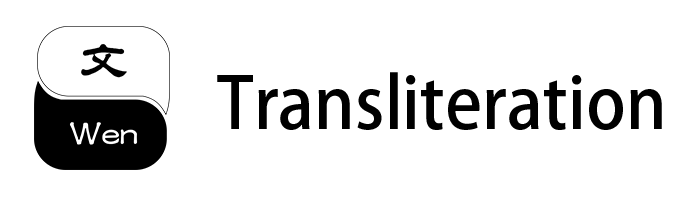Universal Unicode to Latin transliteration + slugify module. Works on all platforms and with all major languages.
IE 9+ and all modern browsers.
Other platforms includes Node.js, Web Worker, ReactNative and CLI
npm install transliteration --saveIf you are using Typescript, please do not install @types/transliteration. Since v2 type definition files are built-in.
import { transliterate as tr, slugify } from 'transliteration';
tr('你好, world!');
// Ni Hao , world!
slugify('你好, world!');
// ni-hao-world<!-- UMD build -->
<script async defer src="https://cdn.jsdelivr.net/npm/transliteration@2.1.4/dist/browser/bundle.umd.min.js"></script>
<script>
console.log(transliterate('你好'));
</script><!-- ESM build -->
<script type="module">
import { transliterate } from 'https://cdn.jsdelivr.net/npm/transliteration@2.1.4/dist/browser/bundle.esm.min.js';
console.log(transliterate('你好'));
</script>transliteration can be loaded as an AMD / CommonJS module, or as global variables (UMD).
When using it in the browser, by default it creates global variables under window object:
transliterate('你好, World');
// window.transliterate
slugify('Hello, 世界');
// window.slugifynpm install transliteration -g
transliterate 你好 # Ni Hao
slugify 你好 # ni-hao
echo 你好 | slugify -S # ni-haoTransliterates the string str and return the result. Characters which this module doesn't recognise will be defaulted to the placeholder from the unknown argument in the configuration option, defaults to ''.
Options: (optional)
{
/**
* Ignore a list of strings untouched
* @example tr('你好,世界', { ignore: ['你'] }) // 你 Hao , Shi Jie
*/
ignore?: string[];
/**
* Replace a list of string / regex in the source string with the provided target string before transliteration
* The option can either be an array or an object
* @example tr('你好,世界', { replace: {你: 'You'} }) // You Hao , Shi Jie
* @example tr('你好,世界', { replace: [['你', 'You']] }) // You Hao , Shi Jie
* @example tr('你好,世界', { replace: [[/你/g, 'You']] }) // You Hao , Shi Jie
*/
replace?: OptionReplaceCombined;
/**
* Same as `replace` but after transliteration
*/
replaceAfter?: OptionReplaceCombined;
/**
* Decides whether or not to trim the result string after transliteration
* @default false
*/
trim?: boolean;
/**
* Any characters not known by this library will be replaced by a specific string `unknown`
* @default ''
*/
unknown?: string;
}Bind options object globally so any following calls will be using optionsObj as default. If optionsObj is omitted, it will return current default options object.
import { transliterate as tr } from 'transliteration';
tr('你好,世界');
// Ni Hao , Shi Jie
tr('Γεια σας, τον κόσμο');
// Geia sas, ton kosmo
tr('안녕하세요, 세계');
// annyeonghaseyo, segye
tr('你好,世界', { replace: {你: 'You'}, ignore: ['好'] });
// You 好, Shi Jie
tr('你好,世界', { replace: [['你', 'You']], ignore: ['好'] });
// You 好, Shi Jie (option in array form)
tr.config({ replace: [['你', 'You']], ignore: ['好'] });
tr('你好,世界') // You 好, Shi Jie
console.log(tr.config());
// { replace: [['你', 'You']], ignore: ['好'] }
tr.config(undefined, true);
console.log(tr.config());
// {}Convert Unicode str to a slug string for making sure it is safe to be used in an URL as a file name.
Options: (optional)
/**
* Ignore a list of strings untouched
* @example tr('你好,世界', { ignore: ['你'] }) // 你 Hao , Shi Jie
*/
ignore?: string[];
/**
* Replace a list of string / regex in the source string with the provided target string before transliteration
* The option can either be an array or an object
* @example tr('你好,世界', { replace: {你: 'You'} }) // You Hao , Shi Jie
* @example tr('你好,世界', { replace: [['你', 'You']] }) // You Hao , Shi Jie
* @example tr('你好,世界', { replace: [[/你/g, 'You']] }) // You Hao , Shi Jie
*/
replace?: OptionReplaceCombined;
/**
* Same as `replace` but after transliteration
*/
replaceAfter?: OptionReplaceCombined;
/**
* Decides whether or not to trim the result string after transliteration
* @default false
*/
trim?: boolean;
/**
* Any characters not known by this library will be replaced by a specific string `unknown`
* @default ''
*/
unknown?: string;
/**
* Whether the result need to be converted into lowercase
* @default true
*/
lowercase?: boolean;
/**
* Whether the result need to be converted into uppercase
* @default false
*/
uppercase?: boolean;
/**
* Custom separator string
* @default '-'
*/
separator?: string;
/**
* Allowed characters.
* When `allowedChars` is set to `'abc'`, then only characters which match `/[abc]/g` will be preserved.
* Other characters will all be converted to `separator`
* @default 'a-zA-Z0-9-_.~''
*/
allowedChars?: string;slugify('你好,世界');
// ni-hao-shi-jie
slugify('你好,世界', { lowercase: false, separator: '_' });
// Ni_Hao_Shi_Jie
slugify('你好,世界', { replace: {你好: 'Hello', 世界: 'world'}, separator: '_' });
// hello_world
slugify('你好,世界', { replace: [['你好', 'Hello'], ['世界', 'world']], separator: '_' }); // replace option in array form)
// hello_world
slugify('你好,世界', { ignore: ['你好'] });
// 你好shi-jieBind options globally so any following calls will be using optionsObj by default. If optionsObj argument is omitted, it will return current default option object.
slugify.config({ lowercase: false, separator: '_' });
slugify('你好,世界');
// Ni_Hao_Shi_Jie
console.log(slugify.config());
// { lowercase: false, separator: "_" }
slugify.config({ replace: [['你好', 'Hello']] });
slugify('你好, world!');
// This equals slugify('你好, world!', { replace: [['你好', 'Hello']] });
console.log(slugify.config());
// { replace: [['你好', 'Hello']] }
slugify.config(undefined, true);
console.log(slugify.config());
// {}➜ ~ transliterate --help
Usage: transliterate <unicode> [options]
Options:
--version Show version number [boolean]
-u, --unknown Placeholder for unknown characters [string] [default: ""]
-r, --replace Custom string replacement [array] [default: []]
-i, --ignore String list to ignore [array] [default: []]
-S, --stdin Use stdin as input [boolean] [default: false]
-h, --help [boolean]
Examples:
transliterate "你好, world!" -r 好=good -r Replace `,` with `!`, `world` with `shijie`.
"world=Shi Jie" Result: Ni good, Shi Jie!
transliterate "你好,世界!" -i 你好 -i , Ignore `你好` and `,`.
Result: 你好,Shi Jie !
➜ ~ slugify --help
Usage: slugify <unicode> [options]
Options:
--version Show version number [boolean]
-U, --unknown Placeholder for unknown characters [string] [default: ""]
-l, --lowercase Peturns result in lowercase [boolean] [default: true]
-u, --uppercase Returns result in uppercase [boolean] [default: false]
-s, --separator Separator of the slug [string] [default: "-"]
-r, --replace Custom string replacement [array] [default: []]
-i, --ignore String list to ignore [array] [default: []]
-S, --stdin Use stdin as input [boolean] [default: false]
-h, --help [boolean]
Examples:
slugify "你好, world!" -r 好=good -r "world=Shi Replace `,` with `!` and `world` with
Jie" `shijie`.
Result: ni-good-shi-jie
slugify "你好,世界!" -i 你好 -i , Ignore `你好` and `,`.
Result: 你好,shi-jie
- Added
transliterateas global variable for browser builds. Keeptranslfor backward compatibility.
- CDN file structure changed: https://www.jsdelivr.com/package/npm/transliteration
- The entire module had been refactored in Typescript, with big performance improvements as well as a reduced package size.
- Better code quality. 100% unit tested.
bowersupport was dropped. Please use CDN orwebpack/rollup.- As according to RFC 3986, more characters(
/a-zA-Z0-9-_.~/) are kept as allowed characters in the result forslugify, and it is configurable. - Added
uppercaseas an option forslugify, if is set totruethen the generated slug will be converted to uppercase letters. - Unknown characters will be transliterated as empty string by default, instead of a meaningless
[?].
- Added support for
TypeScript. #77
- Minimum node requirement: 6.0+
- Code had been entirely refactored since version 1.0.0. Be careful when you plan to upgrade from v0.1.x or v0.2.x to v1.0.x
- The
optionsparameter oftransliteratenow is anObject(In 0.1.x it's a stringunknown). - Added
transliterate.configandslugify.config. - Unknown string will be transliterated as
[?]instead of?. - In the browser, global variables have been changed to
window.translandwindnow.slugify. Other global variables are removed.
Currently, transliteration only supports 1 to 1 code map (from Unicode to Latin). It is the simplest way to implement, but there are some limitations when dealing with polyphonic characters. It does not work well with all languages, please test all possible situations before using it. Some known issues are:
-
Chinese: Polyphonic characters are not always transliterated correctly. Alternative:
pinyin. -
Japanese: Most Japanese Kanji characters are transliterated into Chinese Pinyin because of the overlapped code map in Unicode. Also there are many polyphonic characters in Japanese which makes it impossible to transliterate Japanese Kanji correctly without tokenizing the sentence. Consider using
kuroshirofor a better Kanji -> Romaji conversion. -
Thai: Currently it is not working. If you know how to fix it, please comment on this issue.
-
Cyrillic: Cyrillic characters are overlapped between a few languages. The result might be inaccurate in some specific languages, for example Bulgarian.
If you find any other issues, please raise a ticket.
MIT