New issue
Have a question about this project? Sign up for a free GitHub account to open an issue and contact its maintainers and the community.
By clicking “Sign up for GitHub”, you agree to our terms of service and privacy statement. We’ll occasionally send you account related emails.
Already on GitHub? Sign in to your account
"Open Line Changes with..." doesn't work for renamed files #552
Comments
|
@philraj Can you try again with the GitLens 9 beta release to see if you still have the issue? It seems to be working for me. |
|
Yep, still happening in 9 beta. Here's what happens when I run the two comparison commands (new wording seems less intuitive than "Compare Commit with..." but maybe that's just me): Open Line Changes with Previous Revision: Open Line Changes with Working File: You don't have that issue when you follow those steps? |
|
@philraj what exactly are the steps you are following? Hrm, I've constantly struggled with the naming of that command. I want to make it clear that it is line specific, rather than file specific -- e.g. just walking back to the previous commit of the file. And rather than calling it Compare Line Commit with..., I've aligned with vscode's terminology for diff comparisons -- as they use Open Changes |
|
Oh, you want to emphasize that the commit you're comparing with is the one from that specific line. I think "Compare Commit with..." was the most ergonomic one so far (I think I saw a few of the previous ones) but you're right, it's tricky to find the right wording that's clear but not too verbose. ("Open Changes Between This Line's Commit And The Revision Before It" doesn't really roll off the tongue) The steps I'm following are the same I listed in the original bug report, but just to make sure you can follow exactly in my footsteps:
Your git log should show 3 commits: 2 which change the file contents, and one which is a rename. |
|
Thank you! |
|
This issue has been automatically locked since there has not been any recent activity after it was closed. Please open a new issue for related bugs. |

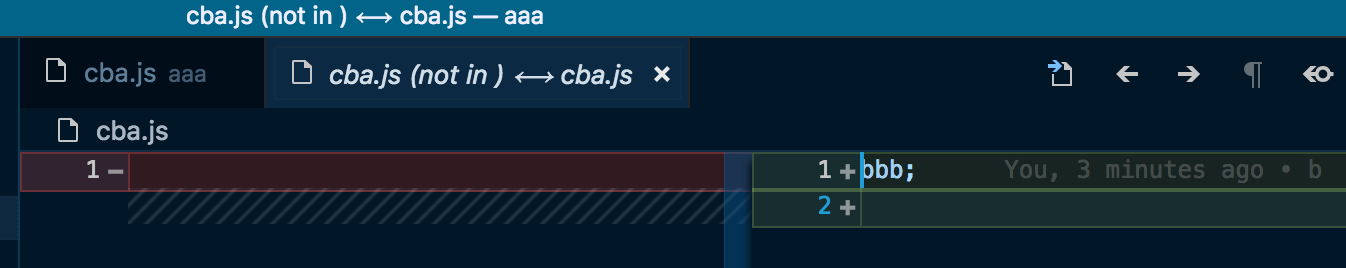
Issue Type: Bug
After renaming a file, when you try to e.g.

Compare Commit with Previousit shows an empty file on the right pane, and the titlebar shows that GitLens thinks the file has been deleted from the perspective of the current commit.This is despite the fact that the inline git blame is correctly following the rename.
Steps to reproduce:
Compare Commit with Previousand notice that the right pane shows an empty fileExtension version: 8.5.6
VS Code version: Code 1.29.1 (bc24f98b5f70467bc689abf41cc5550ca637088e, 2018-11-15T19:06:21.742Z)
OS version: Darwin x64 17.7.0
The text was updated successfully, but these errors were encountered: