-
-
Notifications
You must be signed in to change notification settings - Fork 770
New issue
Have a question about this project? Sign up for a free GitHub account to open an issue and contact its maintainers and the community.
By clicking “Sign up for GitHub”, you agree to our terms of service and privacy statement. We’ll occasionally send you account related emails.
Already on GitHub? Sign in to your account
Access Denied #450
Comments
|
Same as above, also had a flag on AVG antivirus. Also tried things listed in the issue regarding mamba EDIT: Issue seems to stem from the file being set to read only and antivirus blocking the UI.cmd file from working fully. |
|
For the original issue by @skemur - I've pushed a fix to the installer. Can you please try it again (after deleting the old installation)? https://github.com/cmdr2/stable-diffusion-ui/releases/download/v2.3.5/stable-diffusion-ui-windows.zip The error for @UntoldTactics and @EmmettMarkonikoff are different from the original post. These two are involving the antivirus incorrectly flagging this file. We don't set the file as read-only, it was probably done by the anti-virus. Please feel free to reopen if this issue continues, thanks! |
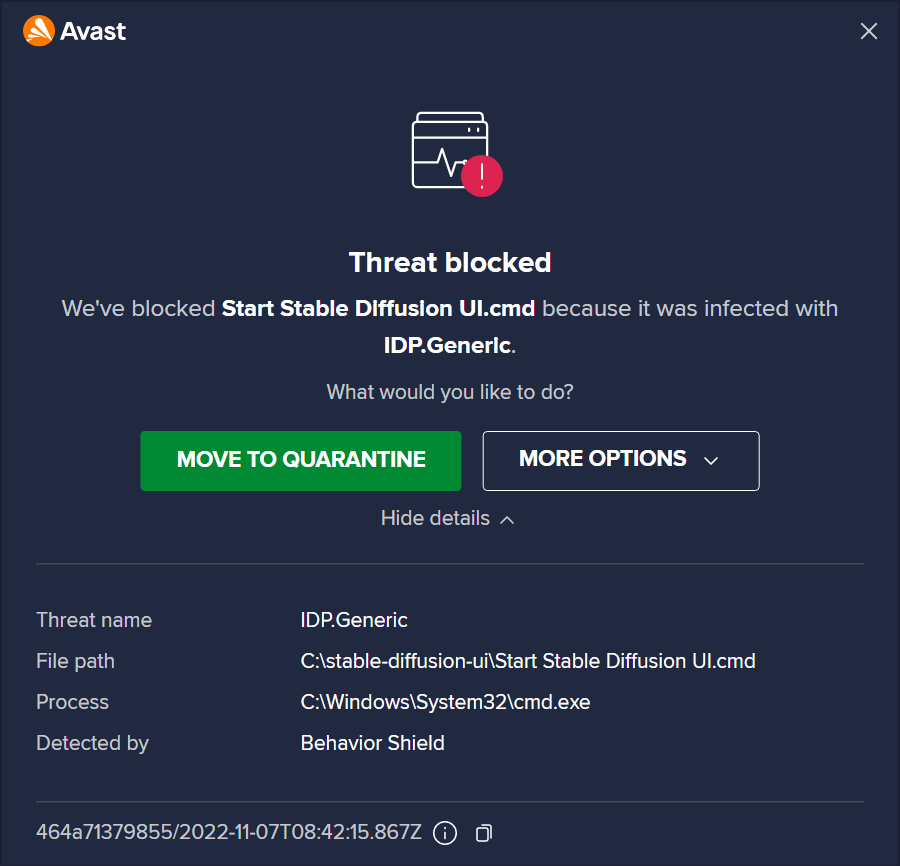
Describe the bug
Each time I try to run the installer for the first time i keep getting the access denied in cmd. i'll also get a notification from my pc that it cant run this app.
To Reproduce
Steps to reproduce the behavior:
Expected behavior
will have some text that is usual until i get access denied. have tried running and admin but still didn't work
Screenshots
attached
Desktop (please complete the following information):
Edition Windows 10 Home
Version 21H1
Installed on 10/3/2021
OS build 19043.2130
Experience Windows Feature Experience Pack 120.2212.4180.0
Device name DESKTOP-758Q36S
Processor Intel(R) Core(TM) i7-6700HQ CPU @ 2.60GHz 2.59 GHz
Installed RAM 16.0 GB
Product ID 00325-96025-75360-AAOEM
System type 64-bit operating system, x64-based processor
Pen and touch No pen or touch input is available for this display
The text was updated successfully, but these errors were encountered: