New issue
Have a question about this project? Sign up for a free GitHub account to open an issue and contact its maintainers and the community.
By clicking “Sign up for GitHub”, you agree to our terms of service and privacy statement. We’ll occasionally send you account related emails.
Already on GitHub? Sign in to your account
App-Level Volume Adjustment Using Mouse-Scroll-Wheel #112
Comments
|
I had already discovered this bug and reported it here: |
|
I'm glad some kind soul is keeping the radiotray going. I hope they can fix this issue with volume adjustment; its a great feature. |
|
Grab the fixed version from: https://launchpad.net/ubuntu/+archive/primary/+files/gnome-shell-extension-appindicator_29-1_all.deb |
|
Do you maintain a repo for this, so that I can just auto-get any updates you make? Also, since you've fixed it, what's stopping you from getting your version into the main repositories? |
|
Go to this page: Now, click on the link that says "Contact Dmitry Afanasiev". Instead of allowing you to contact Dmitry Afanasiev, it goes to: |
In Ubuntu 16.04, you could perform app-level volume adjustment in RadioTray by scrolling your mouse-wheel on top of RadioTray's top-panel icon.
In Ubuntu 19.04, which uses the Gnome desktop, this nice feature is missing. Furthermore, since I upgraded Ubuntu from 16.04, the App-Level volume is set to the app-level volume I last adjusted back in Ubuntu 16.04 and I cannot even find an alternative way to adjust it.
As you can see, in this screenshot, the app-level volume is stuck at 5%:
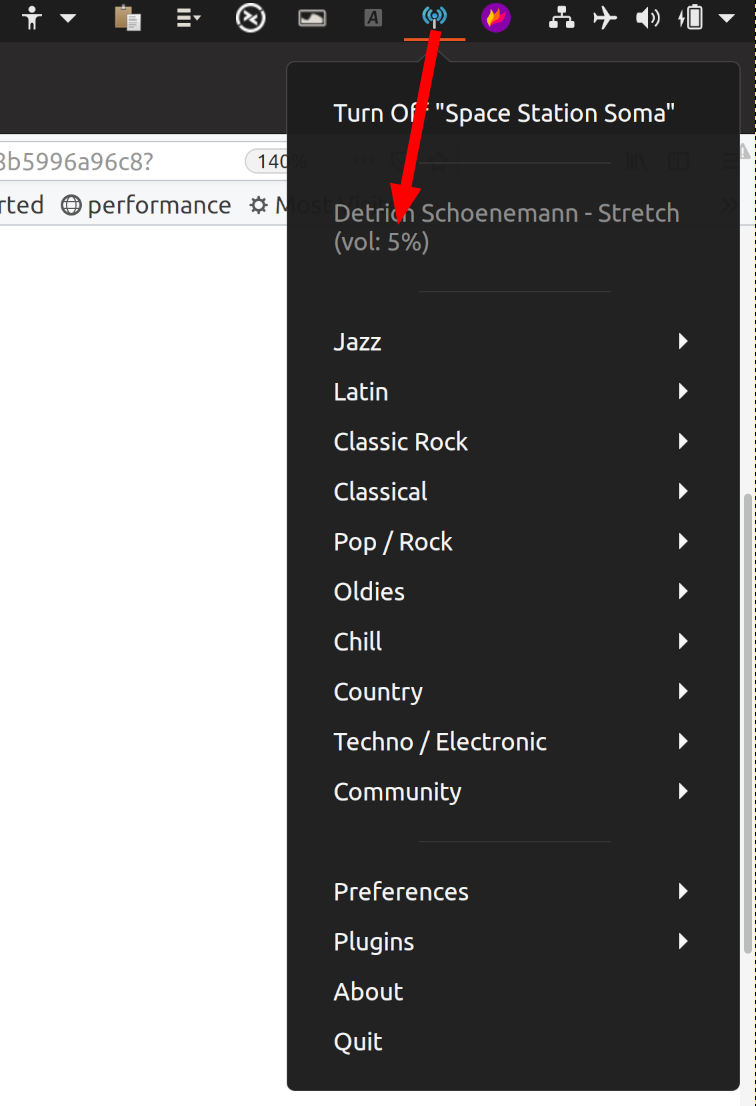
I suspect I can just delete the radiotray folder to get app-level volume back to 100%:
/home/username/.local/share/radiotrayHowever, having convenient app-level volume control (via mouse-scroll-wheel-adjustment) was a nice feature, because it allowed me to have low background music while having louder sounds for more urgent things elsewhere.
Downstream bug report:
https://bugs.launchpad.net/radiotray/+bug/1828069
The text was updated successfully, but these errors were encountered: