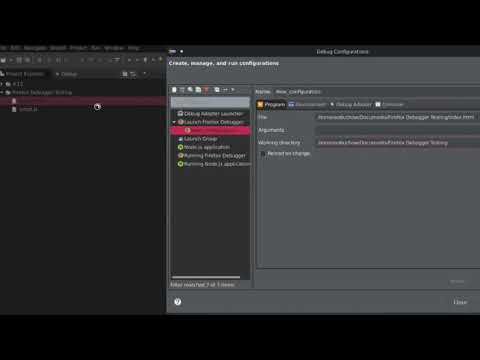This page describes the noteworthy improvements provided by each release of Eclipse Wild Web Developer.
- 📅 Release Date (tentative): Early June 2020
- All changes: https://github.com/eclipse/wildwebdeveloper/compare/0.9.1...0.9.2
- 📅 Release Date: May 4th 2020
- All changes: https://github.com/eclipse/wildwebdeveloper/compare/0.9.0...0.9.1
Wild Web Developer was successfully tested against node.js 14, so it's been added to the list of compatible versions, and no warning pop-up will show for users of Node.js 14.
A feature containing XML editor was extracted and can be installed separately, without installing all other Web tools (HTML, JS and so on).
- 📅 Release Date: April 15th, 2020
- All changes: https://github.com/eclipse/wildwebdeveloper/compare/0.8.3...0.9.0
- Extension point
org.eclipse.wildwebdeveloper.lemminxExtensionnow replacesorg.eclipse.wildwebdeveloper.xmllsExtension - Interface
LemminxClasspathExtensionProvidernow replacesXMLLSClasspathExtensionProvider - XML Language server is now Eclipse Lemminx 0.11.0. Extensions must be built targetting this language server (package name have changed)
When debugging against Chrome/Chromium, the related Debug Configurations now shows an extra tab that allow to select the browser instance to use. This is convenient when user has multiple instances of Chrome/Chromium installed and want to test against multiple ones. The default behavior didn't change and will look for a relevant instance in the PATH.
- 📅 Release Date: March 19th, 2020
- All changes: https://github.com/eclipse/wildwebdeveloper/compare/0.8.2...0.8.3
Wild Web Developer supports the latest release of TypeScript, 3.8
- 📅 Release Date: February 20th, 2020
- All changes: https://github.com/eclipse/wildwebdeveloper/compare/0.8.1...0.8.2
Easily invoke NPM with the new NPM Launch shortcut under "Run As" context-menu for package.json file and editor, or by defining your Run Configuration.
When debugging a remote process on a different filesystem, the related Debug Configuration now allows to easily define the root and local path to map together, so breakpoint and file references are correctly used by both client and server
📅 Release Date: January 20th, 2020
The proxy settings are now used by the XML edition assistance (eg to resolve XSD elements). The network settings of Eclipse IDE are used, and if the network settings are blank, the related System Properties of the running/host Eclipse process itself are forwarded to XML resolution. This fixes issue #192.
ESLint is now supported in Wild Web Developer, providing both code diagnostics and quick fixes (when available) for JavaScript and Typescript files.
To enable ESLint for a project, a .eslintrc, tsconfig.json as well as the required node_modules must reside within the project's directory (or in a parent directory). The required node_modules can be installed with npm install eslint@6.0.0 @typescript-eslint/eslint-plugin@2.7.0 @typescript-eslint/parser@2.7.0 typescript@3.6.4.
An example .eslintrc can be found here and a example tsconfig.json can be found here
For more information on configuring ESLint, visit https://eslint.org/docs/user-guide/configuring.
Extension point to add jars to XML Language Server has been augmented to allow passing a dynamic resolution of multiple jars.
📅 Release Date: 19th November, 2019
XML-LS extension jars can now be integrated into Wild Web Developer through the xmllsExtension extension point, allowing additional functionality to be provided from the language server.
The extension jars must implement the IXMLExtension interface and must register with Java Service Provider Interface (SPI) mechanism in the /META-INF/services/org.eclipse.lsp4xml.services.extensions.IXMLExtension file. To use the extension point, create an xmllsExtension extension in a plug-in project and set the path to the location of the extension jar (which must reside within the plug-in project).
Usage example:
<extension
point="org.eclipse.wildwebdeveloper.xml.xmllsExtension">
<jar
path="path/to/extension.jar">
</jar>
</extension>📅 Release Date: October 11th, 2019
Wild Web Developer adopts new version of the ng-language-server, and includes support for rich edition assistance (validation, completion, go to definition...) for template strings in TypeScript files and template HTML files, among other Angular-specific features.
📅 Release Date: September 27th, 2019
Full list of changes: https://github.com/eclipse/wildwebdeveloper/compare/0.5.0...0.6.0
See also https://projects.eclipse.org/projects/tools.wildwebdeveloper/releases/0.6.0
📅 Release Date: September 18th, 2019
This messages were useful for debugging integration with debug adapter. They can still be enabled in the Launch Configuration "Debug Adapter" tab; they're simply turned off by default.
TODO: demo video
Full list of changes: https://github.com/eclipse/wildwebdeveloper/compare/0.4.1...0.5.0
See also https://projects.eclipse.org/projects/tools.wildwebdeveloper/releases/0.5.0
No release notes were maintained before that.