-
Notifications
You must be signed in to change notification settings - Fork 1.6k
New issue
Have a question about this project? Sign up for a free GitHub account to open an issue and contact its maintainers and the community.
By clicking “Sign up for GitHub”, you agree to our terms of service and privacy statement. We’ll occasionally send you account related emails.
Already on GitHub? Sign in to your account
使用图片后,出现的问题 #41
Comments
|
而且这个颜色会不停的加深,最后你懂的。。。 |
|
没有这个逻辑,我猜不是加深,是透明叠加了,出现了多个shape,看看自己的代码逻辑? |
|
哦,不停的在以前的shape位置继续增加?但是我每次加完后重置一次opacity 就没有这个效果哟 |
|
这是你自己写的shape吗?有save和restore不应该啊 |
|
http://www.processon.com/ |
|
问题解决了吗?发个邮件看看代码或直接给个能访问到了例子看看? |
|
还没有,总体来说目前还是遇到了不少的问题,我想加你QQ和你详细说说 如果方便的话。 我的QQ是775486560 |
|
欢迎加入 echarts hi群 1379172 |
|
额 发送了消息 没人加入哟。。 |
|
百度hi群,不是qq啊~ 1379172 |
|
fixed 1.0.6 |
Sign up for free
to join this conversation on GitHub.
Already have an account?
Sign in to comment

我现在用一个png格式的图片来绘制,有个问题是 程序会给这个png添加一个颜色导致其显示不好看,如何才能阻止这个添加?
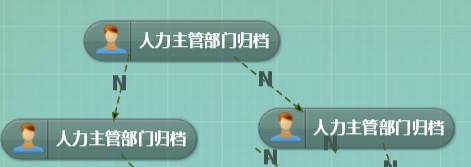

效果图:
正常情况下:
拖入一个新的图形后:
The text was updated successfully, but these errors were encountered: