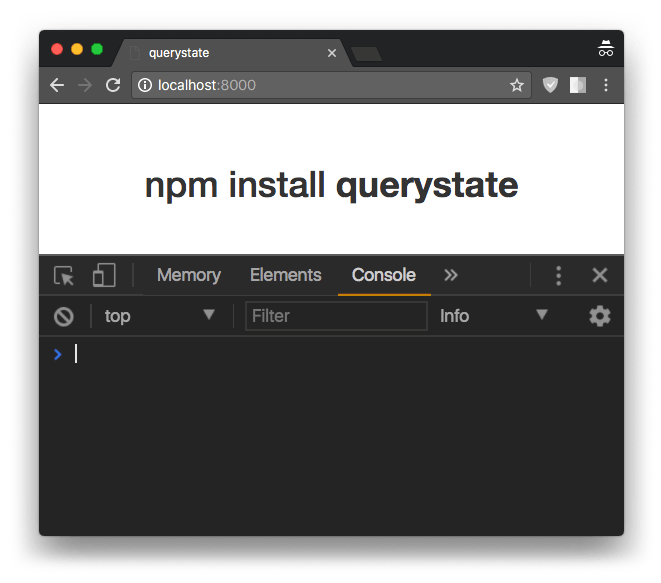Simple and dependency free query string state management
npm install querystate --saveGet all parameters in the query string
// URL: xo.com/?rainbow=awesome&colors=red,blue,green
const state = require('querystate')();
state.all();
//=> {
//=> rainbow: 'awesome',
//=> colors: [
//=> 'red',
//=> 'blue',
//=> 'green',
//=> ]
//=> }Get a value from the query string by key, or a provided default.
// URL: xo.com/?rainbow=awesome&colors=red,blue,green
const state = require('querystate')();
state.get('colors');
//=> ['red', 'blue', 'green']
state.get('pony');
//=> null
state.get('wizard', 'Merlin');
//=> Merlin
state.get('wizard', () => 1 + 2 + 3 + 4);
//=> 10Set a key and value pair in to the query string
set() will by default update the actual URL when called. This can be avoided using a config Disable auto applying*
// URL: xo.com/?a=b
const state = require('querystate')();
state.set('c', 'd');
// URL: xo.com/?a=b&c=d
state.all();
//=> {
//=> a: 'b',
//=> c: 'd',
//=> }Remove a key and value pair in to the query string
remove() will by default update the actual URL when called. This can be avoided using a config. Disable auto applying
// URL: xo.com/?a=b&c=d
const state = require('querystate')();
state.remove('c');
// URL: xo.com/?a=b
state.all();
//=> {
//=> a: 'b',
//=> }If you want the current state as a simple query string, you can call this method
// URL: xo.com/?a=b
const state = require('querystate')();
state.set('c', 'd');
state.toQueryString();
//=> ?a=b&c=dSometimes you always want your data to be in a specific way. Let's imagine we have an API where we can limit our result
by users by providing an array of the user_ids that we want. That API endpoint always expects an array, but if we
provide just one user in our query string, it will get parsed to a string. But there is an easy way to always cast
our data to an array.
const state = require('querystate')({ castsToArray: true });
// URL: xo.com/?user_ids=2
state.get('user_id');
//=> [2]
state.all();
//=> {
//=> user_id: [2],
//=> }If you want to disable auto applying state when using set() and remove(), you may pass a config to querystate
// Using [window.location.search] as default state
const state = require('querystate')({ autoApply: false });
// Custom state
const state = require('querystate')('?foo=bar', { autoApply: false });When setting autoApply to false you need to explicitly tell querystate to update after a change.
// URL: xo.com/?a=b&c=d
const state = require('querystate')({ autoApply: false });
state.remove('c');
// URL: xo.com/?a=b&c=d
state.apply();
// URL: xo.com/?a=bMIT © Daniel Eckermann