New issue
Have a question about this project? Sign up for a free GitHub account to open an issue and contact its maintainers and the community.
By clicking “Sign up for GitHub”, you agree to our terms of service and privacy statement. We’ll occasionally send you account related emails.
Already on GitHub? Sign in to your account
Installation still not working after serveral trys #1075
Comments
|
Hello @NmCAD pyrevit clones add master "C:\Users\Jose De Jesus\AppData\Roaming\pyRevit-Master"After the clone is registered, then you can pyrevit attach master 277 --installedBTW, you don't need to install the CLI separately. The installer is provided for people who want to clone pyRevit manually and need the CLI to manage the environments. There are great resources on the forums related to this |
|
Hello Eirannejad...Thanks for the Help it worked...
|
|
hello @eirannejad C:\Users\i3yoo>pyrevit env C:\Users\i3yoo>pyrevit clones add master "C:\Users\i3yoo\AppData\Roaming\pyRevit-Master" |
|
@eirannejad and when i open revit ,then report error |
我也是这样,请问您解决了吗 |
|
I had different errors and this line into CMD helped me out, now it works perfectly |
|
Py revit with 2022 does not load? |



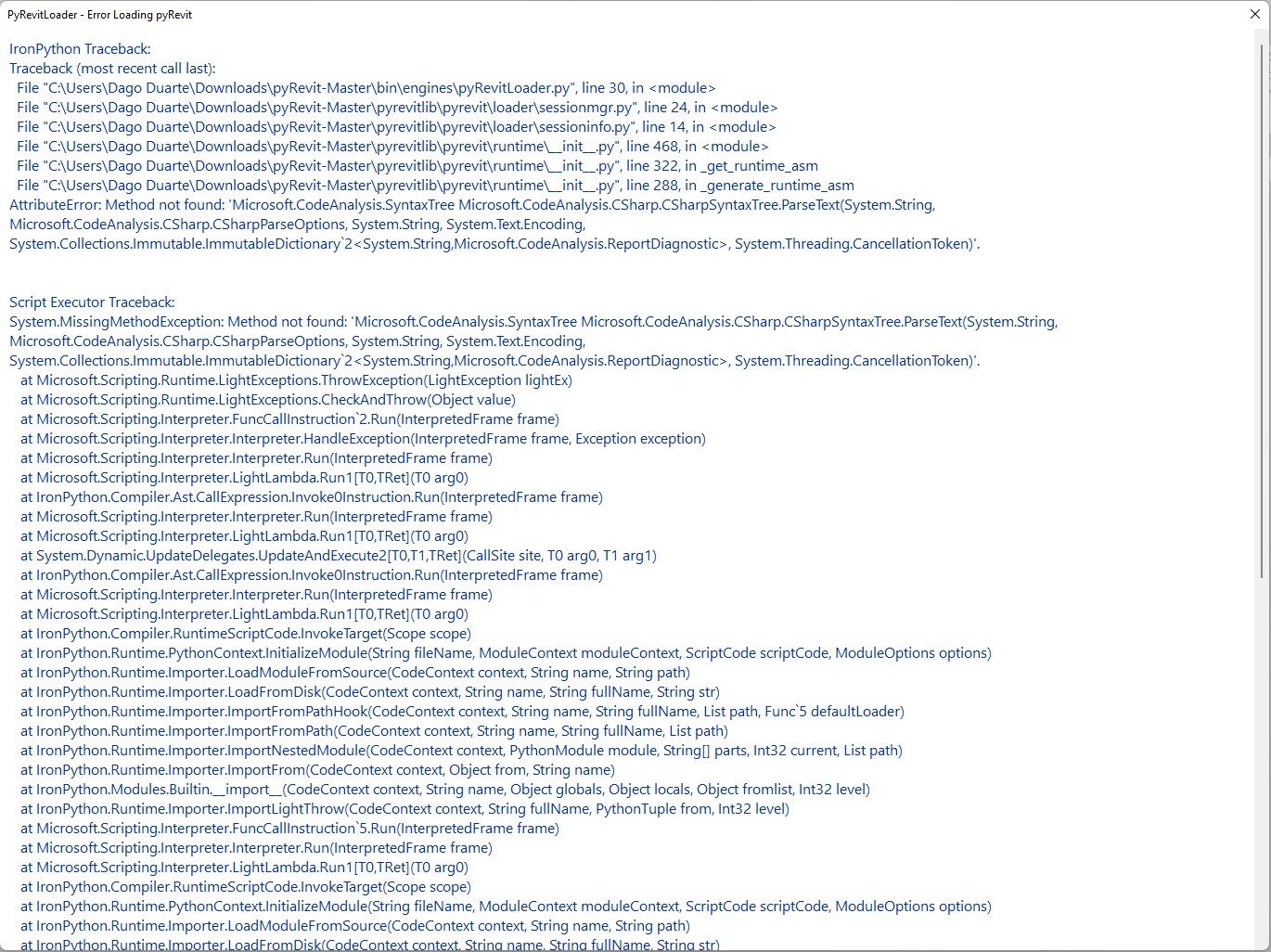
Hello Everyone!
First of all thanks for pyRevit i love it!
I want to start Python programming myself and I really need the installation.
I also tried to install from a full git repsoritory... look:
But sorry I gave it up.
pyrevit attach master 277 --installed
and this happens:
I can do this from cmd or powershell...i get the same results:
I was a little bit unsure because of the GUID of the addin File. I was able to use pyRevit and also i have installed pyRevit MEP.
But Revit ended crushing, depending on the tools that i used. I was very unsure using my own addinfiles. So i ended uf deleting them, and deinstalling the software. On the Log Time Load Report were 5 red messages pointing to None.
Desktop (please complete the following information):
I would be very happy if i can run pyRevit. I thank you very much for the support.
Regards
Jose
The text was updated successfully, but these errors were encountered: