New issue
Have a question about this project? Sign up for a free GitHub account to open an issue and contact its maintainers and the community.
By clicking “Sign up for GitHub”, you agree to our terms of service and privacy statement. We’ll occasionally send you account related emails.
Already on GitHub? Sign in to your account
Heatmap no longer displays empty cell for missing values #133879
Comments
|
Pinging @elastic/kibana-vis-editors @elastic/kibana-vis-editors-external (Team:VisEditors) |
|
@markov00 Can you look into this? I'm not sure whether this the expected behavior of heatmap - it seems something has changed and now with a band which includes @Nezz as a workaround you can turn off "Show empty rows" which should show the gaps again: Take this vis which is similar to the one you are showing: By flipping off the "show empty rows" for x and y axis: You get empty cells with no data called out again with the background color: |
|
I can confirm that this is a bug of the current heatmap behavior when mapping The only difference that I see is that this behavior was the default one since, at least, elastic-charts v39.0.0 (I haven't checked earlier because we used a different scale. But the fact is that: and both these versions behave the same (you can double check by changing the version in the code sandbox example: https://codesandbox.io/s/focused-cloud-7ozfme?file=/src/App.tsx the null cell will be always colored with blue. |
|
@markov00 Ah, you are correct, we changed something on the Kibana side - previously we were filtering out data rows with |
|
I thought a bit about it and I don't think we can cleanly fix it on the Kibana side - if we starting filtering out the |
|
@flash1293 we can definitely fix it on our side, but we should decide what we wanna do with those |
Hiding it completely seems like the right approach to me, otherwise there are three cases - "no row", |
|
Ok, no problem in hiding it by default. Just a clarification: actually, the cases are:
If we can distinguish 1) between cases where we don't have data to compute the metric and a non-finite result of the metric calculation then we could also consider marking the non-finite one with something like |
|
@flash1293 how do your field formatters threats |
@flash1293 Thank you, I have confirmed the workaround :) |
|
Blocked on elastic/elastic-charts#1708 |
|
Fixed via #134450 |




Kibana version:
8.2.2 (Elastic Cloud)
The bug was not present in 8.1.3 that we upgraded from. This is a regression introduced in 8.2.
Elasticsearch version:
8.2.2 (Elastic Cloud)
Server OS version:
N/A
Browser version:
Firefox 101.0, Chrome 102.2
Browser OS version:
macOS 12.3.1
Original install method (e.g. download page, yum, from source, etc.):
Elastic Cloud
Describe the bug:
Heat map used to display an empty white cell when a value was missing. Now it displays a color corresponding to the minimum value.
This bug accidentally fulfills this feature request:
#42661
Sadly I did not find anything relevant in the changelog.
Steps to reproduce:
Expected behavior:
The cell without a value should not be colored.
Screenshots (if relevant):
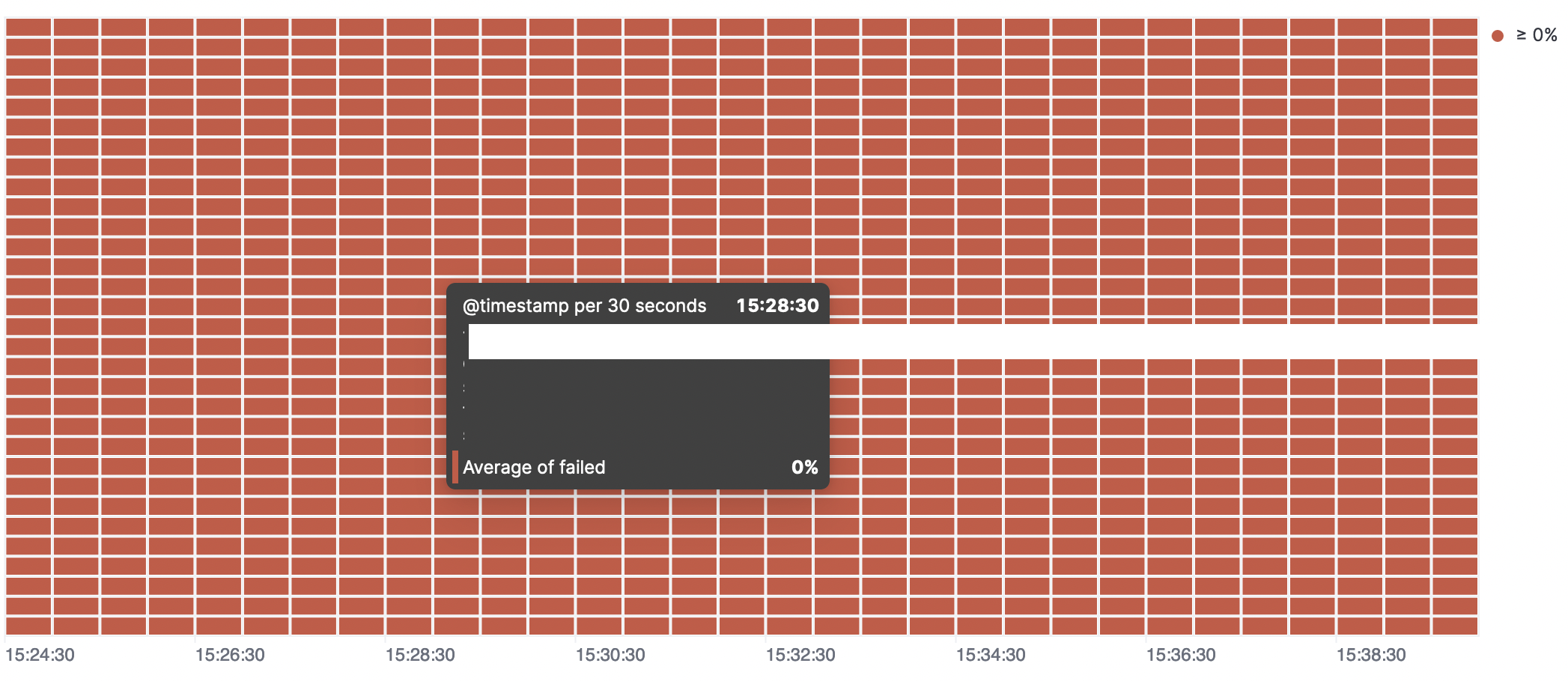
Only cells with values should be colored, such as this one:
Notice that the tooltip shows "0%".
Now cells without values are colored too:

Notice that the tooltip does not show any value.
Errors in browser console (if relevant):
Provide logs and/or server output (if relevant):
Any additional context:
The text was updated successfully, but these errors were encountered: