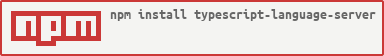Language Server Protocol implementation for TypeScript wrapping tsserver.
Based on concepts and ideas from https://github.com/prabirshrestha/typescript-language-server.
Maintained by TypeFox and others.
-
textDocument/didChange (incremental)
-
textDocument/didClose
-
textDocument/didOpen
-
textDocument/didSave
-
textDocument/codeAction
-
textDocument/completion (incl. completion/resolve)
-
textDocument/definition
-
textDocument/documentHighlight
-
textDocument/documentSymbol
-
textDocument/executeCommand
-
textDocument/format
-
textDocument/hover
-
textDocument/rename
-
textDocument/references
-
textDocument/signatureHelp
-
workspace/symbol
npm install -g typescript-language-servertypescript-language-server --stdio
Usage: typescript-language-server [options]
Options:
-V, --version output the version number
--stdio use stdio
--node-ipc use node-ipc
--log-level <log-level> A number indicating the log level (4 = log, 3 = info, 2 = warn, 1 = error). Defaults to `2`.
--socket <port> use socket. example: --socket=5000
--tsserver-log-file <tsServerLogFile> Specify a tsserver log file. example: --tsserver-log-file=ts-logs.txt
--tsserver-log-verbosity <verbosity> Specify tsserver log verbosity (terse, normal, verbose). Defaults to `normal`. example: --tsserver-log-verbosity=verbose
--tsserver-path <path> Specify path to tsserver. example: --tsserver-path=tsserver
-h, --help output usage information
yarnyarn testyarn watchyarn bundleyarn startyarn publish