New issue
Have a question about this project? Sign up for a free GitHub account to open an issue and contact its maintainers and the community.
By clicking “Sign up for GitHub”, you agree to our terms of service and privacy statement. We’ll occasionally send you account related emails.
Already on GitHub? Sign in to your account
[Bug Report] The table format is incorrect when the end tag is not used #4278
Comments
|
Can you reproduce this problem in platforms other than codepen, i think it's cause by codepen. |
Hello, thank you for your reply, I have reproduced this problem on another platform which is JSFiddle, the link is https://jsfiddle.net/1zt3kfbq/ In addition, this problem occurs on my own computer as well, so I think this is probably a bug instead of some problems caused by CodePen. And yeah, I think this bug is caused by using the self-closing tag. As I mentioned in my reproduction steps, when I add the end tag, the table can display correctly. |
|
@element-plus/backers Is anyone can reproduce this issue? |
Can you provide details of your environment? |
Hello, my environment is Chrome Version 95.0.4638.54 - Windows 10 Version 10.0.19042 Build 19042, Element Plus version 1.2.0-beta.2, and Vue version 3.2.21, thanks |
This seems to be an issue with vue (of course we need to reconfirm), when I try to using self-close with a custom component, it triggers a similar problem (only one custom component was rendered) This issue causes the table-column to be rendered incorrectly as a subColumn const Custom = {
name: 'custom',
render () {
return Vue.h('div', 'custom')
}
} |
|
This issue is mentioned in the documentation https://vuejs.org/v2/style-guide/index.html#Self-closing-components-strongly-recommended |
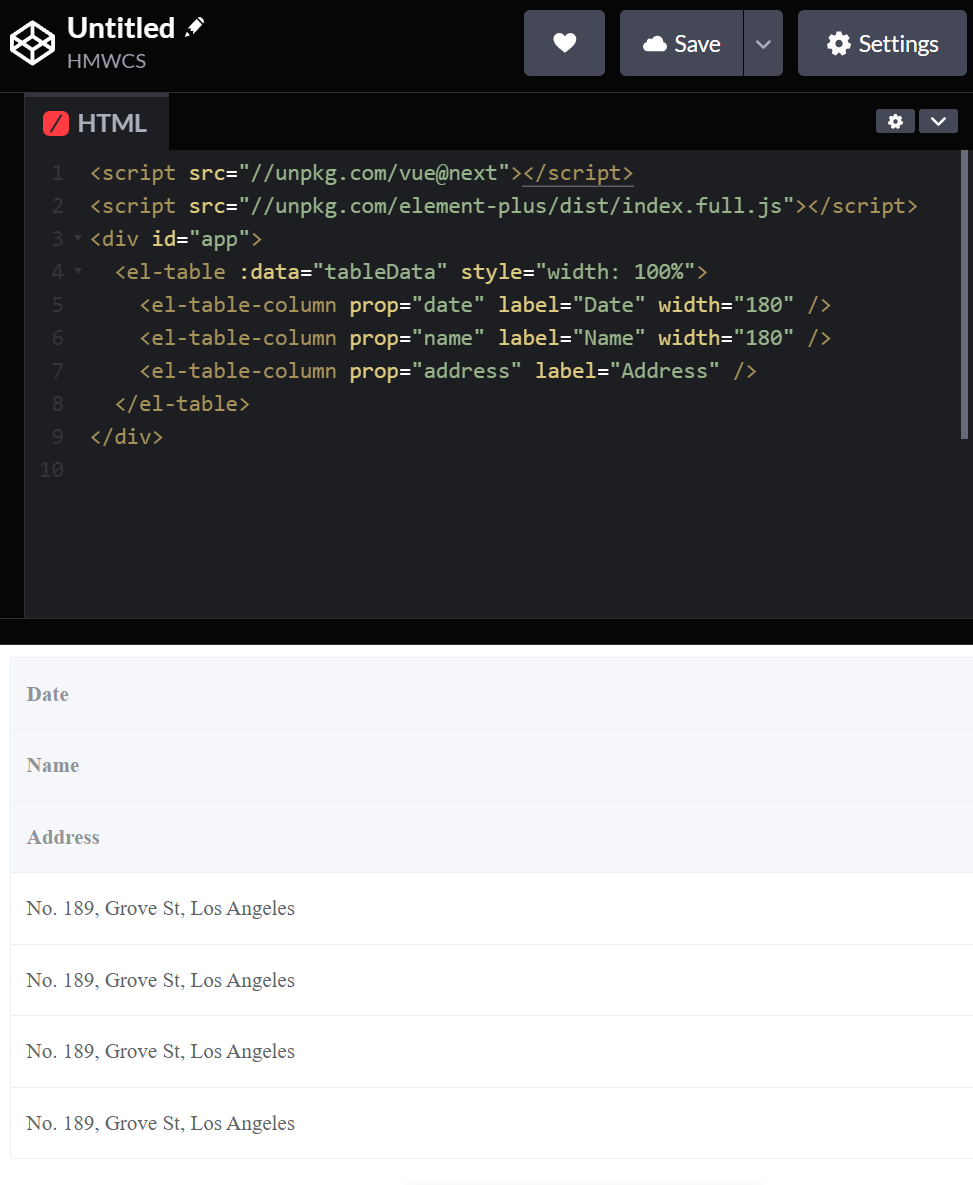
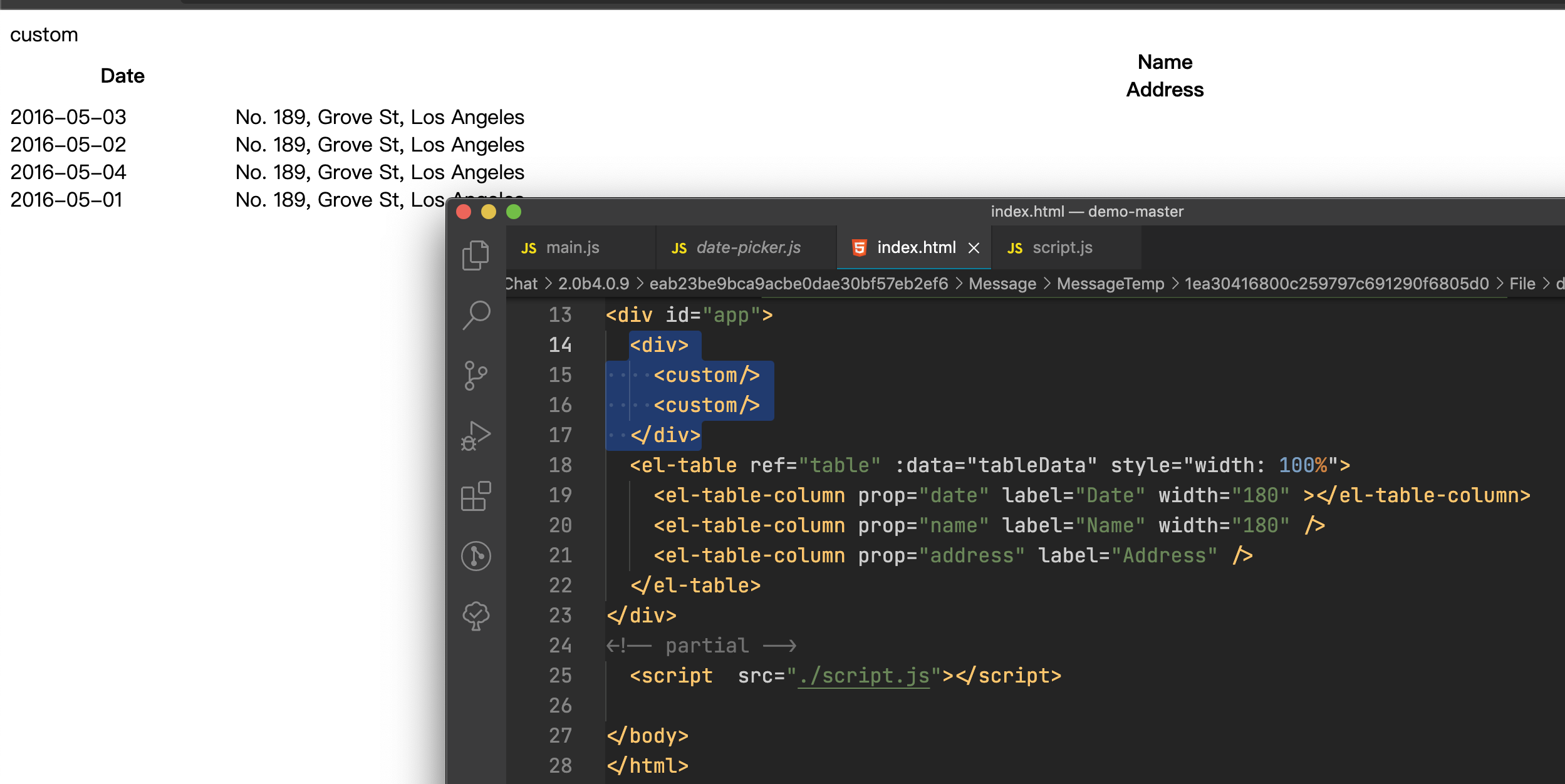
Element Plus version
1.2.0-beta.2
OS/Browsers version
95.0.4638.54
Vue version
3.2.21
Reproduction Link
https://codepen.io/HMWCS/pen/oNeqrxr
Steps to reproduce
What is Expected?
The table should have 5 rows and 3 columns as follows:
Date Name Address
2016-05-03 Tom No. 189, Grove St, Los Angeles
2016-05-02 Tom No. 189, Grove St, Los Angeles
2016-05-04 Tom No. 189, Grove St, Los Angeles
2016-05-01 Tom No. 189, Grove St, Los Angeles
What is actually happening?
The table wrongly turned into a table with 7 rows and 1 column table as follows:
Date
Name
Address
No. 189, Grove St, Los Angeles
No. 189, Grove St, Los Angeles
No. 189, Grove St, Los Angeles
No. 189, Grove St, Los Angeles
The text was updated successfully, but these errors were encountered: