New issue
Have a question about this project? Sign up for a free GitHub account to open an issue and contact its maintainers and the community.
By clicking “Sign up for GitHub”, you agree to our terms of service and privacy statement. We’ll occasionally send you account related emails.
Already on GitHub? Sign in to your account
Notification bubble appears in wrong corner on one workspace #1229
Comments
|
Consolodating info from #1239:
|
|
Additional information: #1274 |
|
Additional info: This occurs frequently for me, since I have multiple workspaces open and switch between them frequently while a chat application is generating notifications frequently. It seems to happen regardless of hardware, as it occurs on my desktop with a 6th gen i5 and nvidia graphics, as well as on my laptop with an 11th gen i7 with Xe graphics. It occurs more frequently on my laptop, but that's because I use multiple workspaces more frequently on my laptop. Since this bug kills Gala, after occurring many times in a short timespan it kicks me back out to the login screen. For this reason, I frequently close my chat applications when trying to do meaningful work (probably for the best anyway). Steps to reproduce:
|
|
It finally crashed on my desktop. Here is the And the more useful GDB info: Basically, it crashed in public void show_notification (Meta.WindowActor notification, bool animate) {
notification.set_pivot_point (0.5f, 0.5f);
unowned Meta.Window window = notification.get_meta_window ();
var window_rect = window.get_frame_rect (); <------------------------------ HEREI wasn't running a debug version of Gala, so I couldn't inspect the variables but The implementation of |
erro_notificacao.mp4 |
|
Trivially reproducible by running sleep 10 in a terminal then swiping halfway to the next workspace. If you hold it there in between the two then when you switch to the next workspace it'll popup in the top left corner. |
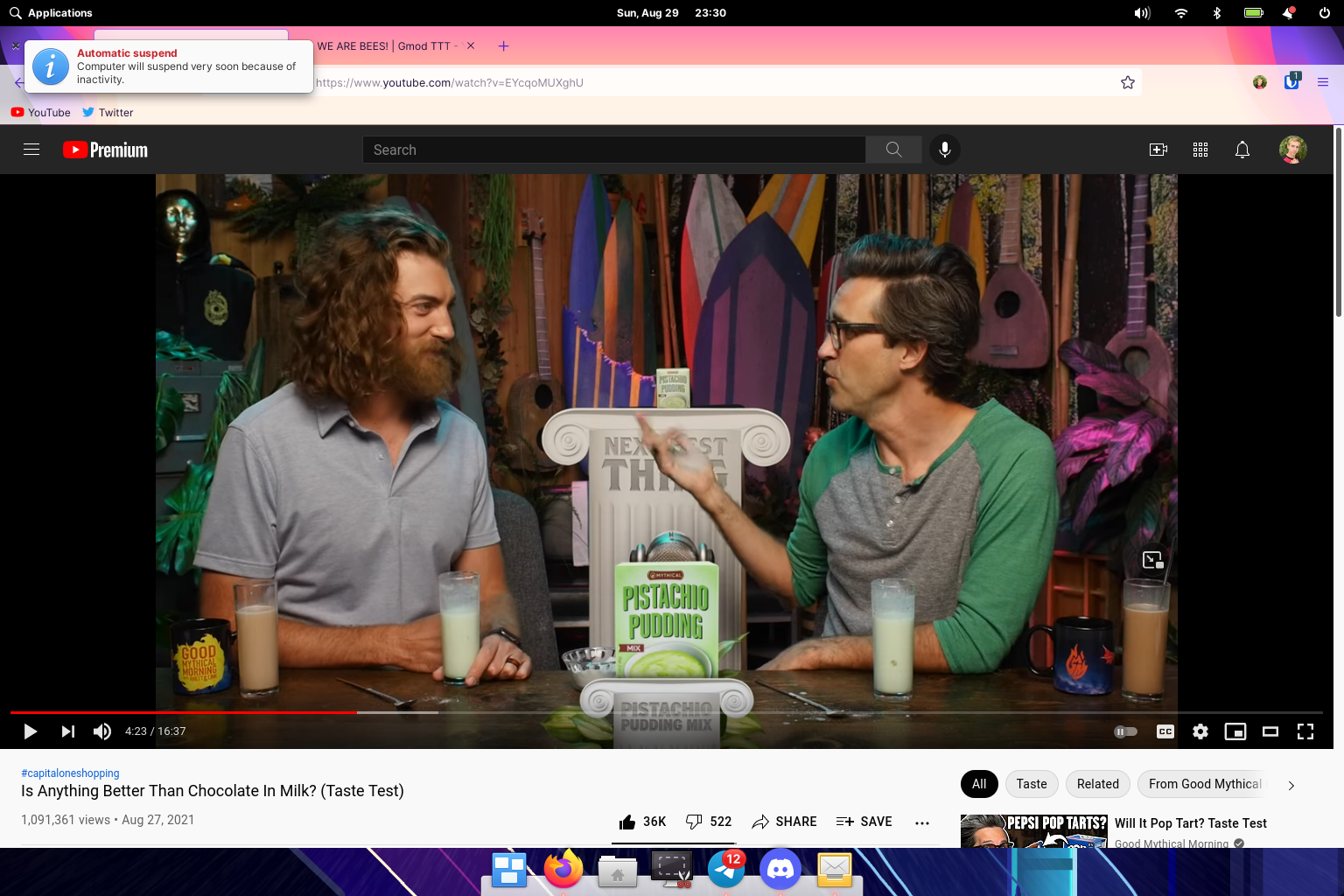
What Happened
Upon waking and unlocking my laptop I found the power warning notification bubble for my bluetooth keyboard on the right side (rather than the correct left side) of the screen.
as pictured below, this oddly only appeared on the second workspace - after shifting workspaces around I got it to appear only on the first.
The reason I reported these two bugs in a single issue is because it's probably caused by the same gala workspace geometry bug
Expected Behavior
Notifications should appear on all workspaces, in the correct spot
Steps to Reproduce
(i'm guessing here)
Logs
Platform Information
6
The text was updated successfully, but these errors were encountered: