-
-
Notifications
You must be signed in to change notification settings - Fork 129
New issue
Have a question about this project? Sign up for a free GitHub account to open an issue and contact its maintainers and the community.
By clicking “Sign up for GitHub”, you agree to our terms of service and privacy statement. We’ll occasionally send you account related emails.
Already on GitHub? Sign in to your account
Videos freeze while audio continues to play in Chrome, Videos, etc. [$10] #121
Comments
|
From @maylton on September 20, 2018 18:44 I've been facing the very same problem. Also, it happens not only while streaming videos, but in vlc and default video player too. |
|
From @peteruithoven on September 21, 2018 17:20 There also is a Videos specific issue for this: elementary/videos#93 |
|
From @irineubruno on September 22, 2018 0:4 Estou com mesmo problema, não pode ser o driver de vídeo ? |
|
From @Philip-Scott on September 22, 2018 4:15 I can confirm, but I don't think it's Gala's fault. If we search for "videos freeze until mouse movement" you will find that it's a driver problem :/ |
|
Can confirm here on two Intel systems. One with 5th gen and the other with I believe 8th gen. |
|
From @sebasvisser on October 5, 2018 9:5 Can confirm this also happens on 7th gen i7 on chrome browser |
|
I have the same issue on 6th gen Intel laptop with Youtube on Chrome browser. |
|
Same thing with Bomi video player. But only when it in non-fullscreen mode |
|
I can also confirm that this also happens to me on youtube or any video. I've started to use Linux recently, but I'm aware Elementary don't usually push kernel updates. |
|
@PNunesDev elementary OS uses the Ubuntu kernel, which gets frequent updates gets upgraded to newer versions along with the rolling "HWE" stack. |
|
Same here on core-i7 3rd gen... |
|
Update: |
|
I've updated the kernel to 4.18.15, didn't help. |
|
I tried updating to the latest mesa drivers also didn't help |
|
Update: |
Well, that's not good, probably the issue is related with intel mesa drivers. EDIT: Nevermind, somebody replied that updating Mesa didn't helped either. |
|
I have ubuntu 18.04 and mint 19 (same base, kernel and drivers), and this issue occurs. |
|
Core 7th gen, HD graphics 620 here, same issue. Tried upgrading to kernel 4.18.0 and 4.18.15 but this same issue continues haunting me. I think it's not a driver problem, but Gala's compositor one. I've never had this issue using Gnome. For example: I think it's related to the Gala screen refresh rate. If there's no event coming from the system UI to force it redraw the screen every 1/60 second (in a 60hz display) for quite some time, it freezes and await for the next system event forcing it to redraw. This looks like a trick to save power, but this side-effect is annoying. I opened an issue on Gala repo: elementary/gala#368 |
|
Update videos play perfectly for some reason in firefox not sure what makes it different but its a temporary solution for online video at least |
|
Confirmed: On firefox, all works well. |
|
Issue exists for me in Firefox - not in Chromium. |
|
@PNunesDev You can just create it :) |
|
@mnavarrocarter Your link says to put the file into /usr/share/X11/xorg.conf.d not /etc/X11/xorg.conf.d, and that folder actually exists already and has a few files in it, so might it be better to put the file there? The Linux folder structure is still a mystery to me for the most part so maybe there is a good reason for using /etc instead :) One concerning issue is that the comments in your link say this increases the CPU load considerably, if true this might not be the perfect solution yet unless it's the only one that ends up working for everyone. |
|
I've used the /usr/share/X11/xorg.conf.d folder and it worked immediatally. Let's just hope this gets fixed quick. |
|
AFAIK, X reads from both directories. The Cannot really comment in your second issue though. I don't have any benchmarks for that. |
|
Can confirm that @mnavarrocarter method works however playing a 1080p youtube video causes my cpu to almost top out |
|
Using @mnavarrocarter works somewhat for me the high cpu usage still causes frame drops and stutters on my xps 13 using youtube on chrome |
|
I can confirm @mnavarrocarter solution fixed the problem for me. elementary OS 5.0 Juno (64-bit) Dual Core Intel® Core™ i5-5300U CPU @ 2.30GHz |
|
After more experimentation I have determined that the high cpu usage of the fix prevents me from playing 1080p 60fps videos on youtube and stutters with 720p fps videos which is not an issue I've had on other distros i.e. manjaro so while this helps a bit I wouldnt call it a fix. XPS 13 9360 7th gen I7 intel 620 graphics |
|
Does anyone know if we can expect a permanent fix from stable updates? Or would you advice to use the workarounds available, like the one suggested by @mnavarrocarter? (Edit) @mnavarrocarter's workaround fixed it for me in Netflix and Youtube (Chrome). But issue persists in elementary's Videos app. elementary OS 5.0 Juno (64-bit) Dual-Core Intel® Core™ i7-3537U CPU @ 2.00GHz |
|
After installing Firefox and VLC and testing the issue again, I can confirm (in my machine) it persists and seems confined to Videos app, even after using @mnavarrocarter solution. |
|
I have the same problem. I found that the video works fluid if i do use Picture in Picture feature over youtube video and the original video is in other working area. |
|
@mnavarrocarter solution works fine for videos, but this issue is not with videos only, I have this issue while downloading on mega.nz or when loading a website the loading icon stops and doesn't show any content on the page unless I move the mouse, for mega.nz the download progress doesn't show any update unless I move the mose |
|
Same here, doesn't happen on Mozilla or Epiphany. Only Chrome, Chromiun or Opera. |
|
Kaffeine works on the first screen. |
|
Connecting external monitor with @mnavarrocarter solution doesn't solve the problem. |
|
I had the same problem on Chrome, I disabled "Use hardware acceleration when available" in Chrome settings, it works fine now. |
|
i have the same issue with freezing, did the same as Livotch did a while ago and fixed on steam but found out that it affects games aswell as chrome, cant play some games only using a controller as it freezes and starts moving again when i move the mouse, rendering my controller pointless. do we have any fixes for this or is the freezing a dead end? |
|
Closing because this appears to have been fixed in Ubuntu |
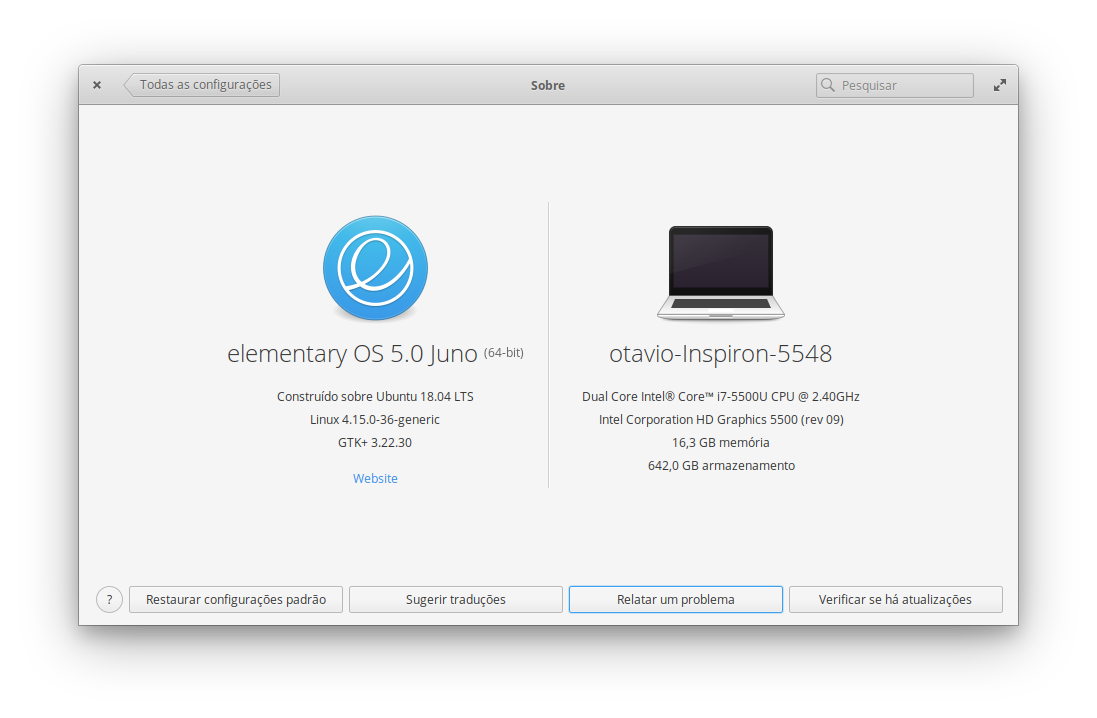
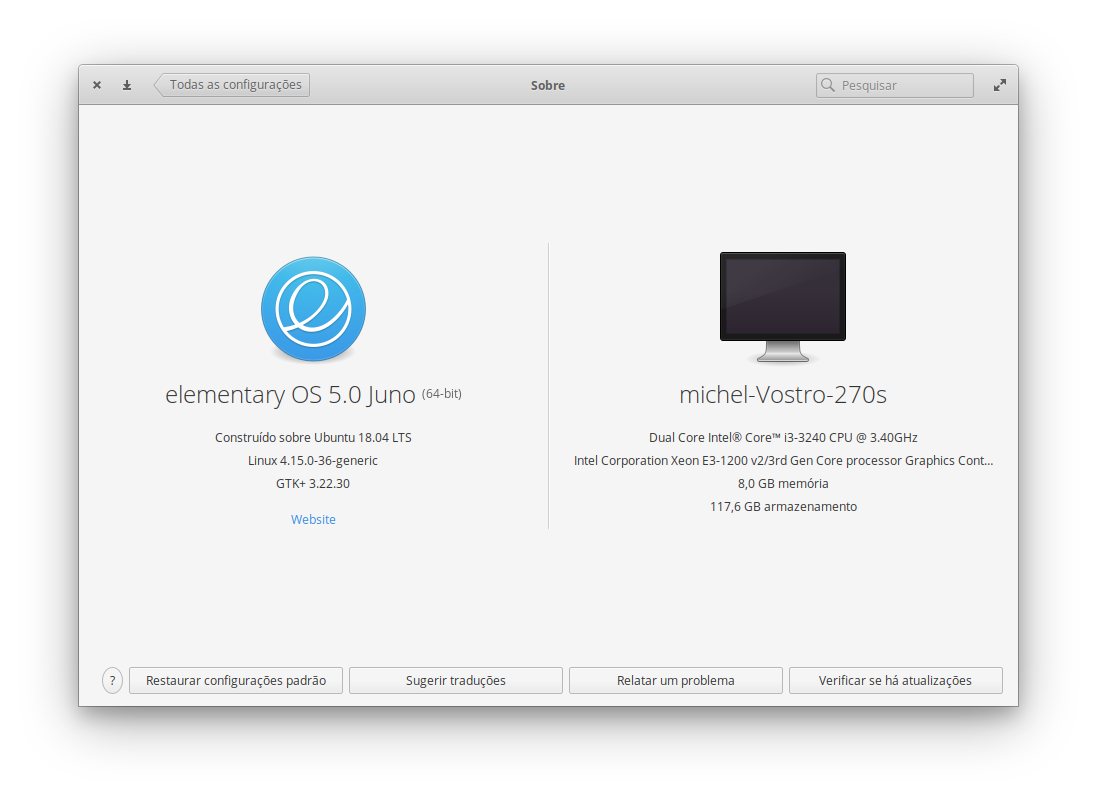
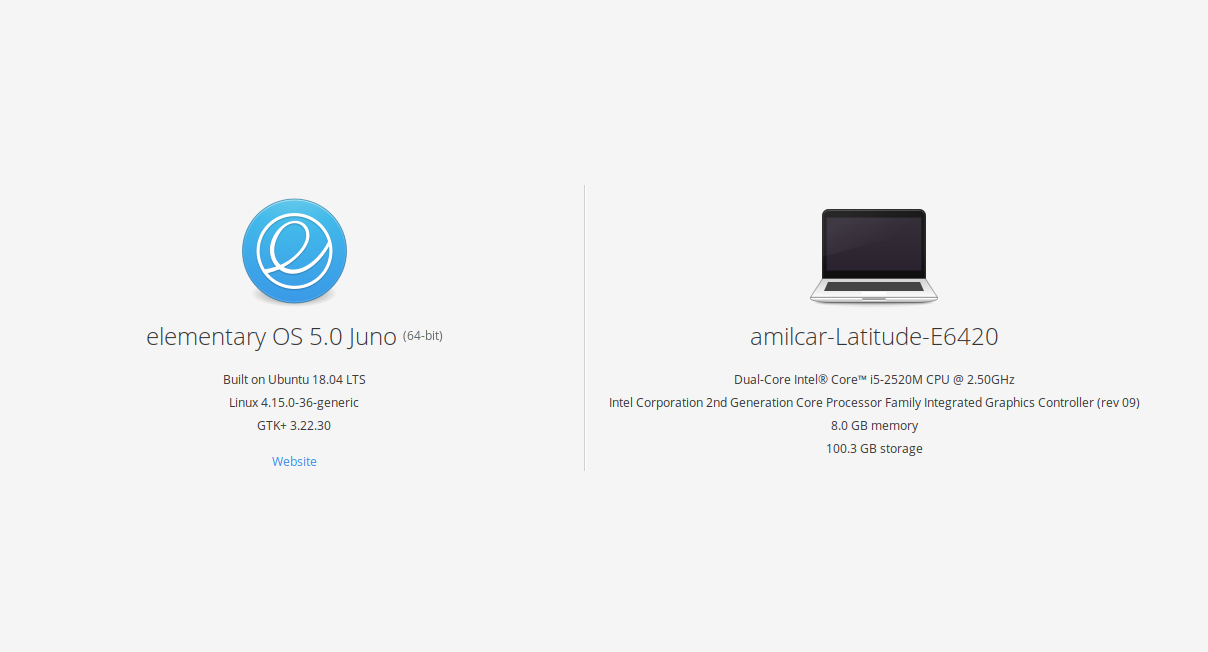

From @pbirkbeck on July 9, 2018 4:1
On elementary OS Juno beta videos freeze while watching netflix, youtube etc. Audio continues to play. When I move the mouse around the video resumes playing but freezes a few seconds later without any mouse movement.
There is a $10 open bounty on this issue. Add to the bounty at Bountysource.
The text was updated successfully, but these errors were encountered: