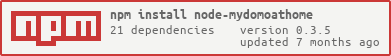REST Gateway between Domoticz and Imperihome ISS






Our repository has moved to https, so if you have an update message, please do the following:
sudo nano /etc/apt/sources.list
Add modify to https the line to have this :
deb https://www.e-nef.com/domoticz/mdah/ /
The goal of this project is to provide a REST API to ImperiHome ISS that would allow to see the current state of sensors and interact with them in case of an actuator.
M1 Goal reached - first version in Perl Dancer after ISS has been announced
M2 Goal reached - full rewrite to node js with debian packaging, simpler install and upgrade, better performance, less dependencies
-
Multi-platform (Linux, Mac OS X, Windows)
- Dependency-less
- Node.js rewrite
- Installation / usage logs
-
Debian package - noarch
- Auto updatable through apt-get
- Third-party hosting
-
Micro-services (Docker)
- Image available on Docker Hub
-
Synology
- Synology compatible docker image
-
Support major type of sensors/feature of Domoticz
- Weather and Environmental sensors
- Energy sensors (Electricity, Gas, Water)
- Switches
- Thermostat
- Dynamic room creation
- RGB lamps (Limitless/Applamp/Hue) (depending on Domoticz)
- Push On buttons (depending on Imperihome)
M3 Goal reached - full graphs, flexible room usage and UI improvements
- Support major type of sensors/feature of Domoticz
- Devices following planID
- Graphs
- Groupe switches with instant energy
- Security code managed
M4 milestone will provide extended support to other platforms with Docker and Synology
- End to end authentificaton
- HTTPS support
- Support domoticz Farenheit
- Synology
- Synology hosted package
- Debian package - noarch
- debian hosted package - need a peer
- raspbian hosted package
- TODO
- Evohome (depending on Imperihome)
- Alarm pannel (partial with ImperiHome)
- Auto updatable through button
sudo dpkg --list |grep nodejs // should return version 4.x or above
If not please do:
On RASPBIAN (Raspberry PI/PI2/PI3), please install first to have a stable nodeJS :
sudo apt-get remove node
wget -q http://www.e-nef.com/domoticz/mdah/nodejs_4.4.2_armhf.deb
sudo dpkg -i nodejs_4.4.2_armhf.deb
wget -q http://www.e-nef.com/domoticz/mdah/npm_2.14.7_armhf.deb
sudo dpkg -i npm_2.14.7_armhf.deb
sudo npm install -g npm@2.x
On all other (debian, ubuntu...), version 4 is required (testing/unstable are fine):
sudo apt-get remove node
sudo dpkg -r nodejs npm
curl -sL https://deb.nodesource.com/setup_4.x | sudo -E bash -
sudo apt-get install -y nodejs
The following commands install npm and then upgrade it to the latest 2.x version.
sudo npm install -g npm@2.x
Note: npm version 3 is the latest version, but is currently not recommended for use.
And check again
node —version // should print version 4.4.x or similar
npm —version // should print version 2.2.x or similar
- start here:
wget -qO - https://www.e-nef.com/domoticz/mdah/gpg.mykey | sudo apt-key add -
sudo nano /etc/apt/sources.list
- Add the line:
deb https://www.e-nef.com/domoticz/mdah/ /
- Then:
sudo apt-get update
sudo apt-get install MyDomoAtHome
Important remark: do not install as root, but sudo as an unprivileged user.
- Edit the configuration file with your values:
sudo nano /etc/mydomoathome/config.json
sudo service mydomoathome restart
Add http://www.jadahl.com/domoticz_beta_6/ to your Synology NAS Package Center sources !
The package is node-mydomoathome
Domoticz will run on port 8084 and MDAH on 3002.
Remember to set in Domoticz Settings/Local Networks 127.0.0.1
download and install nodejs here: https://nodejs.org/en/download/current/
download zip here: https://github.com/empierre/MyDomoAtHome (green clone or download button right)
unzip locally
click window touch+R, type in 'cmd' and enter
go in the unzipped repository
npm install
node mdah.js
to launch do from a cmd window:
node mdah.js
configuration "config.json" must be in the same directory as the file mdah.js
- It works in a "key":"value" mode. Basic values are:
{
"app_name": "MyDomoAtHome",
"auth": null,
"tempmode": "C",
"domoticz": {
"ssl": false,
"host": "127.0.0.1",
"port": "8080",
"path": "/",
"auth": null
},
"port": "3002",
"passcode": ""
}
-
remark: if you have a configuration issue, check that you don't have },} as it is an error of syntax and should be }}
-
multi-instances: just change the app_name tag between instances
-
change the MDAH port: change the basic (top level) port (here 3002)
-
protected device code: change the passcode above
-
access domoticz in ssl mode: change domoticz:port and ssl to true
-
change domoticz host or port: do it on domoticz:host and domoticz.port
-
add a login/pass to access MDAH:change top-level "auth": null to
"auth": { "username": "admin", "password": "admin" },
-
manage login/pass on domoticz, do the same in domoticz:path
-
Variant: start in https mode:
openssl genrsa 1024 > key.pem
openssl req -x509 -new -key key.pem > key-cert.pem
{
"app_name": "MyDomoAtHome",
"auth": null,
"tempmode": "C",
"https" : true,
"key" : "test/fixtures/keys/key.pem",
"cert": "test/fixtures/keys/key-cert.pem",
"domoticz": {
"ssl": false,
"host": "127.0.0.1",
"port": 8080,
"path": "/"
},
"port": 3002,
"passcode": ""
}
apt-get remove mydomoathome
apt-get update
apt-get install MyDomoAtHome
Shut down the old service
sudo service MyDomoAtHome.sh stop
rm /etc/init.d/MyDomoAtHome.sh
N.B. you can have the both at the same time, just chane the App name in the config.json file and the port.
edit /etc/mydomoathome/config.json with your previous port (was 8000 default), change app_name value to ISS-Domo and then restart the service
The default port is now 3002.
sudo service mydomoathome start
sudo service mydomoathome stop
sudo service mydomoathome reload
Docker image is automatically build based on latest verion. Configuration can be passed through command line (see below) /etc/mydomoathome is also mounted
docker pull epierre/iss-mdah
Remember to change the IP below and authorize in Domoticz the docker IP range
docker run --name=mdah --env DOMO="http://your_ip:8080" --env TZ=Europe/Paris -p 3002:3002 epierre/mdah
docker ps
docker stop mdah
-
Check in a browser it is running
http://gateway_ip:gateway_port/
-
From there you'll get the following links in the browser.
-
Check the domoticz is accessible from the hosting machine
curl http://domoticz_ip:domoticz_port/json.htm?type=devices&filter=all&used=true&order=Name -
Check the MDAH returns the result from the hosting machine
curl http://gateway_ip:gateway_port/devices
The best way is to setup the nginx for both domoticz and the gateway: http://www.domoticz.com/wiki/Secure_Remote_Access
sudo apt-get install nginx-full sudo apt-get install openssl sudo apt-get install haveged
In the domoticz configuration add a section to redirect to the gateway such as this (change your ip below)
location /iss/ {
proxy_set_header X-Real-IP $remote_addr;
proxy_set_header X-Forwarded-For $remote_addr;
proxy_set_header Host $host;
proxy_pass http://192.168.0.28:3002/;
access_log /var/log/nginx/mdah.access.log;
error_log /var/log/nginx/mdah.error.log;
}
For an unsupported device or any issue with a particular device, please report with it the JSON from Domoticz with this URL:
http://domoticz_ip:8080/json.htm?type=devices&filter=all&used=true&order=Name
- Tracking: https://github.com/empierre/MyDomoAtHome/issues
- English : http://www.domoticz.com/forum/viewtopic.php?f=21&t=6882
- French : http://easydomoticz.com/forum/viewtopic.php?f=12&t=573
- Send domoticz.db for an undetected device: domoticz at e-nef.com
- Remember to add the gateway in the local networks under setup in domoticz !